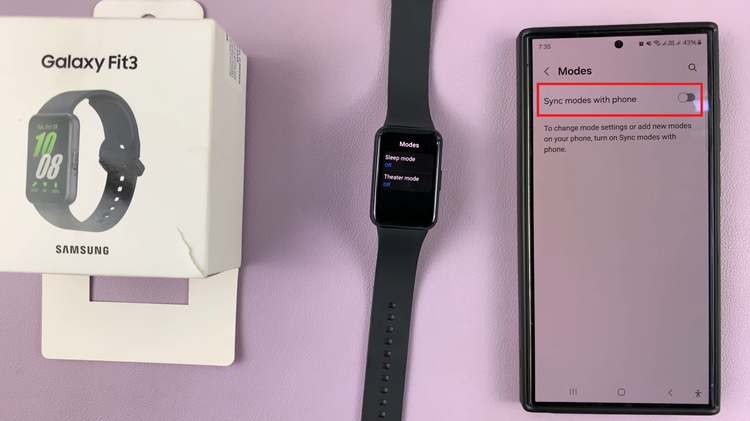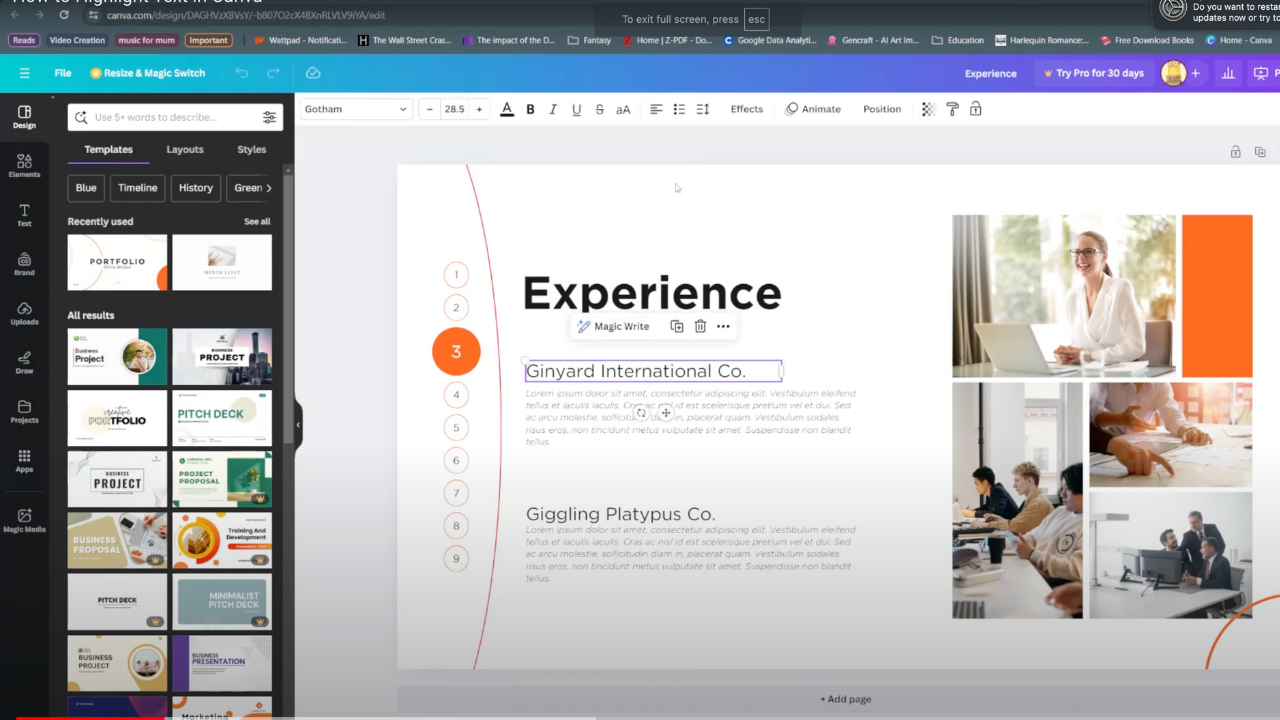In the vibrant realm of modern technology, the Samsung Galaxy A55 5G stands as a beacon of innovation, offering users a myriad of features to enrich their digital experience. Among its many capabilities, the ability to connect wirelessly to a Bluetooth speaker opens up a world of possibilities for immersive audio enjoyment.
In this guide, we’ll walk you through the steps to connect a Bluetooth speaker to your Samsung Galaxy A55 5G, empowering you to unlock the full potential of your device. Whether you’re at home, on the move, or exploring the great outdoors, the seamless integration of your device with a Bluetooth speaker ensures that your favorite music, podcasts, and videos accompany you every step of the way.
Let’s embark on a journey to master the art of connecting a Bluetooth speaker to your Samsung Galaxy A55 5G.
Watch: How To Enable Screen Saver On Samsung Galaxy A35 5G
To Connect Bluetooth Speaker To Samsung Galaxy A55 5G
Firstly, ensure Bluetooth is enabled on your Samsung Galaxy A55 5G. To do this, unlock your device and access the Quick Settings menu by swiping down from the top of the screen. Then, look for the Bluetooth icon and tap it to enable Bluetooth if it’s not already activated.
Following this, turn on your Bluetooth speaker by pressing the power button. Then, place your speaker into pairing mode by pressing the designated button. At this point, navigate back to your Samsung Galaxy A55 5G and access Bluetooth. Simply, go to “Settings” > “Connections” > “Bluetooth“.

At this point, your Samsung Galaxy A55 5G will automatically scan for available Bluetooth devices. When your Bluetooth speaker appears in the list, tap on it to begin the pairing process. Upon successful pairing, a confirmation message will appear on both your phone and the Bluetooth speaker.

Finally, test the connection by playing some audio or video on your Samsung Galaxy A55 5G. You should hear the sound coming through your Bluetooth speaker.
By following these steps, you can seamlessly connect your Samsung Galaxy A55 5G to a Bluetooth speaker, enhancing your audio experience with wireless convenience. Whether you’re at home or on the go this simple process ensures that you can enjoy your favorite music, podcasts, and videos with ease.
Read: How To Enable & Disable Dark Mode On Samsung Galaxy A35 5G