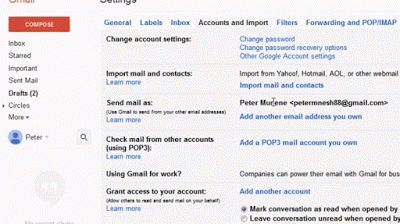Google/Gmail contacts is the most efficient way of saving your contacts because they will always be available to you when using any Google product including Gmail.
When using your Android device, make sure you are signed in to your Google account so that the contacts you save are automatically synced to your Google account.
You don’t need a special list of contacts for your Gmail account. To access your contacts from Gmail, sign in to your Gmail account on the web interface.
Click Gmail in the upper left side and select Contacts. This will open Gmail contacts which is just Google contacts.
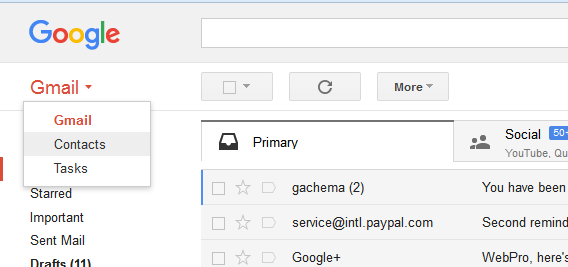
This will open your Google contacts list. When sending an email, just typing the name of the person you are sending to in the recipient box and Gmail will pull out the full address from this contact list.
https://contacts.google.com is where your contacts are. These contacts can be accessed from Gmail on web and Android, On your Android Contacts app when you sign in and any other Google products that might require your contacts like google drive.