Unleash the full potential of your Samsung Galaxy A25 5G by mastering its vibrant display. The screen is the window to your digital world, offering immersive experiences and visual delights. However, if you’re encountering issues with screen color on your Galaxy A25 5G, it can be frustrating and detract from your overall user experience.
Fear not, as we dive into a guide filled with actionable steps to reclaim the brilliance of your device’s display. Your journey to screen color perfection begins here. Whether you’re facing a pesky tint, oversaturation problems, or simply seeking to fine-tune color accuracy, we’ve got you covered.
Get ready to take charge of your device as we explore effective solutions to fix the screen color on your Samsung Galaxy A25 5G. Let’s embark on this empowering quest together, empowering you to enjoy every pixel of your digital world in all its vivid glory.
Watch: How To Format SD Card On Samsung Galaxy A25 5G
To FIX Screen Color On Samsung Galaxy A25 5G
Disable Sleep Mode
Sleep Mode on the Samsung Galaxy A25 5G is a power-saving feature designed to conserve battery life by temporarily putting the device into a low-power state when it’s not in use. One of the sleep mode settings might be responsible for your screen color issue.
By disabling sleep mode, you can restore your colors on your device. Head to Settings > Modes & routines > Sleep and select “Turn OFF.”
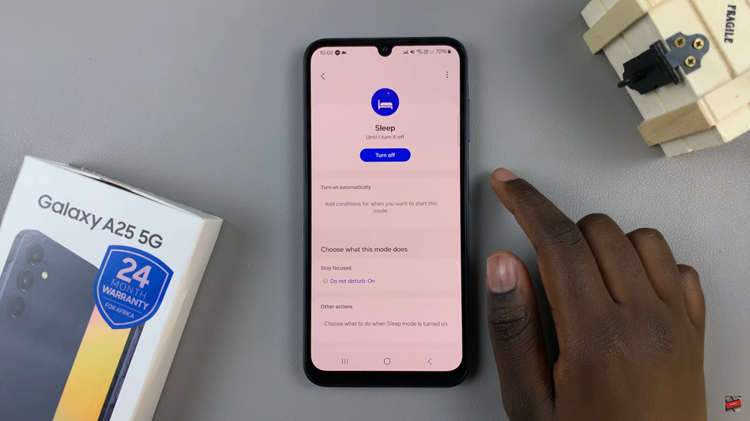
Color Correction settings
Disabling color correction can sometimes help resolve screen color issues on the Samsung Galaxy A25 5G. Probably you accidentally enabled this feature or you were simply messing around with your device settings. To turn it off, go to Settings > Accessibility > Vision Enhancements > Color Correction and toggle OFF the switch.

By following these steps, you can troubleshoot and potentially fix screen color problems on your Samsung Galaxy A25 5G. If the problem persists, consider exploring other troubleshooting steps or seeking assistance from Samsung’s customer support.
Read: How To Disable Call Forwarding On Samsung Galaxy A25 5G

