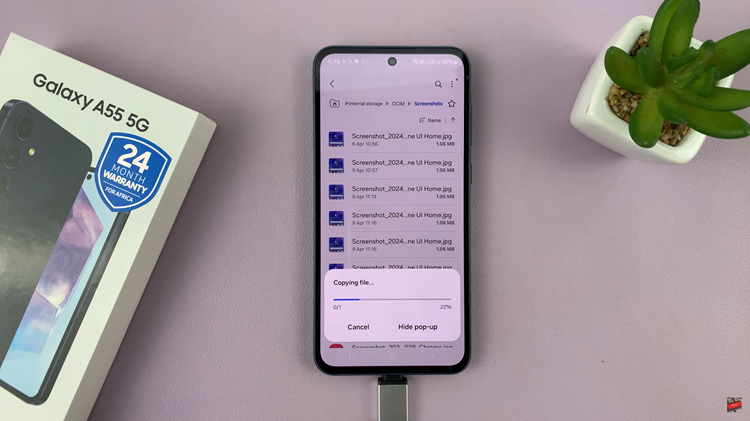Spotify is arguably the best music streaming platform at the moment. It’s a shame it doesn’t work in most African countries unless of course you use a good VPN. But even as big as it is, it’s online and like all other online accounts, you might need to change your password from time to time.
Fortunately Spotify allows you to change your password relatively easily. Before you start the process, make sure you have prepared a strong password that will ensure the safety of your account.
Change Spotify Password:
The process of changing the password mainly depends on how you created your account and how you log in. If you log in to Spotify using your Facebook account, then changing your password means changing your Facebook password.
Normally there’s no need to do this unless you feel like someone has access to your account. If someone actually does, then they also have access to your Facebook account and you need to change the Facebook password.
If you use a username-password combo to log in, then you can change your password from within the account.
Log in to the Spotify website with your username and current password. Click on your username in the upper right side and select ‘Account’. From your accounts page, click on ‘Change Password’ in the left side panel.
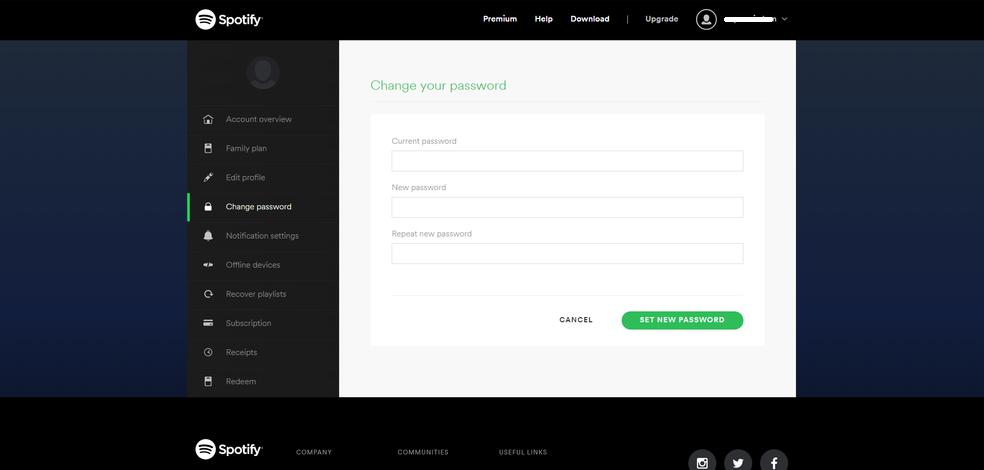
Or you can simply click on this link and it will land you on the page.
Enter your current password and your new desired password twice in the text boxes provided. Then click on the ‘SET NEW PASSWORD’ button at the bottom to save the new password.
That’s it! You have successfully changed your Spotify password. If you cannot remember your current password, then you cannot change Spotify password using this method. You might have to reset the password.
Also Read: Spotify Password Reset