If you only want to share your Instagram experience with a few people you have approved, you can make your account private.
When you make your Instagram account private the only info the public will see is your profile picture and username.
To make your account private, launch the Instagram app on your Android or Apple device. Tap on the profile icon  at the bottom right side.
at the bottom right side.
On your profile page, tap on the menu icon ( for Android or
for Android or  for Apple) in the upper right corner. This will open your Instagram settings page.
for Apple) in the upper right corner. This will open your Instagram settings page.
In the Private account section, turn on the button by tapping on it. This will instantly make your Instagram account private.
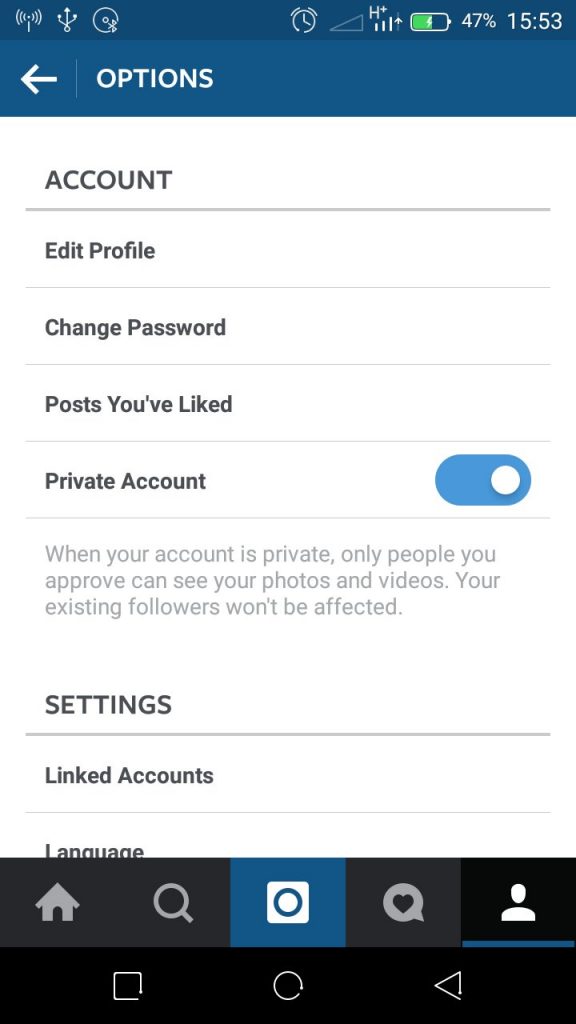
This new setting will not affect those people already following you. They will continue to follow you. You can make them stop following you by blocking them. You will now get a notification when someone tries to follow you. You will approve or decline any one from now on.
