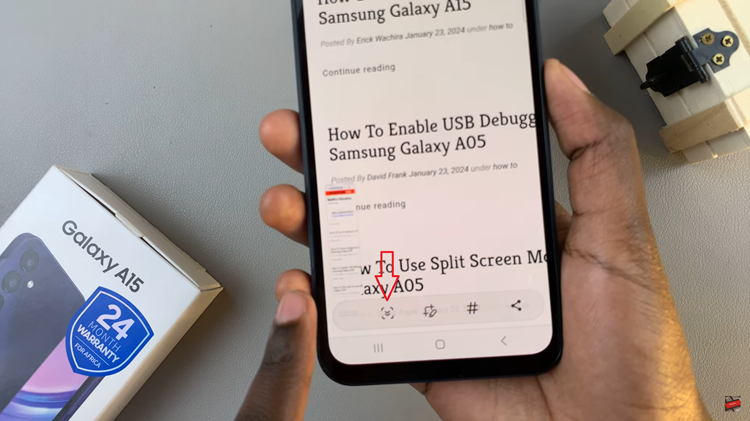In the ever-evolving landscape of smartphones, the Samsung Galaxy S24 and S24 Ultra stand out as formidable contenders, boasting cutting-edge features and an array of customization options. Among these features is the ability to track your daily activity seamlessly.
Whether you’re a fitness enthusiast or simply aiming to stay active, the steps widget on your Galaxy S24/S24 Ultra can be a handy tool to keep you motivated and informed about your daily physical activity.
Here’s how you can easily add the steps widget to your home screen on the Samsung Galaxy S24, S24+, or S24 Ultra.
Watch: How To Add Contact Widget On Samsung Galaxy S24
To Add Step Widget On Samsung Galaxy S24
To begin, ensure that you’re on the home screen of your Galaxy S24/S24 Ultra. Long-press on an empty space on the home screen to reveal the customization options. Then, tap on the “Widgets” button, usually located at the bottom of the screen. This action will open the widgets panel, displaying a variety of available widgets.

Following this, scroll through the widgets panel until you find the “Health” widget. Once located, tap on the steps widget and select “Add” to place it on your home screen.
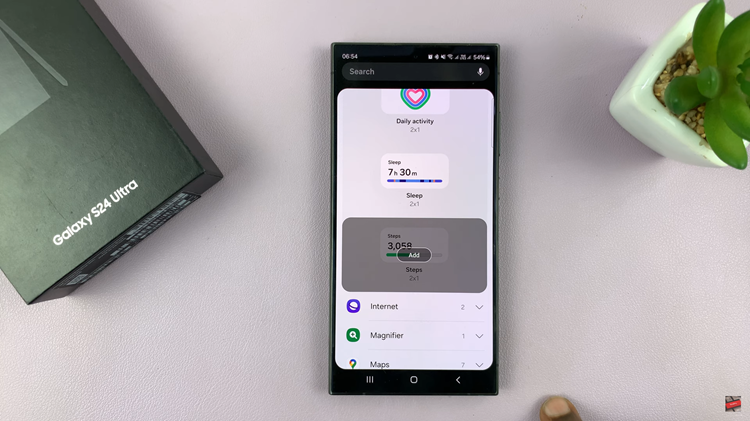
Afterward, you can hold and drag it to the desired location on your home screen. You can position it wherever you find it most convenient for quick access. Release your finger to drop the widget onto the home screen. Once done, tap outside the widget or press the back button to save your changes.

With the Steps widget readily accessible on your Home Screen, you can effortlessly monitor your physical activity throughout the day. Whether you’re aiming to reach a certain step count, improve your overall fitness, or simply stay active, this feature empowers you to take control of your health and well-being
Read: How To Transfer Files From USB Flash Drive To Samsung Galaxy S24