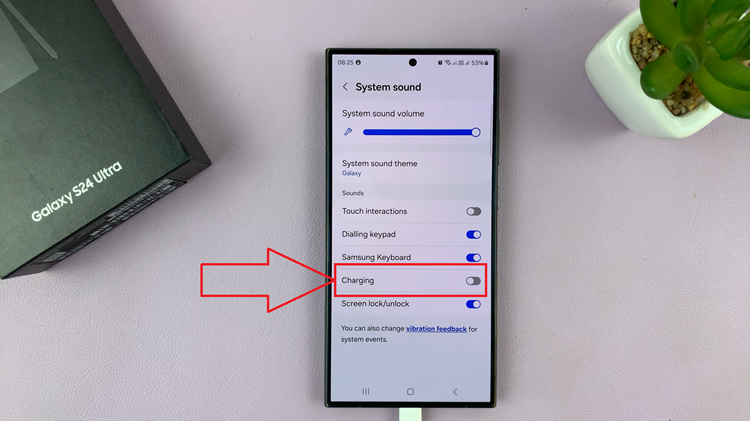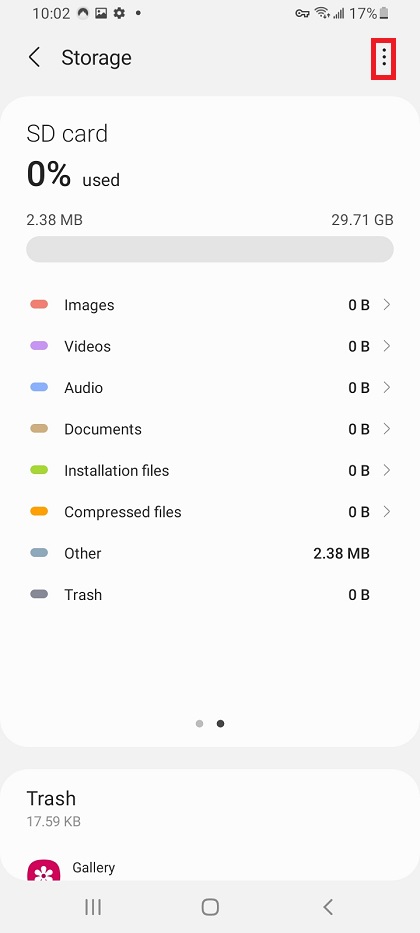In this article, we’ll provide you with a detailed, step-by-step guide on how to turn off your Samsung Galaxy A15. Power down your A15 with this step-by-step guide.
The Samsung Galaxy A15 is a powerful and feature-packed smartphone, but mastering its functions can enhance your overall user experience.
One basic yet essential skill is knowing how to turn off the device properly.
Watch: How To Delete Home Screen On Android Phone / Tablet
Turn OFF Samsung Galaxy A15
Restart via Quick Settings
Unlock your Samsung Galaxy A15 and swipe down twice to reveal the notifications shade, then quick settings.

Find the power icon at the top and tap on it. The power menu appears on the screen.

From the power menu, you’ll see three options: Power off ,Restart , and Emergency Call. Tap on the Power Off option to power down your phone.

Your Samsung Galaxy A15 will now begin the power-off sequence. The screen will go blank, and the device will turn off all its components.
Restart with Physical Buttons
The first step is identifying the power button on your Galaxy A15. Typically located on the right side of the device, the power button is essential for various functions, including turning the phone off.

Once you’ve located the power button, press and hold it. You’ll notice options appearing on the screen, including Power Off or Restart.
After holding down the power button, a menu will pop up with different options. Look for the Power Off option and tap on it. This initiates the shutdown process.
After selecting Power Off, you might be prompted to confirm your choice. Confirm the shutdown by tapping Power Off again, to proceed.
Once confirmed, the Galaxy A15 will begin the shutdown process. Wait for the device to turn off completely. You may see a Samsung logo or animation during this process.

If you need to power your device back on or restart it, simply press and hold the power button again. This time, choose the Restart option from the menu.
Congratulations! You’ve successfully learned how to turn off your Samsung Galaxy A15. This fundamental skill is essential for conserving battery life, troubleshooting, or simply giving your device a break. Make sure to follow these steps carefully, and you’ll find that mastering your Galaxy A15 is a breeze. Stay tuned for more tips and tricks to make the most out of your Samsung smartphone.