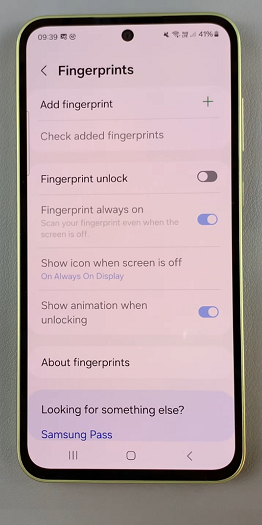In the ever-evolving landscape of social media, staying connected with friends, family, and the world has become more dynamic and engaging than ever before.
Snapchat, with its distinctive features and interactive storytelling, has carved a niche for itself in the hearts of millions.
In this guide, we’ll walk you through the comprehensive step-by-step process on how to download and install Snapchat.
Also Read: How To See Blocked List On TikTok
How To Download & Install Snapchat
For Android users, launch the Google Play Store, while iPhone users can access the App Store. Once you’re in the app store, locate the search bar and type in “Snapchat.” The search results will display the Snapchat app icon. Tap on it to open the app’s page.
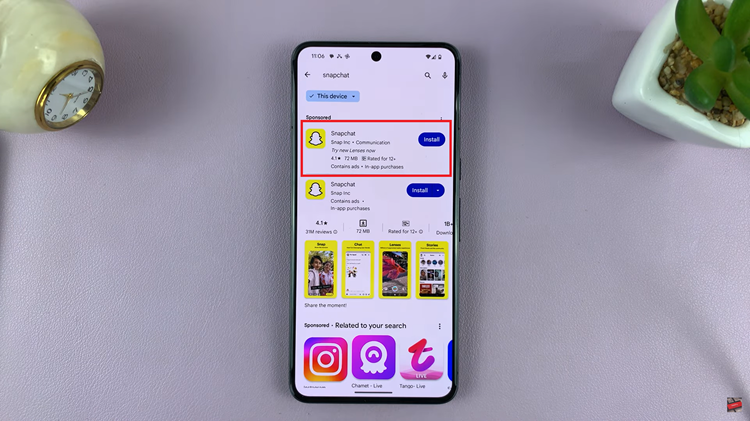
On the Snapchat app page, you’ll find the “Install” button. Tap on it to begin the installation process. Depending on your internet connection speed, this may take a few moments.
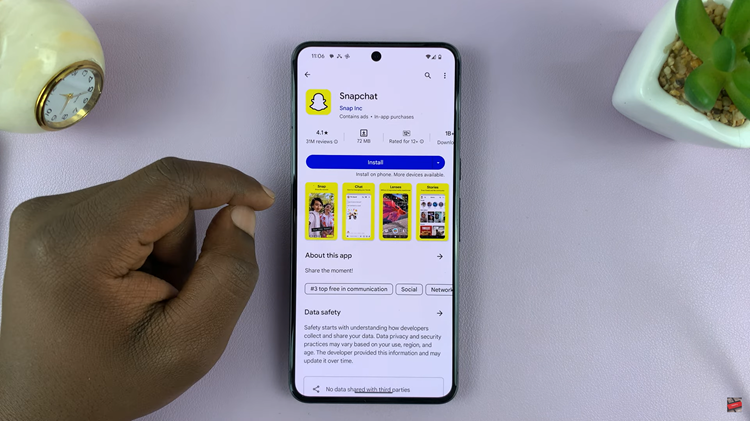
After the installation is complete, you can open the Snapchat app either directly from the Play Store (for Android users) or from your app drawer. iPhone users can find the app on their home screen.
Upon opening the Snapchat app, you’ll be prompted to either create a new account or log in if you already have one. If you’re new to Snapchat, follow the on-screen instructions to set up your account. If you’re a returning user, simply log in with your credentials.
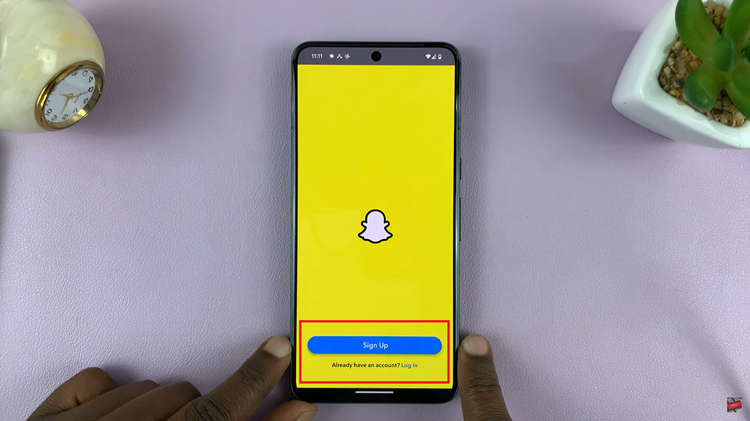
Snapchat may require certain permissions to function correctly, such as access to your camera and microphone. Be sure to grant these permissions when prompted to ensure the app works seamlessly. Take some time to explore the app’s features, including sending snaps, adding friends, and discovering engaging content on the platform.
Watch: How To Permanently Delete Snapchat Message From Both Sides