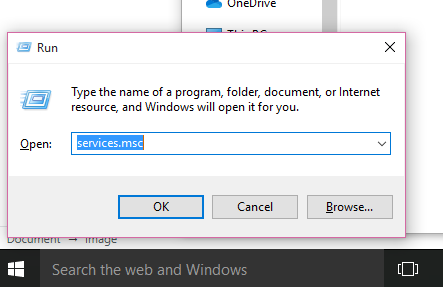TikTok’s dynamic platform encourages creativity, providing users with a plethora of tools to express themselves through music, filters, and engaging edits.
However, sometimes inspiration strikes at inconvenient moments, or you may want to refine your video before unveiling it to your audience. That’s where the “Save Drafts” feature comes into play.
In this guide, we’ll walk you through the comprehensive step-by-step process on how you can save videos in drafts on TikTok.
Also Read: How To Repost Videos On TikTok
How To Save Drafts On TikTok
The first step is to open the TikTok app and either create a new video or upload one from your device. Use the app’s powerful editing tools to add effects, music, and make any necessary adjustments to your content. After you’ve finished editing your video, tap on the “Next” button located at the bottom-right corner of the screen.
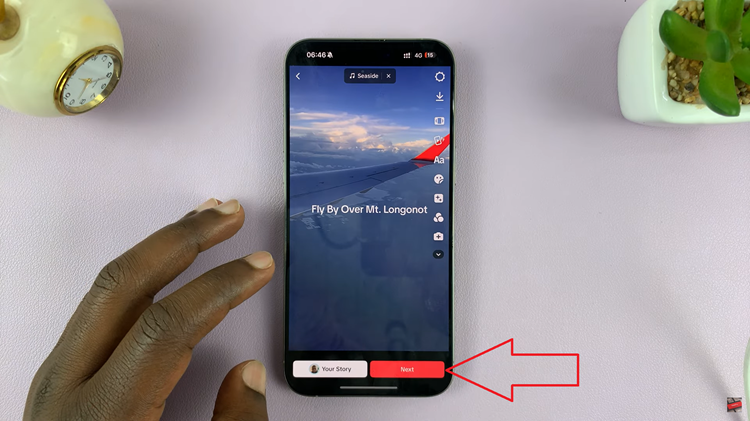
However, instead of hitting the “Post” button immediately, look for the “Drafts” option next to it. Tap on “Drafts” to save your video for later. This simple action ensures that your post doesn’t go public until you’ve given it the final touches it deserves.
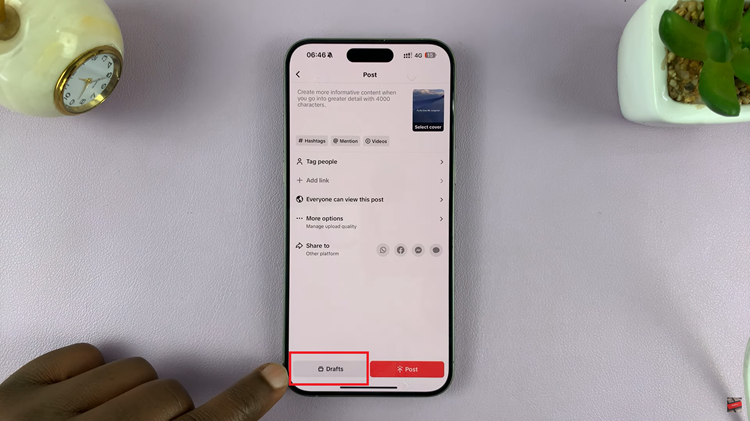
To access your saved drafts, head to your TikTok profile. Once there, locate and select the “Drafts” collection. This collection is usually the first post on your profile, making it easily accessible. Tap on it, and you’ll find all your saved drafts neatly organized.
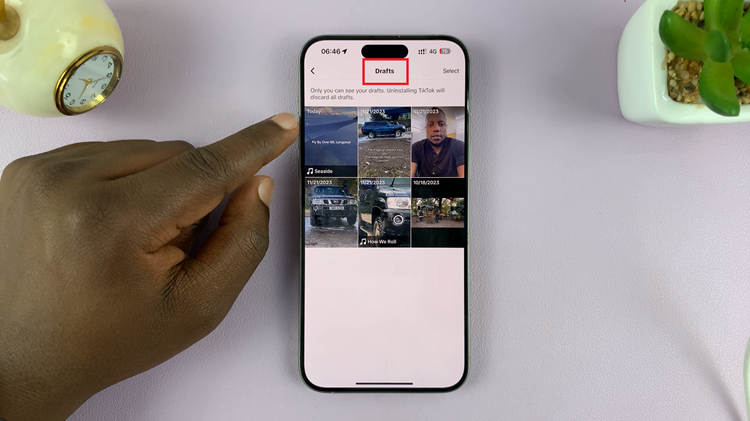
Whether you’re a perfectionist who wants every detail in place or someone who likes to plan their content ahead, using drafts ensures that you have full control over your creative process.