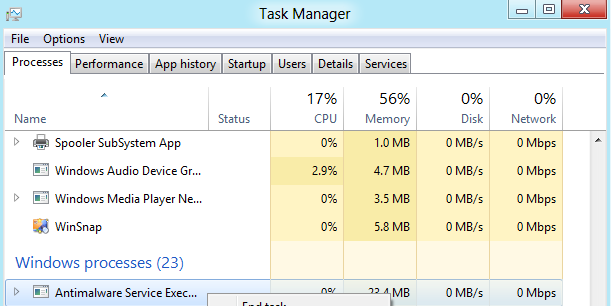Every Google drive account comes with 15GB of free cloud storage space. This space is shared by all the Google products you use. Depending on what you do with google products, you might need more than the free space allocated.

Fortunately, most of the best cloud storage services will give you additional storage space at a fee. It’s the same with Google drive. There is additional space upto 30 TB if you need to. With Google drive, you are sure to get security and first class service.
100GB is the smallest paid plan in Google drive. You’ll pay $1.99 per month for this. That results to $23.88 in 12 months. The 1TB storage space attracts $9.99 per month which translates to $119.88. Check the Google drive pricing page.
Recently Google introduced annual payments for these storage plans. You will get 16% or 17% discount when you pay for the whole 12 months at once.
Annual payment options are only available for the 100 Gigabyte and 1 Terabyte storage plans. They are not available for the 10, 20 and 30 Terabyte plans which are still only available as monthly paid subscriptions.
Google drive plans are still slightly more expensive than Dropbox and Onedrive but the difference is not worth moving. Take advantage of the discounts and enjoy Google Drive cheaper. Possibly the best cloue storage service on the web.