In the evolving world of streaming entertainment, Roku TV stands as a reliable companion, delivering a vast array of channels and content to enhance your viewing experience. However, even the most advanced technology can benefit from a refresh now and then.
If you’ve ever encountered glitches, sluggish performance, or other minor issues with your Roku TV, fear not – a simple restart might be the solution you need.
This article will guide you through the step-by-step process on how to restart your Roku TV, ensuring that you can swiftly troubleshoot any hiccups and get back to enjoying your favorite shows and movies with minimal disruption.
Also Read: How To Turn OFF Microphone On Roku TV
How To Restart Roku TV
The first step is to locate the Home button on your Roku remote. Once you’ve pressed the Home button, use the arrow keys on your remote to navigate to the Settings menu.
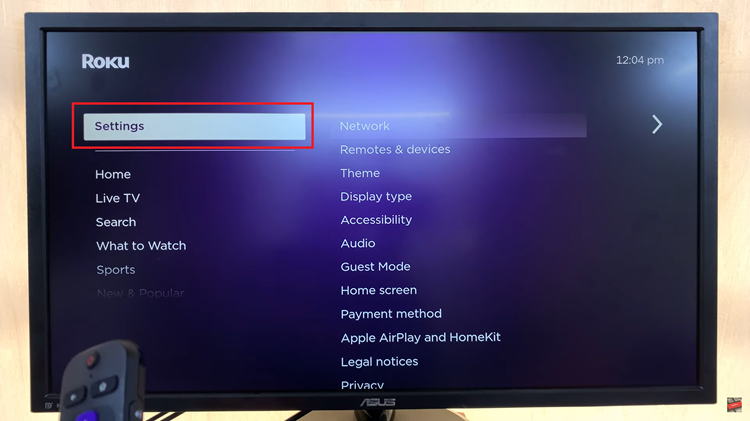
Within the Settings menu, scroll down until you find the “System” option. Selecting this option will lead you to a submenu with various system-related settings.
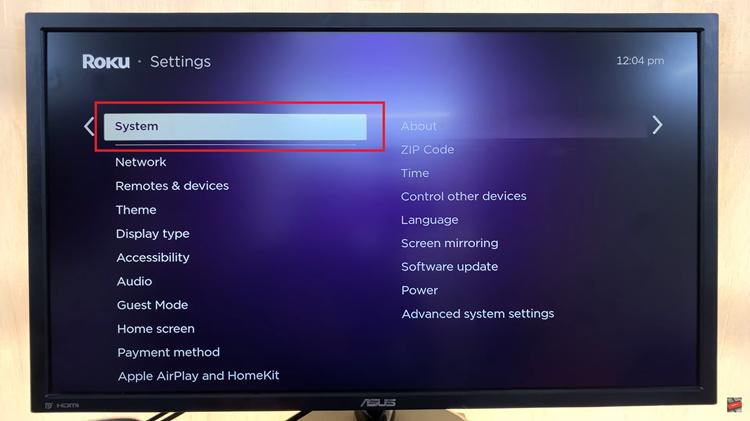
Within the “System” submenu, locate the “Power” option. Once selected, you’ll find the “System Restart” option. Choose this option to initiate the restart process for your TV.
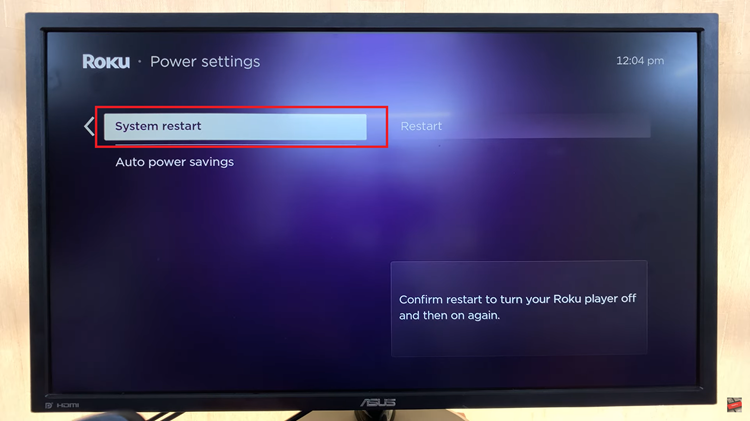
After selecting “System Restart,” your TV will prompt you to confirm your decision. Use the remote to confirm, and your Roku TV will begin the restart process. This may take a minute, so be patient.
Watch: How To Update Roku TV

