EA Sports FC 24 is one of the most popular video games in the FIFA series, known for its realistic gameplay and immersive experience. While the game’s graphics, gameplay mechanics, and various modes draw players in, the soundtrack also plays a crucial role in enhancing the gaming experience.
The in-game soundtrack in EA Sports FC 24 features a diverse range of songs from different genres, which adds to the overall atmosphere of the game. However, not everyone has the same taste in music, and sometimes you might want to play the game without the background music.
In this article, we’ll guide you through how to turn music on and off on EA Sports FC 24.
Watch: How To Restore Game Settings To Default On FC 24
Turn Music ON & OFF On EA Sports FC 24
First, launch the game on EA Sports FC 24 on your gaming console or PC. Next, select the “Settings” icon located at the top left corner of the screen, then select “Settings.” Next, tap on “EA Sports Track” within the settings menu.
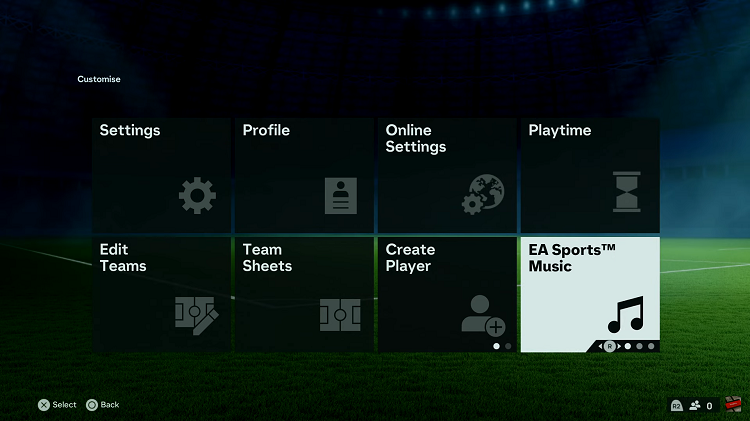
At this point, you’ll see all the soundtracks that are available on the game. Now, find the song(s) you’d like and select them to unmute or mute. Alternatively, if you’d prefer to turn on or off all music, simply press the corresponding option displayed on the screen.
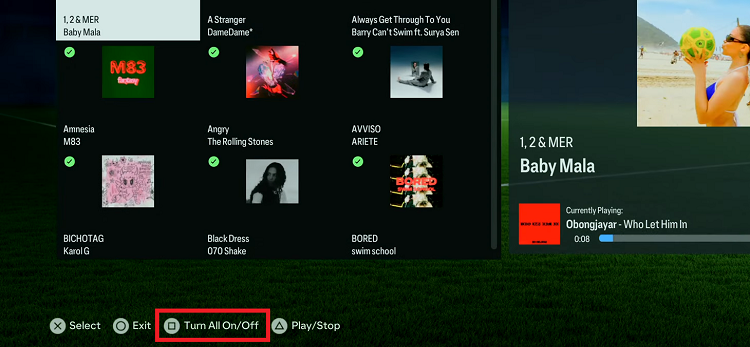
By following these simple steps to turn the music on and off, you can enjoy the game just the way you like it, enhancing your overall gaming experience.

