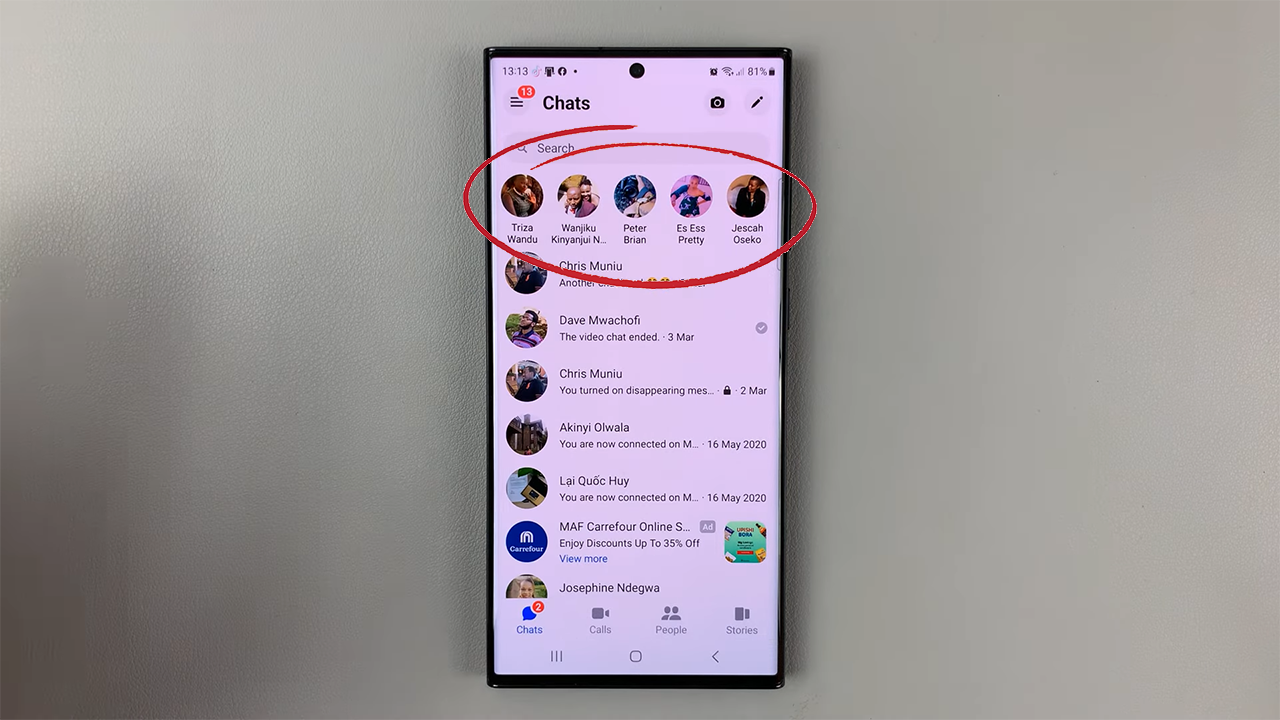Deleting data is probably one of the most overlooked concepts in Information technology. If you are trying to erase very sensitive data, ‘Shift+Delete’ or even formatting the drive won’t make the data completely irretrievable.
Most people assume that the data just vanishes into the air when you permanently delete. If that was true, where do the recovery software and professionals recover permanently deleted files from?
The simple answer is, no file is ever permanently deleted through the SHIFT+DELETE or format option. The files only seem deleted but someone with a little know how can recover them. This s possible because the data never left your hard drive or flash drive.
In this article I’ll explain why this is so and how you can wipe data completely from a storage media; even professionals won’t recover it.
How ‘Delete’ Works.
In any operating system, or device that has memory where you can write data, delete is an illusion. Computers have ‘delete’ where the files are sent to a recycle bin from where they can be restored. ‘Permanently deleted files can not be recovered unless you use special means and software.
When you permanently delete a file, it remains in the dive you deleted it from but the operating system marks it as ‘deleted’ and marks the space that file was occupying as available. This makes users believe the file is not there.
When you write more data into the drive’s ‘free/available space’, it pushes the ‘permanently’ deleted data out of the disk. When this ‘permanently deleted’ data is pushed out by new data, now it’s completely deleted. At this point even professional recovery companies can’t get your data back.
How To Completely Erase Sensitive Data:
Given that you now know how the delete function works, you can now completely erase data. Whether you’re using manual methods, the command line or third party apps, they are all centered around the concept of pushing out ‘permanently deleted data’ with more data.
To do it manually, first use the Shift+Delete function or permanently delete any file, you can copy other files into the disk until it’s completely full. Then you can be sure all the sensitive data you permanently deleted is now completely erased.
Third party applications like DBAN and CBL Data Shredder will erase the drive using the same concept. They will replace the space occupied by ‘deleted data’ with random automatically generated data. This data will be added until it completely pushed deleted data out of the disk.
DBAN is available as an ISO image which you can burn to a DVD. On a DVD, you can use it to boot your computer and erase all the drives including the one containing the operating system.
Here is a list of applications put together at Lifewire that will help you completely erase sensitive data from hard drives.