If you have been using Google Chrome, you probably know that the Chrome password manager stores your log in details when you choose to save the passwords of the websites you visit.
These passwords are available across all devices where you use Chrome signed in with the same Google account.
The Chrome password manager is accessible through the Google chrome browser settings. You can view and delete passwords from there.
Recently Google improved the Chrome password manager into Google Password Manager. Google’s very own password manager available at passwords.google.com
Open the google passwords website and you will find all the username and passwords of the websites you used in Google chrome.
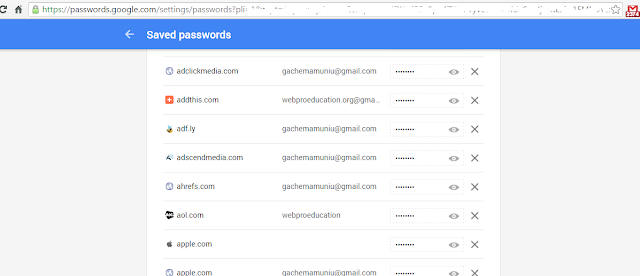
The main advantage of this Passwords website from Google is that it is accessible from anywhere. You don’t need to be using Chrome to access your passwords. Just go to passwords.google.com on any browser on PC or mobile. Sign in and your passwords will be available.
This means you need to keep the password t your main Google account very secret and secure. Anyone who ca access this password can access any other password you have. You can enable 2 factor authorization for your Google account.
