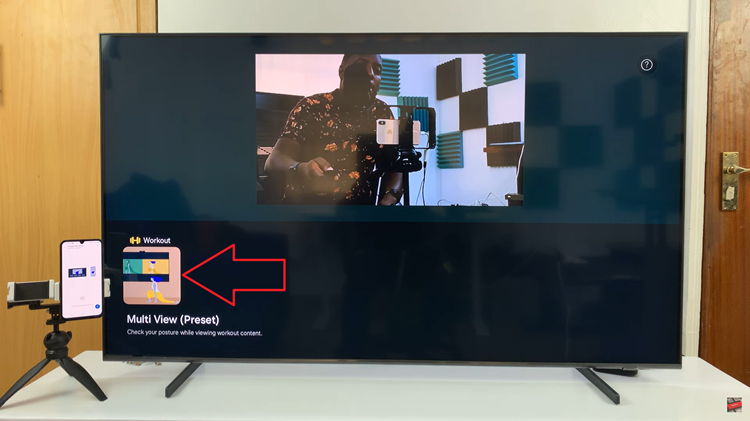Short urls are everywhere and are essential when sharing web pages. On Twitter, you’re only allowed posts up to 140 characters so the shortened links come in handy. Most social networks and social bookmark websites have short link/url services.
![]()
Twitter have t.co, Facebook have fb.me, Google have goo.gl and there are other general url shortener services like bit.ly. As you can see, these links are short and neat. There’s one problem though, they don’t give you an idea of the link you’re about to open when you click on them.
Spammers normally conceal links to spam and malicious web pages in short links and you might fall prey to them if you don’t check short urls. There are solutions to this. You can see the contents of a shortened url before you commit yourself by clicking on it.
There’s a plethora of URL expanders that will unmask the real url behind the shortened link and give you some insight about the link you’re about to open. ‘Expand short url’ tools.
ExpandURL gives you the real url behind a short url as well as the title of the web page. The tool also checks if the web page has any redirects. If there are meta key words for the web page you’ll see them together with the first paragraph of the text. Content type is also displayed and most importantly, Google safe browsing signal.
GetLinkInfo even checks outbound links from the web page and analyzes their safety along with the meta description of the web page.
Link Expander goes a step further to give a screenshot of the actual web page behind a shirt url. So don’t get caught out. If you’re suspicious of a short link because of it’s source, check it out first before opening it.
Also Read: Safely Open NSFW links in the Office