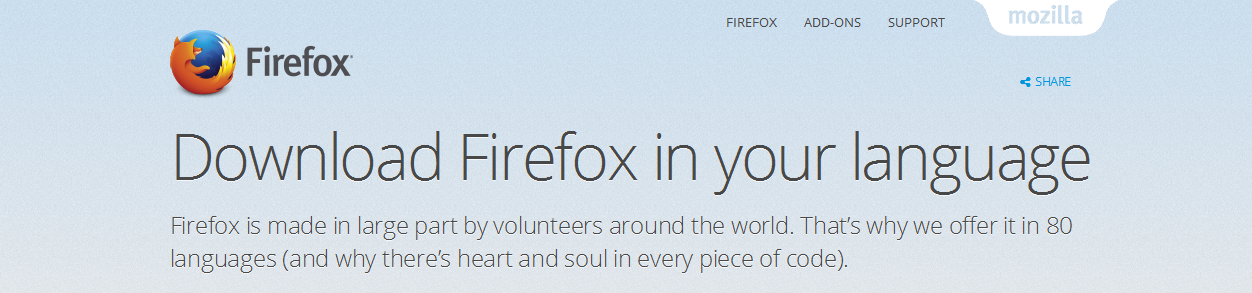Mozilla Firefox is a great browser and a lot of people prefer to use it over other browsers. You can make Firefox your default browser in your Windows PC.
When Firefox is your default browser, it’s the browser that will open links on your PC and saved web pages will have the Firefox icon.
To make Firefox your default browser, launch it first. When it’s launched, go to the menu in the upper right side and choose ‘options‘. Make sure the ‘General’ tab is selected.
From the options window, click on the ‘Make Default‘ button.
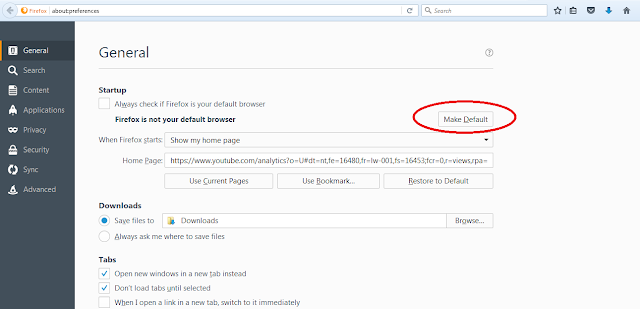
That will make Firefox your default browser. This works for Firefox on both Windows and Linux operating systems.
If you make another browser the default, Firefox will seize to become your default browser.