Nokia phones are known for their reliable hardware and user-friendly features. Among the many functions that these phones offer is the call diversion feature.
It allows users to redirect incoming calls. This feature can be particularly useful in situations where you cannot answer your phone or need to forward calls to a different device.
In this article, we guide you through the process on how to divert incoming calls in Nokia phones. These instructions are useful for the Nokia 105, Nokia 105 4G, Nokia 225, Nokia 106, Nokia 3310, Nokia 110 and Nokia 8110 models.
Also Read: How To Disable ‘Call Divert’ On Nokia Phones
How To Divert Incoming Calls In Nokia Phones
To begin, navigate to the main menu. Look for the “Settings” app and open it. Within the Settings menu, you will find a list of various options. Scroll down until you find “Call Settings” and select it. Next, select the “Call Divert” option.
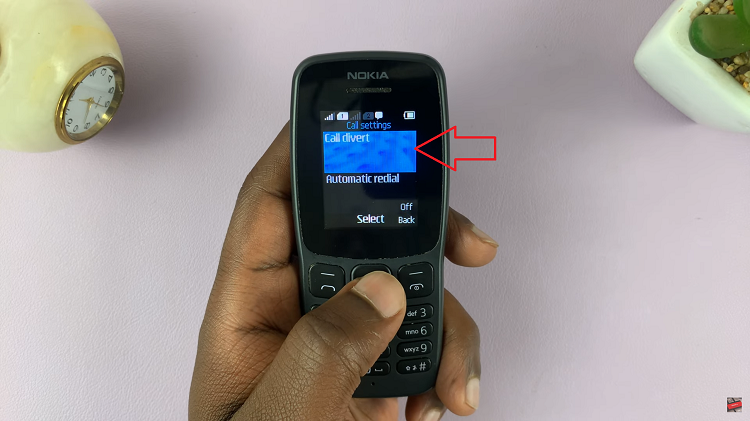
You will be presented with different options for call diversion:
- Divert all voice calls: This option will forward all incoming voice calls to the number you specify.
- Divert if busy: Select this option to divert calls to the designated number when you are already on a call or have call waiting active.
- Divert if not answered: Choose this option to forward calls to another number if you do not answer the incoming call within a certain number of rings.
- Divert if out of reach: This setting diverts calls to another number if your Nokia 105 is out of network coverage or unreachable.
Once you’ve selected the call diversion criteria that suits your needs, click on it to proceed. You will then be taken to a submenu where you can choose to “Activate” the call diversion.

After activating call diversion, you will have the option to choose where the calls will be diverted to. You can either select “Voice Mail“, or “To another number” and input the desired phone number.

If everything looks good, click “OK” to confirm your choices and save the settings.

