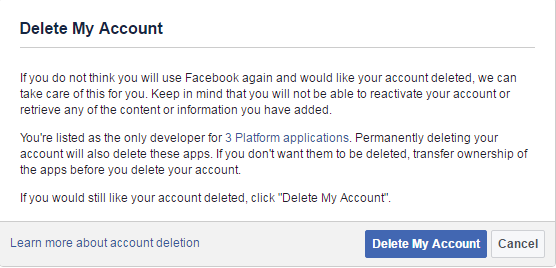Blocking someone on Facebook cuts off all contact and communication between you and that person. The good thing, it is not permanent. Facebook allows users to reverse the decision on ‘blocking‘ if they wish to.
If you want to let that person you had blocked back into your Facebook life, you can unblock that person easily. Unblocking someone is the first step of being friends again on Facebook.
Log in to your Facebook account and sign in to your account. Go to the blocking page where you will see a list of the people you had blocked. Click ‘Unblock’ next to the name of the person you want to unblock.
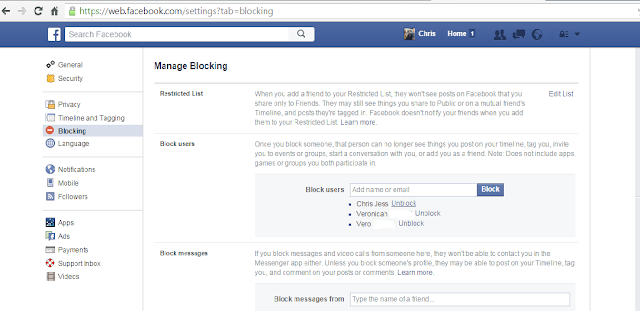
When you unblock someone on Facebook, you don’t automatically become friends. Unblocking someone basically grants that person access to your profile and the ability to send you a private message.
One of you has to send the other a friend request and that friend request accepted for you to be friends again on Facebook.