Truth be told, there are times when you don’t really feel like talking to someone or some people. You are still friends but you could be in a “Not Now!” mood to one or more of your friends. But you still talk to every one else.
You can do this with Facebook too using the chat feature. The chat feature on Facebook shows your friends when you are online so they can chat with you.
Go to Facebook.com on your web browser and sign in to your account. The side bar will show you a list of friends who are online and you can chat with. Open the chat window of the person you want to appear offline to.
On the chat window, click on the cog icon at the top and select ‘Turn off chat for (Name)’ where (Name) is the Facebook name of the person you want to appear offline to.
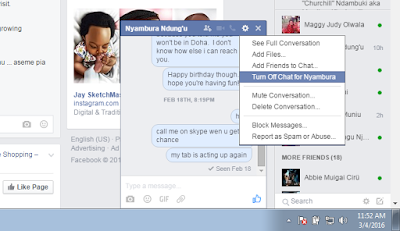
You can do this for all the people you don’t want to chat with at the moment. You can turn chat back on whenever you feel like appearing online to that person.
When you want to use Facebook on PC but don’t want any one to see you online, you can shut off chat completely by appearing offline to all your Facebook friends.