We’ve all missed calls before before in various circumstances. A missed call isn’t too bad until you go for hours without seeing it. Because you actually don’t know that someone tried to call you.
When you miss a call, most phones will just show it in the notification bar and you can’t know there’s a missed call until you check your phone. Phones with the LED notifications light are slightly better but it means you still have to look at your phone to know. If the phone is in your pocked or hand bag, you won’t know you’ve missed a call.
For some strange reason modern phones don’t have a tone or vibration alert for reminding you when you miss a call or a text message. Many years ago before Android, I had a Samsung E250 and it had a very effective Missed call reminder. It notified me by sound and vibration every 5 minutes I didn’t attend to a missed call or message.
There’s a solution for this problem in modern smartphones that involves third a party application. There’s a free (with in-app purchases) app called Missed Call Reminder on the Playstore. This app reminds you when you’ve missed a or a text message.
Without even getting to the settings, the app is automatically activated as soon as you install it. There’s nothing wrong with using the app with it’s default settings. Two of the profiles will remind you of a missed call for three hours. You can configure what you want to be reminded about, sound, vibration, and the intervals in which you’ll be reminded.
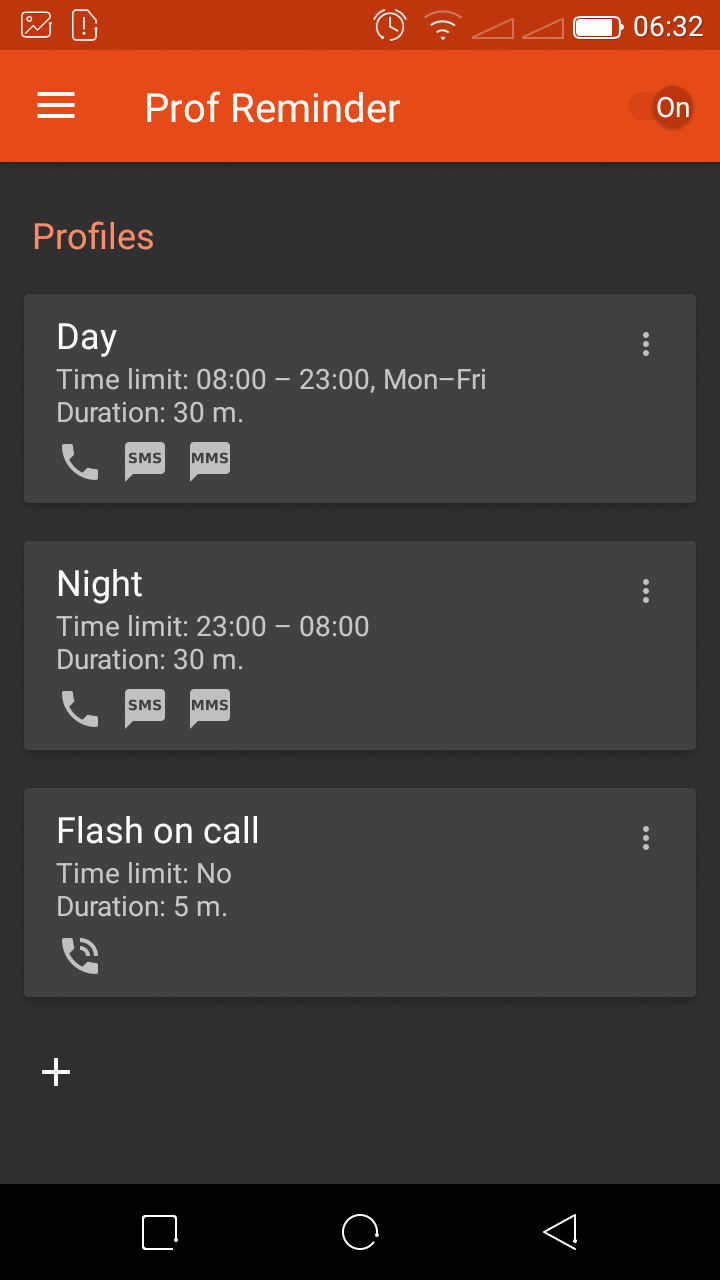
The app has three different profiles: ‘Day’, ‘Night’ and ‘Flash on call’. You can configure each profile the way you want it to be reminding you and activate each profile at the appropriate time. You obviously don’t want your phone to remind you of a missed call every thirty seconds when sleeping. Configure the profiles and the app will automatically switch to the ‘Night profile’ when it’s bed time.
The app can also activate the LED notification light if you have it on your phone. If your phone has a camera flash, this app can also access it and make it flash to remind you of a missed call, SMS or MMS.
You can also have the app set different days when you want to be reminded and days when you don’t. If you prefer for instance to have a the app ignore all missed calls and SMSs on weekends, simply turn weekends off in the settings.
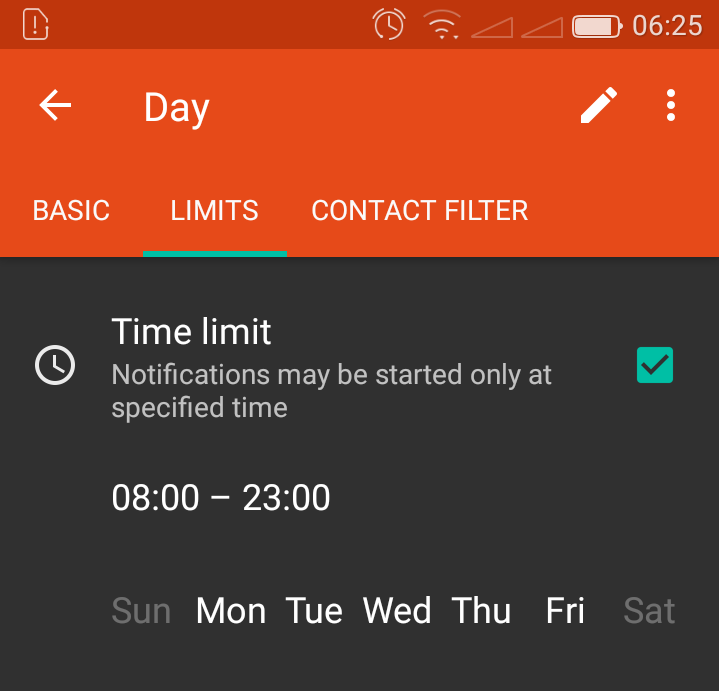
Premium subscribers of the applications have the luxury of filtering the missed events from different people. They can configure different notification styles and profiles for different users.