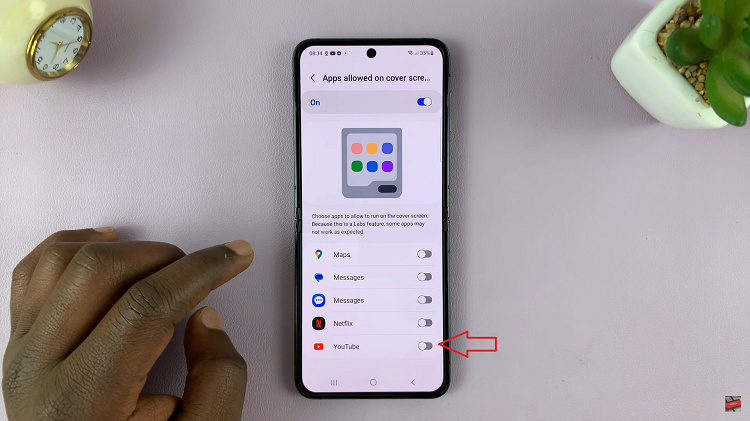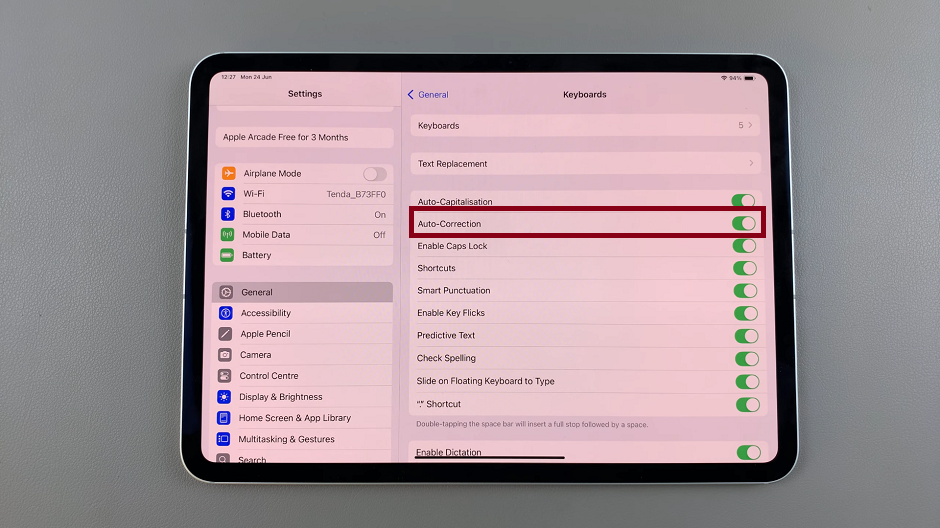In the realm of smart technology, Hisense VIDAA Smart TVs stand out for their innovative features, providing users with a comprehensive entertainment experience. Among its array of functionalities, the Sound Only mode is a standout feature that elevates the audio experience for various purposes.
In this article, we delve into understanding and leveraging this distinct feature to maximize your Hisense VIDAA TV.
The Sound Only mode on Hisense VIDAA Smart TVs allows users to enjoy audio content without the accompanying visual display. This feature comes in handy when users want to solely focus on the audio aspect, be it for listening to music, podcasts, radio stations, or any other audio-centric content available on the TV.
Watch: How To Transfer WhatsApp Account & Chats From Old Phone To New Phone
Use Sound Only On Hisense VIDAA Smart TV
Enabling Sound Only mode on your Hisense VIDAA Smart TV is a straightforward process:
To start, play the video content that you want to play on the TV.
As the video is playing, press the button with two lines inside a square on the remote control. it should be slightly to the upper left of the directional buttons.

From the resulting menu, highlight Audio Only and press OK to select the option. Once activated, the TV will now play only the audio content, allowing you to immerse yourself in the sound while the screen remains off.

To deactivate the sound-only mode, press the button once again, and you should now see the video once again.
Benefits and Applications
The Sound Only mode on the Hisense VIDAA Smart TV offers several advantages and applications:
Music and Podcasts: Listen to your favorite tracks or podcasts with focused attention on the audio without distractions from the screen.
Radio and Broadcasts: Tune in to radio stations or broadcasts and enjoy the content solely through the TV speakers.
Exercise and Workouts: Follow along with exercise routines or workout sessions where audio guidance is essential while reducing screen glare.
Background Audio: Create a pleasant ambiance by playing soothing music or background sounds while the screen remains off.
Tips for Optimizing Sound Only Mode
To enhance your experience with Sound Only mode, consider these tips:
Adjust Audio Settings: Experiment with equalizer settings to customize the audio output based on your preferences.
Pair with External Devices: Connect Bluetooth speakers or headphones to the TV for a more personalized audio experience.
Explore App Compatibility: Check for app compatibility that allows Sound Only mode for specific content or streaming services.
In conclusion, the Sound Only mode on Hisense VIDAA Smart TVs offers a unique way to experience audio content independently of the visual display. Whether for entertainment, relaxation, or focused listening, this feature enriches the overall user experience, adding versatility to the television’s functionality.
Read: How To Unpair Bluetooth Devices On Hisense VIDAA Smart TV