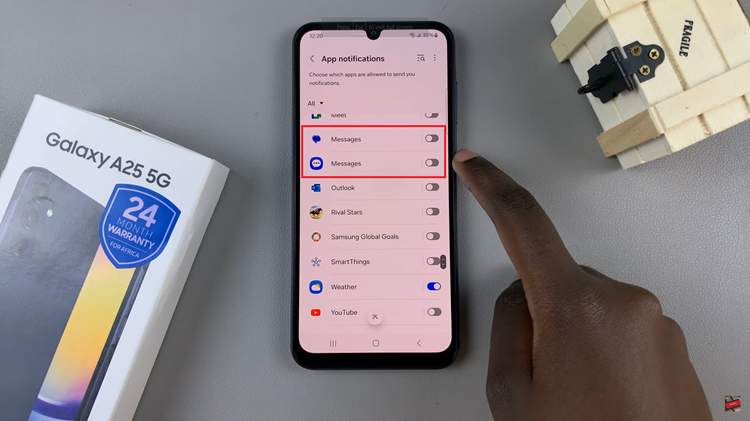Keeping your M4 iPad Pro updated is essential for ensuring you have the latest features, security enhancements, and bug fixes.
Regular updates not only improve the functionality of your device but also protect it from potential security vulnerabilities.
Here’s a detailed guide on how to update your M4 iPad Pro seamlessly.
Read: How To Rearrange Home Screens On M4 iPad Pro
Update M4 iPad Pro
Before you start, make sure your iPad Pro is connected to Wi-Fi and has sufficient battery life or is plugged into a power source.
Tap on the Settings app on your iPad Pro, then scroll down through the left-hand side panel and tap on General.
Select Software Update from the General menu. By default, Automatic Updates are set to On. You can change this if you like. Beta Updates on the other hand are turned off.

If there’s an update available, you should see two options beneath the Beta Updates option. Select Update Now to download and install the update immediately.
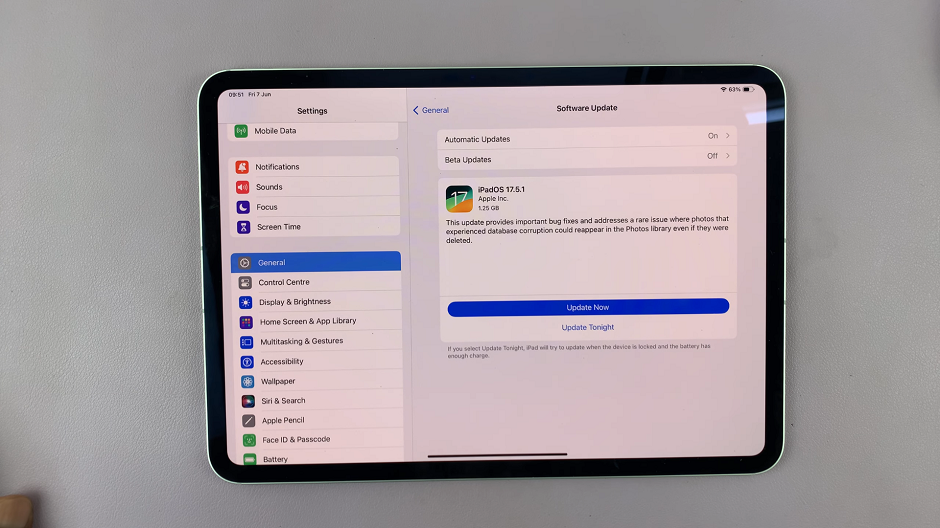
The Update Tonight option is suitable if you’re currently using your iPad for something else at the moment. Select this option if you want top install the update at night while the iPad Pro is charging.

If you tap on Update Now your device will automatically download and install it. Your iPad will restart during the installation process.
Now once you navigate to the Software update page, you should see iPadOS is up to Date.

Post-Update Tips
After the update is installed, follow these tips to ensure your iPad runs smoothly:
Check for App Updates: Open the App Store and update your apps to the latest versions compatible with the new iPadOS.
Review Settings: Go through your settings to familiarize yourself with any new features or changes.
Restart Your Device: If you notice any performance issues, try restarting your iPad
Why Updating Your iPad Pro is Important
Updating your M4 iPad Pro is more than just getting new features. Here are a few reasons why it’s crucial:
Security: Updates often include patches for security vulnerabilities.
Performance: Updates can improve the overall performance and speed of your device.
Compatibility: Ensures compatibility with new apps and features.
Bug Fixes: Resolves any bugs or issues from the previous iPadOS version.
Keeping your M4 iPad Pro updated is essential for optimal performance and security. By following these steps, you can easily update your device and enjoy the latest features and improvements. Remember to back up your data before starting the update process to avoid any potential data loss.