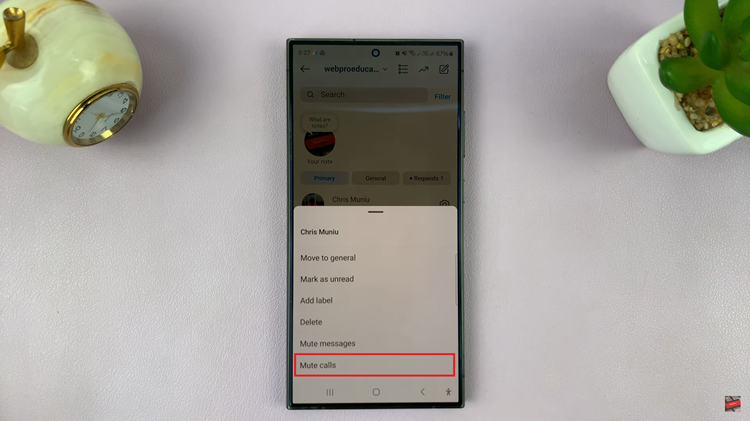Unlocking interactions on Instagram can be a pivotal move in rekindling connections or fostering healthier online engagements. Understanding how to unrestrict someone on Instagram empowers you to take control of your social interactions with precision and ease.
Whether it’s mending relationships, reinvigorating conversations, or simply revisiting past decisions, the process of unrestricting someone holds significant value in navigating the dynamics of digital connectivity. By following a few simple steps, you can lift limitations and restore normalcy to your online interactions.
Let’s delve into the process of unrestricting someone on Instagram, empowering you to take control of your social connections and engagement.
Watch: How To Archive ALL Instagram Posts
Unrestrict Someone On Instagram
Begin by launching the Instagram app on your mobile device and log in to your account. Then, tap on your profile icon, typically located in the bottom right corner of the screen, to access your profile.
At this point, tap on the three horizontal lines (hamburger icon) in the top right corner. This will open the side menu. Then, scroll down and select “Settings & privacy” from the list of options.
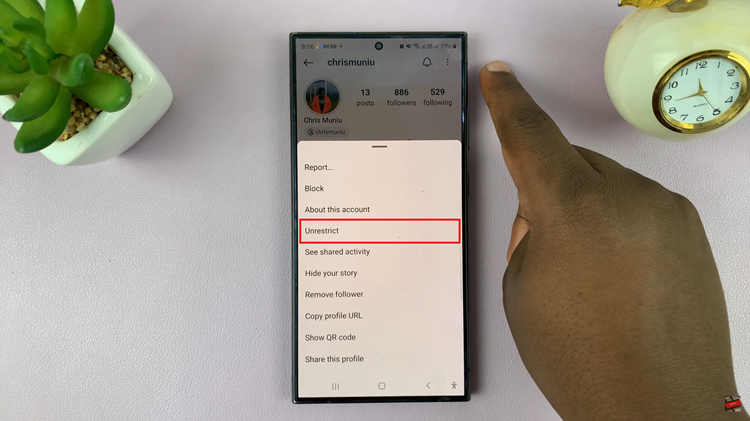
Within the Settings menu, scroll down until you find the “Restricted” option. Tap on it to proceed. At this point, you’ll see all the restricted accounts. Find the user you’d like and tap on “Unrestrict.”
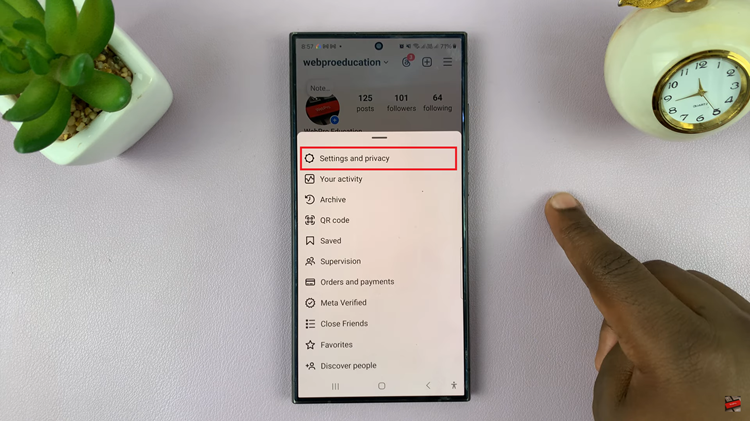
Alternatively, you can unrestrict someone on their profile. To do this, find the account you’d like to unrestrict and open the profile details. Following this, tap on the three dots located at the top right corner, and from the options that appear, tap on “Unrestrict.”
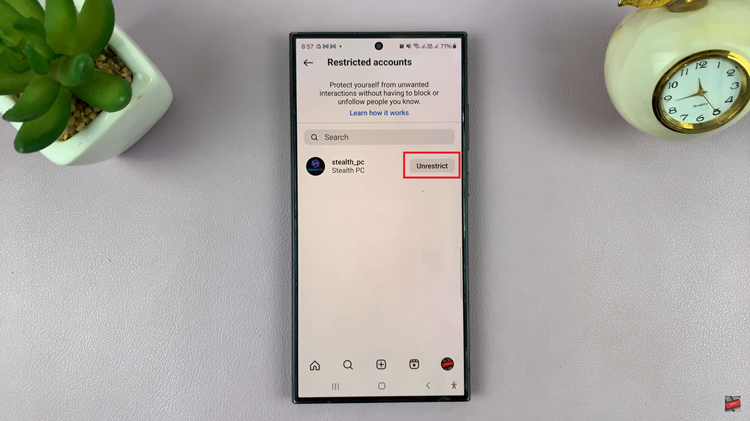
In conclusion, unrestricting someone on Instagram is a simple process that can help restore normal interactions with users who were previously restricted. By following the steps outlined in this guide, you can quickly undo the restriction and allow the user to interact with your account without any limitations.