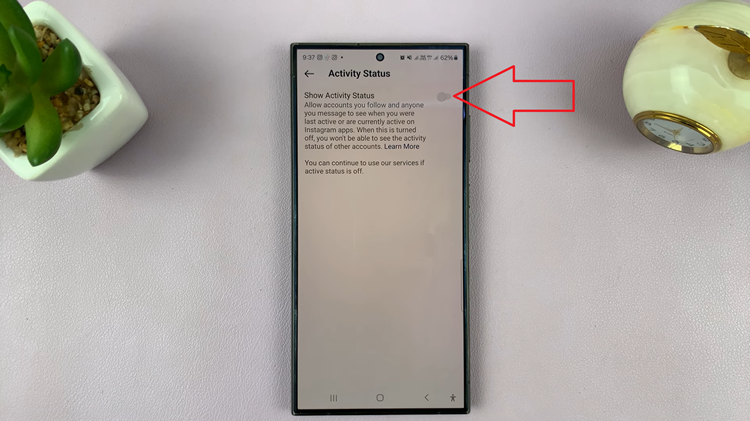The charging animation on your Samsung Galaxy A06 is a small but visually engaging feature that enhances the user experience. It provides a clear indication that your device is charging, adding a dynamic touch to an otherwise routine task.
However, this animation may not always appear, especially if certain settings have been adjusted. Fortunately, enabling the charging animation on your Galaxy A06 is a quick and straightforward process.
In this guide, we will walk you through the steps to turn on the charging animation, ensuring your phone displays it whenever you plug it in.
Also Read: How To Unlock Apps On iPad
How To Turn On Charging Animation On Samsung Galaxy A06
First, navigate to the Settings app. Once inside the Settings app, scroll down and find the Accessibility option and tap on it. Within the Accessibility settings, look for and select the Vision Enhancements option.
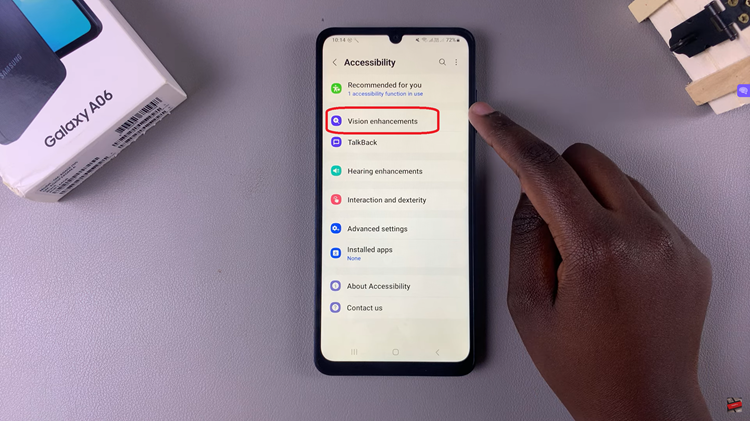
Inside the Vision Enhancements menu, locate the Remove Animations option. If this setting is turned on, it will disable most of the animations on your phone, including the charging animation. To re-enable the charging animation, simply tap on the toggle next to Remove Animations.
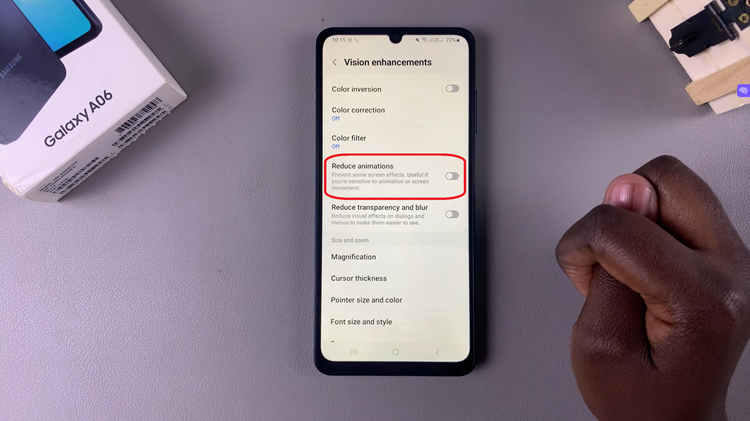
You need to slide it to the left, which will turn the toggle gray, indicating that animations have been restored. Test it out by plugging in your phone. You should see the charging animation appearing.

Bringing back the charging animation on your Samsung Galaxy A06 is a simple process. This feature not only adds a visual cue when your device is charging, but it also enhances the overall user experience. With these easy-to-follow steps, your phone will once again display the animation whenever it’s charging.