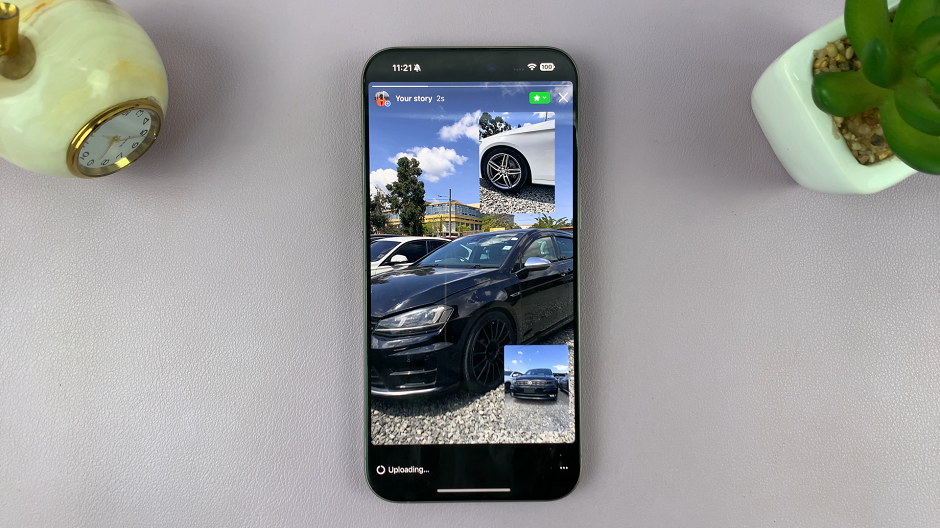Unlocking the full potential of your Instagram messaging experience involves mastering its array of features, including the dynamic Vanish Mode. This feature adds a layer of spontaneity and privacy to your conversations by enabling disappearing messages. However, there are moments when you might want to revert to a more traditional chat format, where messages remain visible indefinitely.
Whether it’s for clarity, record-keeping, or personal preference, learning how to turn off Vanish Mode on Instagram is a valuable skill for any user. With a few simple steps, you can regain control over your messaging settings and tailor your Instagram experience to suit your communication needs.
So, let’s delve into the process of disabling Vanish Mode with precision and ease, ensuring your chats reflect your desired level of permanence.
Watch: How To Mute Sound On Instagram Reels
Turn OFF Vanish Mode On Instagram
Ensure that you have the latest version of the Instagram app installed on your device. Vanish Mode is a relatively new feature, so make sure your app is up-to-date to access it.
To disable Vanish Mode, you need to be in a chat conversation with someone. Open the chat with the person you want to communicate with using Vanish Mode. This could be an individual or a group chat. At this point, swipe up from the bottom of the screen. This will turn off Vanish Mode.

Once you’ve turned off Vanish Mode, Instagram might display a brief message confirming that it’s been disabled. This lets you know that your messages will no longer disappear automatically.
Alternatively, you can disable it by heading into the “Privacy & Safety” settings. Simply launch the conversation you’d like and tap on their profile name. At this point, find and select ‘Privacy & safety‘, then toggle OFF the switch next to “Vanish Mode” to disable this feature.
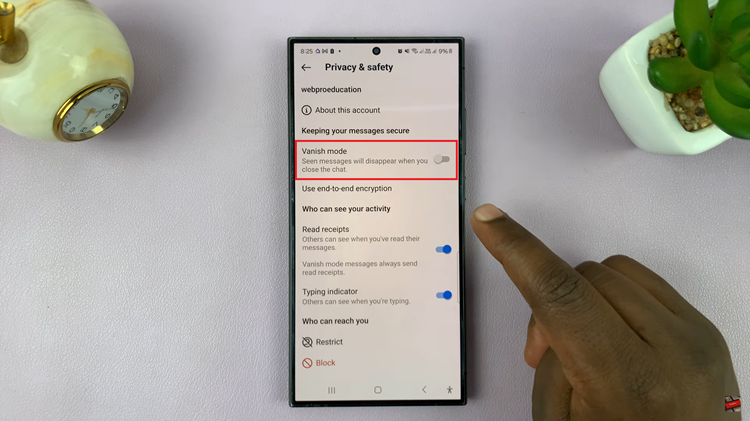
By following these steps, you can easily disable Vanish Mode on Instagram and maintain more permanent conversations in your Direct Messages. Whether you prefer the ephemeral nature of disappearing messages or value the permanence of traditional chats, Instagram offers flexibility to suit your communication style.