In today’s fast-paced world, staying connected is more important than ever. Whether for business or personal use, our smartphones serve as lifelines, allowing us to communicate effortlessly with friends, family, and colleagues.
However, there are times when certain features, like call forwarding, may need to be adjusted to suit our changing needs. While call forwarding can be incredibly useful, there are occasions when you may need to turn it off.
In this guide, we’ll walk you through the comprehensive step-by-step process on how to turn off call forwarding on Samsung Galaxy S24s.
Also Read: How To Make Google The Default Password Manager On Samsung Galaxy S24s
How To Turn OFF Call Forwarding On Samsung Galaxy S24s
Begin by navigating to the Phone app. Once opened, ensure that the Keypad option is selected. Look for the three dots located in the top right corner of the screen and tap on them to reveal a drop-down menu. From the menu, select “Settings.”
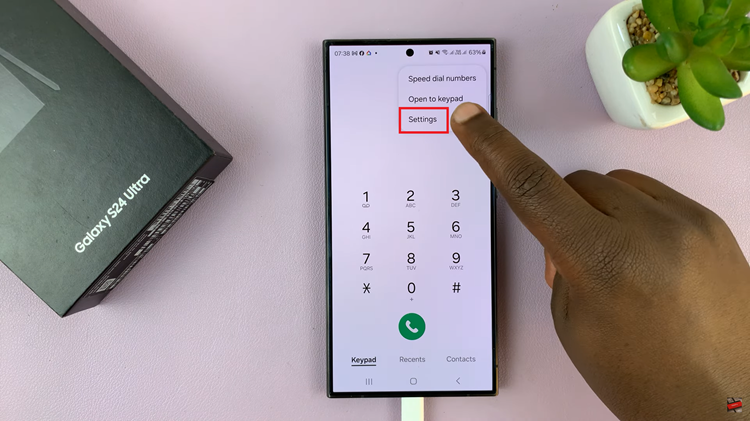
In the Settings menu, scroll down and select the “Supplementary services” option. Within Supplementary services menu, tap on “Call Forwarding.” If you’re using a dual SIM device, you may need to choose the preferred SIM card. Additionally, select whether you want to manage voice or video call forwarding.
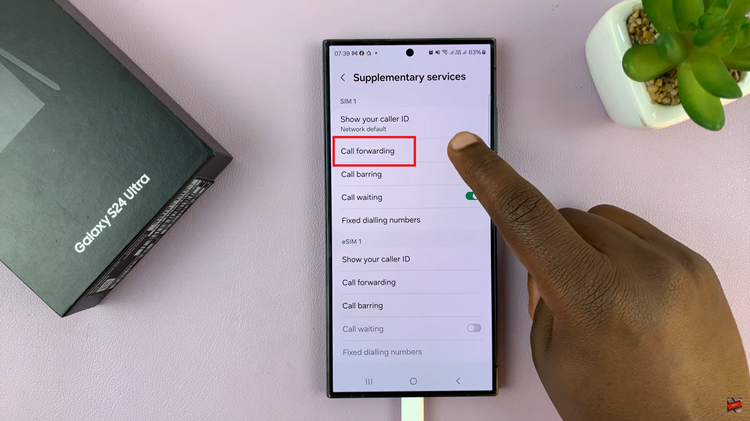
Once you’ve accessed the Call Forwarding settings, you’ll see a list of active forwarding categories, “Always forward,” “Forward when busy,” “Forward when unanswered,” and “Forward when unreachable.” Tap on the category for which call forwarding is currently enabled and you wish to disable. After selecting the desired category, you should see an option to turn call forwarding off. Tap on it and wait for the settings to update.
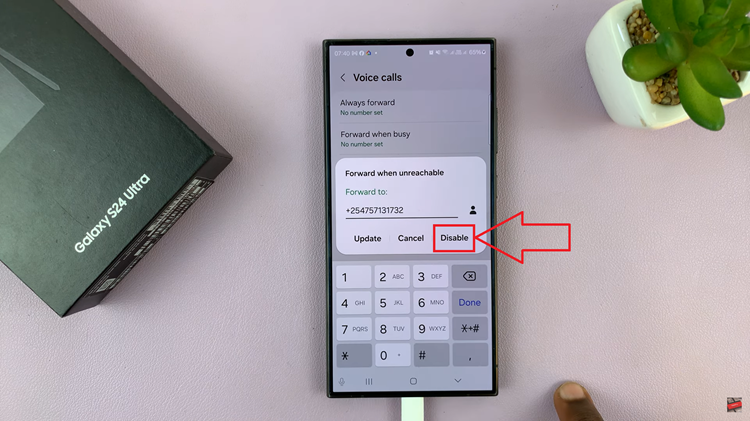
By following these straightforward steps, you can quickly disable call forwarding on your Samsung Galaxy S24 device. Whether you need to stop forwarding calls temporarily or permanently, accessing the Call Forwarding settings through the Phone app allows you to manage this feature with ease.
Watch: How To Remove Location Info From Photo On Samsung Galaxy S24 / 24 Ultra

