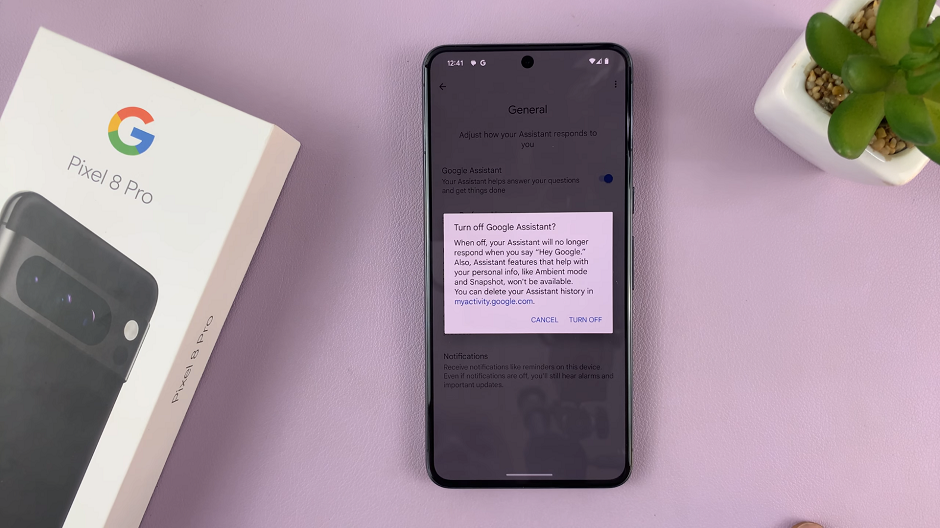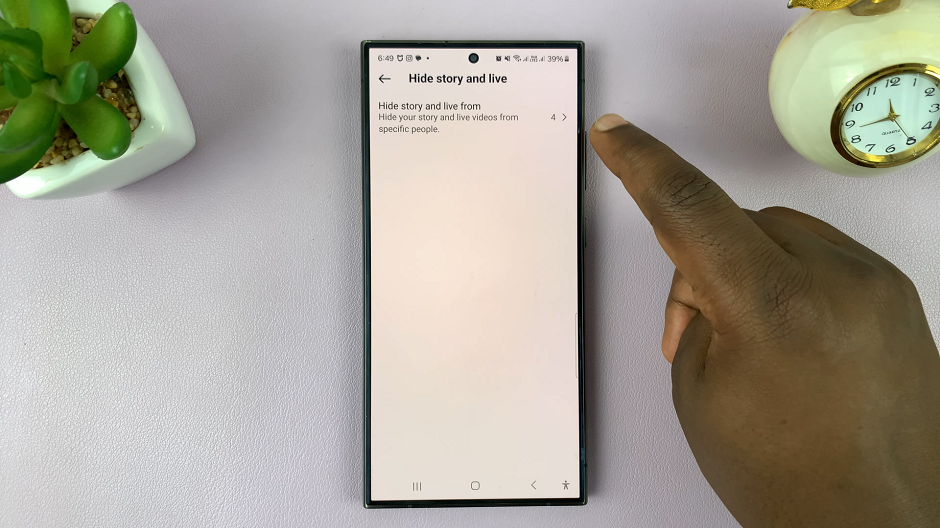Here’s how to turn the night light on/off on your Google Pixel 8 & Pixel 8 Pro. These are the steps to enable and disable Night Light.
The Google Pixel 8 and Pixel 8 Pro come with a range of features designed to enhance user experience, and one such feature is the Night Light.
This function reduces the amount of blue light emitted by your screen during nighttime hours, which can help alleviate eye strain and improve sleep quality.
Read: How To Schedule Always On Display On Google Pixel 8 & Pixel 8 Pro
Turn Night Light ON On Google Pixel 8 & Pixel 8 Pro
Unlock your Google Pixel 8 or Pixel 8 Pro. Swipe down from the top of the screen to open the notification shade. Locate and tap on the gear icon in the top-right corner to access the Settings menu. You can also tap on Settings via the app drawer as well.
Scroll down and tap on Display. Find the Night Light option under Display.

Toggle the switch to turn Night Light on. You should immediately notice a warmer, more yellowish tint to your screen. you can also tap on the Night Light option and toggle the switch next to Use Night Light.
You can adjust the intensity of the Night Light by dragging the slider to the left or right, once you tap on Night Light. Find the level that feels most comfortable for you.
Disable Night Light
If you want to temporarily disable Night Light, repeat steps above to access the Night Light settings.
Toggle the button to switch off. Your screen will return to its normal color temperature.

Remember, Night Light is a useful feature not just for nighttime browsing, but also during low-light environments to reduce eye strain.
The Night Light feature on the Google Pixel 8 and Pixel 8 Pro is a valuable addition to these already impressive smartphones. By reducing blue light emission, it can help alleviate eye strain and improve sleep quality. Whether you’re an avid late-night reader or just want a more comfortable viewing experience, Night Light is a feature worth taking advantage of.
By following these simple steps, you can easily enable, disable, and schedule Night Light on your Pixel 8 or Pixel 8 Pro, enhancing your overall user experience.
Also Watch: Google Pixel 8 Pro Unboxing | First Look at Google Pixel 8 Pro