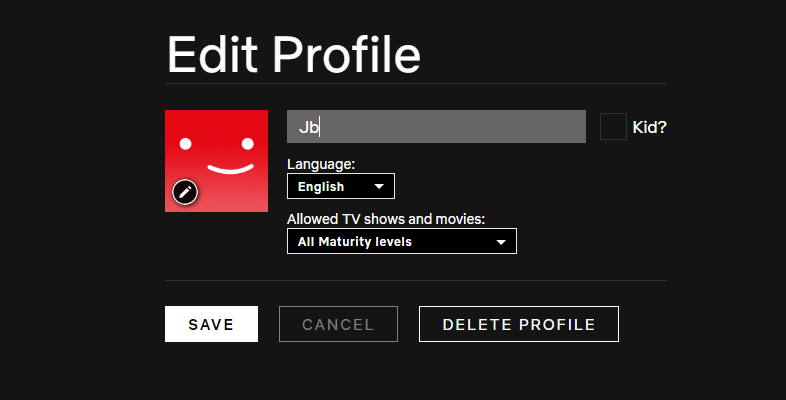Video:How To Turn Live Photos ON / OFF On iPhone 17 / 17 Pro
Capturing memories on the iPhone 17 and 17 Pro feels more dynamic than ever, especially with the Live Photos feature. This setting adds motion and sound to your still shots, creating short, lifelike clips instead of simple images. With every update, Apple continues to refine how users can control Live Photos, giving you flexibility to make your photography experience more personal and interactive.
Moreover, the iPhone 17 series allows smoother access to your camera preferences, making it easier to decide whether Live Photos stay on or off. This option enhances creativity for those who love animated memories, while also appealing to users who prefer static, high-quality images. Transitioning between both modes is seamless, helping you tailor every photo session to your exact style and purpose.
Watch:How To Adjust Lock Screen Clock Size On iPhone 17 / 17 Pro
Turn Live Photos ON / OFF On iPhone 17 / 17 Pro
Open Camera App
Launch the Camera app on your iPhone 17 or 17 Pro.
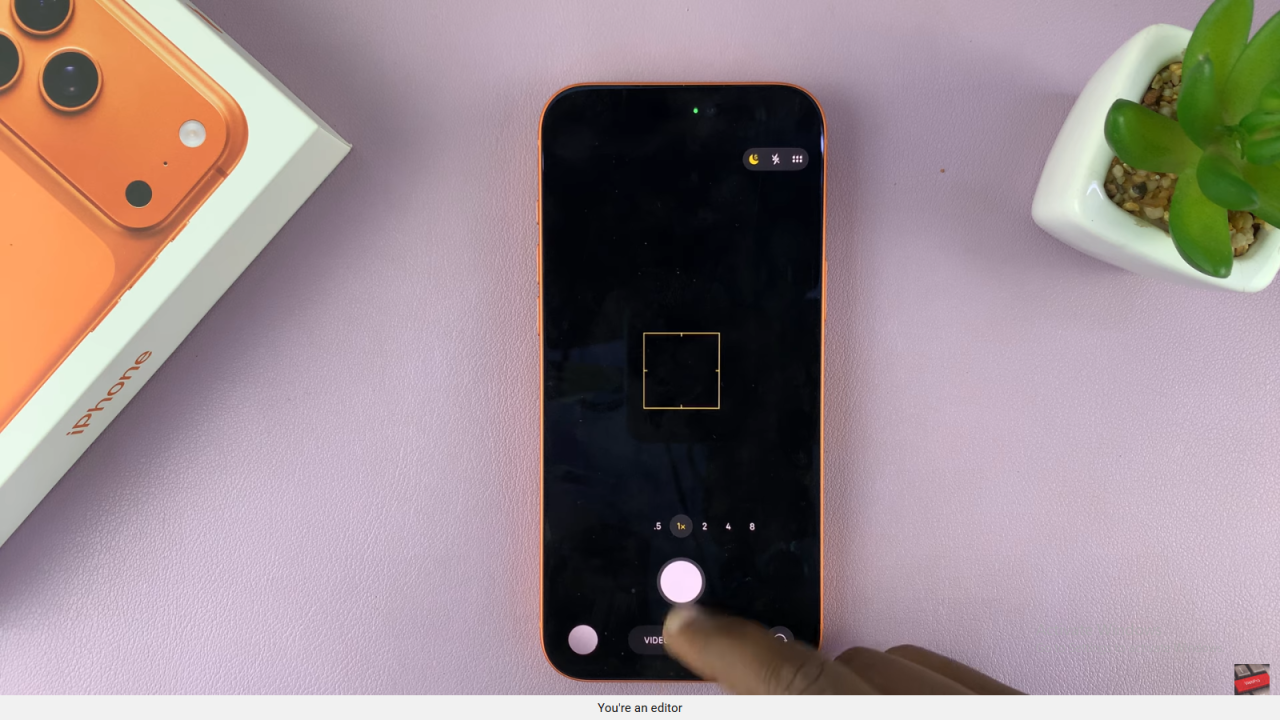
Access Live Photo Option
Swipe up on the screen to reveal additional camera settings.
Toggle Live Photos
Tap the Live Photos icon once to set it to Auto, tap again to turn it On, and tap once more to turn it Off.
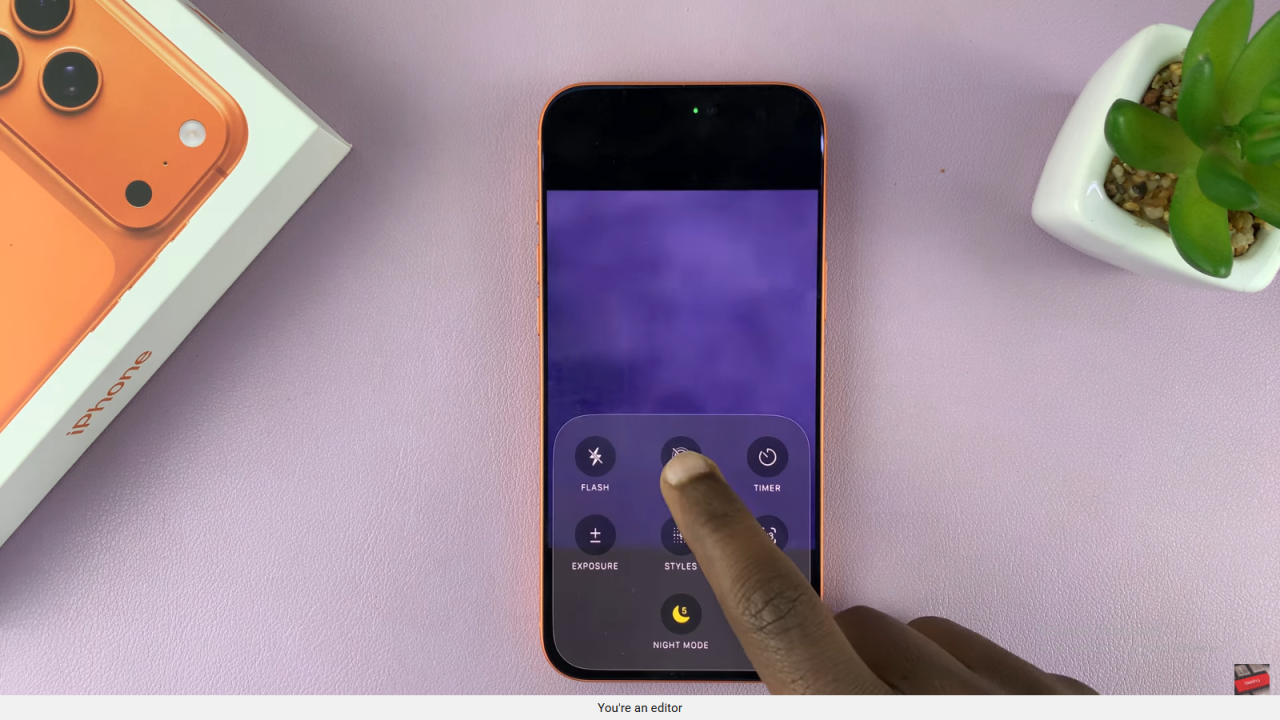
Choose Your Preference
Select the mode that suits your photography style—Auto, On, or Off—and continue taking photos normally.
Read:How To Adjust Lock Screen Clock Size On iPhone 17 / 17 Pro