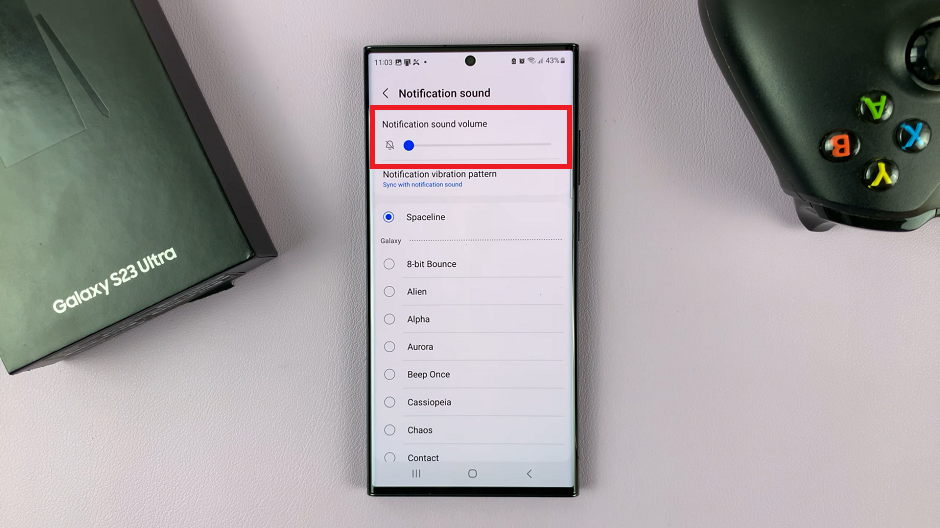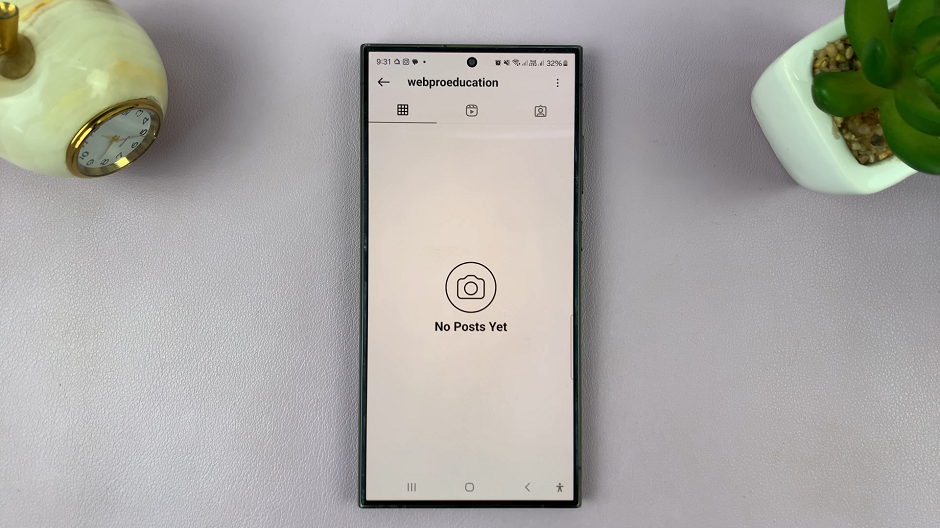Believe it or, there’s only one way to screenshot on Galaxy A13; a phone with a 90Hz adaptive refresh rate and 5G. I don’t really mind one method if it’s reliable and gives me what I want.
Being an Android phone, the Power + Volume Down button combo will take a screenshot on your Galaxy A13 as shown in the video.
You can also take scrolling screenshots on the Galaxy A13 if you’re on a scrollable page on the phone’s iterface and on the browser pages.
All screenshots are saved in your gallery in a special album called ‘Screenshots’. There are also screenshot settings you can tweak in the Advanced Settings on your phone as shown in the video.
Fun Fact: There’s also no native screen recording tool on the Galaxy A13.