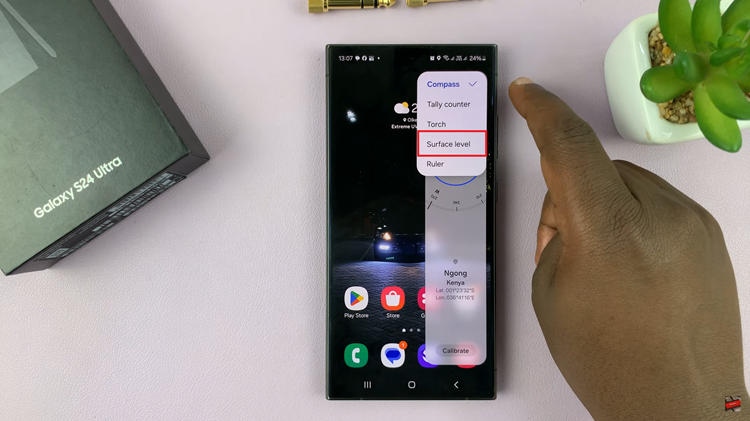Video:How To Stretch Lock Screen Clock On iPhone 17 / 17 Pro
Customizing your iPhone 17 or 17 Pro goes beyond wallpapers and widgets, and stretching the lock screen clock is one of the newest personalization features. Adjusting the clock allows you to make it more prominent, giving your lock screen a bold and unique appearance. This feature works seamlessly with various fonts, and with a few taps, you can enhance your device’s aesthetics while maintaining functionality.
In addition, stretching the lock screen clock improves readability, especially for quick glances at your phone. By experimenting with this feature, you can create a layout that suits your style and preferences. Combining visual appeal with practical use, adjusting the clock on your iPhone 17 or 17 Pro adds a subtle yet impactful layer of customization that many users are eager to explore.
Watch:How To See Messages From Unknown Senders In iPhone 17 / 17 Pro
Stretch Lock Screen Clock On iPhone 17 / 17 Pro
Access Lock Screen Customization
Long press on the lock screen after unlocking your iPhone 17 or 17 Pro. This opens the customization menu.

Select Customize
Tap on the Customize option to access lock screen editing tools.

Adjust Clock Size
Locate the handle in the bottom left corner. Drag it to stretch the clock to your desired size.

Modify Clock Thickness
Tap on the clock to adjust its thickness or boldness for a more prominent look.

Check Clock Compatibility
Note that not all clock styles allow stretching. The default clock font supports this feature.

Save Changes
Once satisfied, tap Done to apply your new lock screen clock settings.

Read:How To See Messages From Unknown Senders In iPhone 17 / 17 Pro