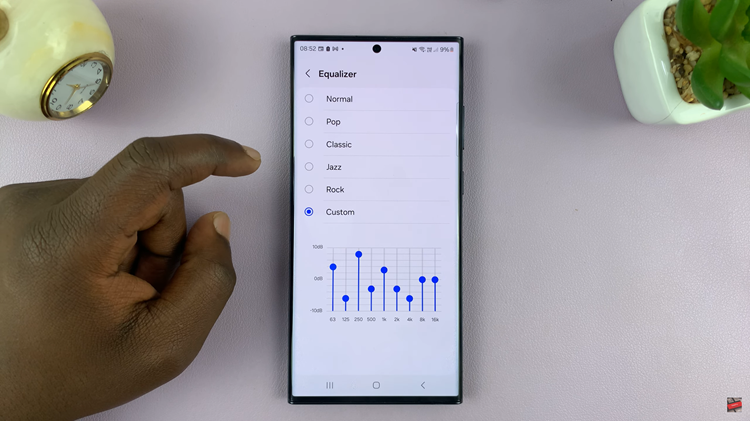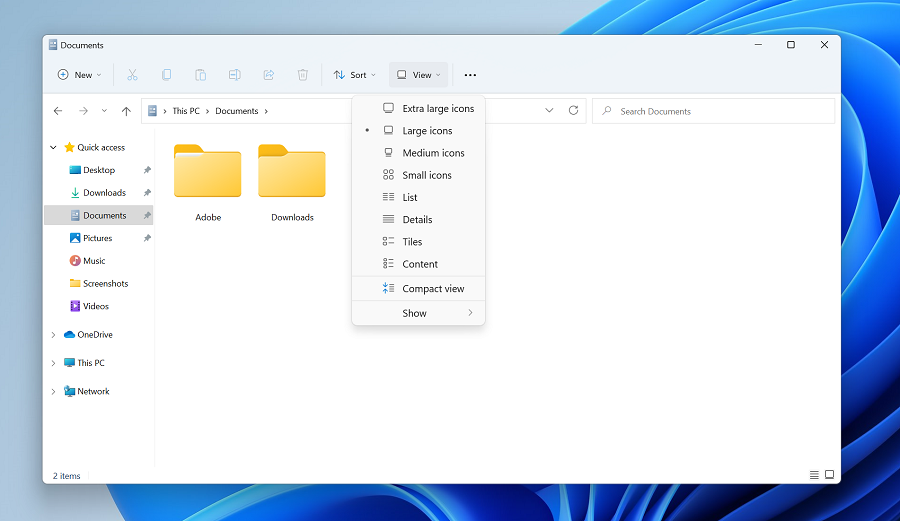Instagram Reels have become one of the most popular ways to discover and share short-form video content but many users still wonder how to repost these eye-catching videos to their Stories. Whether you’re promoting your own content or sharing a viral video with friends.
This guide will walk you through the simple steps to do it in seconds. Keep reading to learn exactly how to share Reels to your Instagram Story on both Android and iPhone.
Watch: How To See Hidden Comments On Instagram
How To Share Reels To Instagram Story
Launch Instagram on your phone and make sure you’re logged into your account.
Find the Reel You Want to Share. You can choose it from your feed, explore page, or your own profile.
Tap the Paper Airplane Icon (Share button) Located at the bottom-right corner of the Reel, next to the comment and like buttons.

Select Add Reel to Your Story

Customize Your Story, Add text, stickers, music, or GIFs to make it your own.
Tap “Your Story” at the bottom of the screen to publish it for all your followers.

By following the simple steps outlined above, you can make the most of Instagram’s features and connect with your audience in just a few taps.