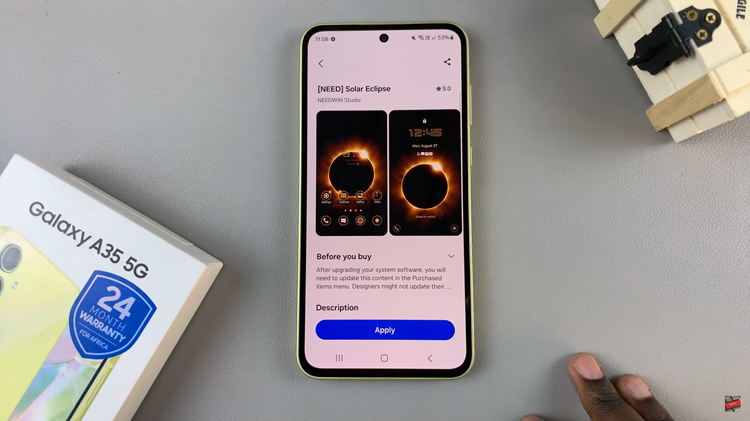In the sprawling digital universe of Instagram, each account holds its own unique story. From influencers building their brands to businesses showcasing their products, every profile has a beginning – a creation date that marks the inception of its online journey.
However, Instagram doesn’t readily disclose this information to its users. So, how can you uncover the creation date of an Instagram account? In this comprehensive guide, we’ll walk you through the process step by step.
Why Knowing the Creation Date Matters
Before we delve into the methods of discovering an account’s creation date, let’s consider why this information is valuable. Knowing when an Instagram account was created can:
Verify Authenticity: In an era of digital identity theft and fake accounts, verifying the creation date can help determine the authenticity of a profile.
Assess Influence: For marketers and brands, understanding the age of an account can provide insights into its credibility and influence within the platform.
Track Growth: Individuals and businesses often track their progress on Instagram. Knowing the creation date allows them to measure their growth over time.
Read: How To See Instagram Search History
See When Instagram Account Was Created
First, launch the Instagram app on your smartphone. Tap on your profile icon at the bottom right corner of the screen to go to your profile page.
On your profile page, tap the three horizontal lines (hamburger icon) at the top right corner.
Select Your Activity from the menu that appears.
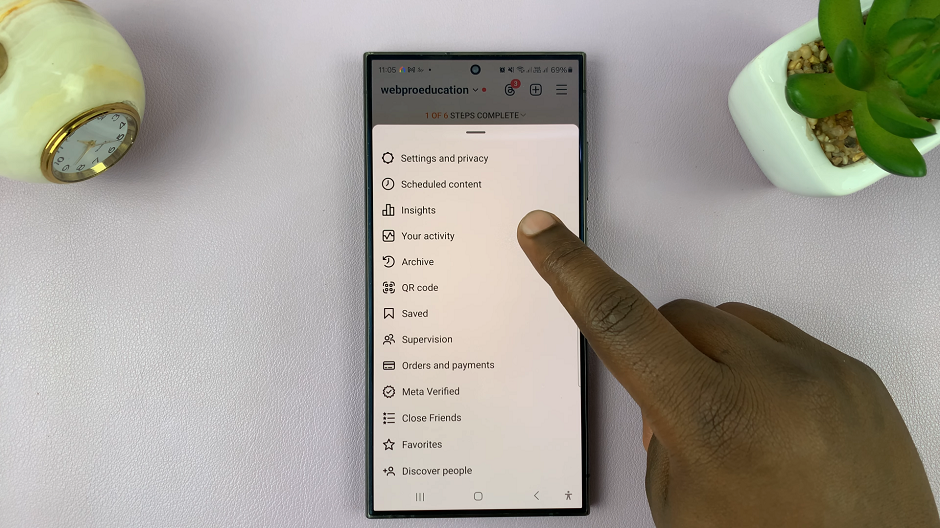
Under Your Activity, scroll down and tap on Account History.

Scroll though the About Account History page until you get to the very bottom of the page. Here, you should see the Account Created information section. It should highlight for you the day, month and year your account was created.
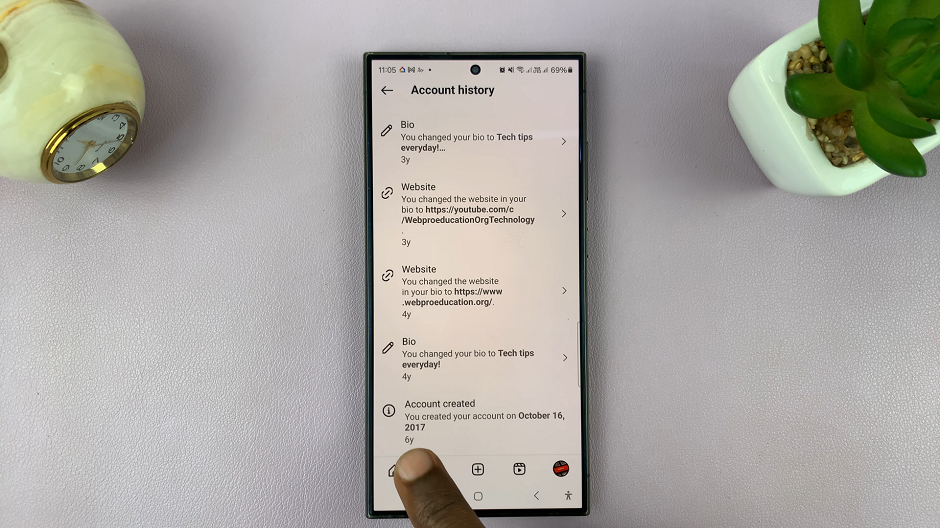
Unveiling the creation date of an Instagram account may require some investigative work, but with the right tools and techniques, it’s entirely achievable. Whether you’re a marketer, researcher, or simply curious about the origins of an account, the methods outlined in this guide empower you to uncover this valuable piece of information. Remember to use these methods responsibly and respect user privacy. So, dive in, explore, and unravel the mysteries hidden within the digital landscape of Instagram.