In the realm of smart TVs, TCL Google TV has become a popular choice for many users. While it offers a seamless entertainment experience, understanding the technical details of your device can be empowering. One such crucial piece of information is your TV’s IP address.
In this article, we’ll delve into the significance of knowing your TCL Google TV’s IP address and provide you with a step-by-step guide to find it.
Read: How To Uninstall Apps On Samsung Galaxy A05s
See IP Address TCL Google TV
Start by navigating to the home screen on your TCL Google TV. On the home screen, locate and select the Settings icon. This is typically represented by a gear or cogwheel symbol. You can also press the icon on the remote to access it.
Once you’ve entered the Settings menu, navigate to the System option. Select it by pressing OK.
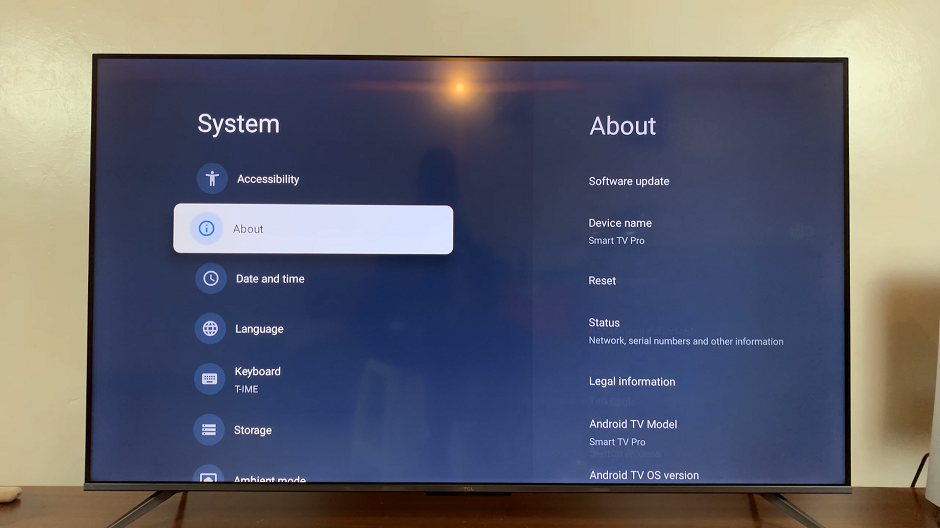
Scroll down to About and press OK. Look for an option labelled Status.
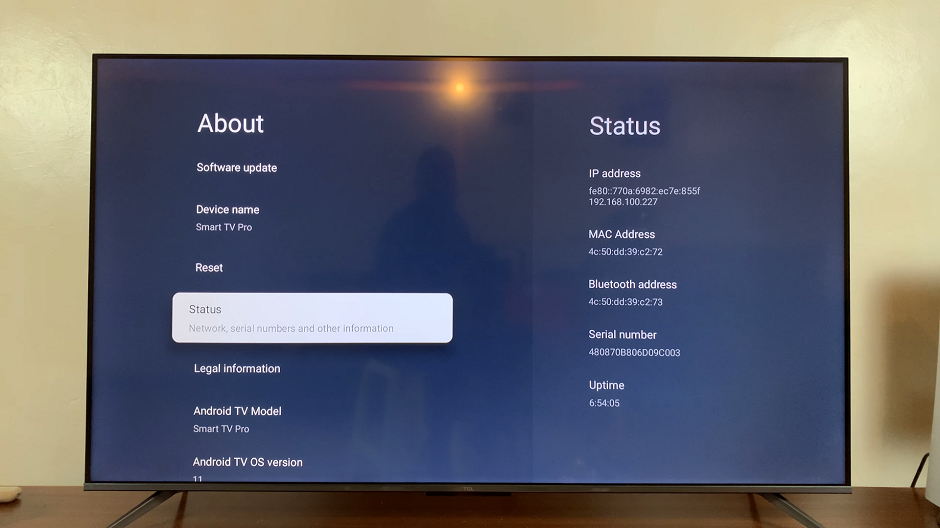
The IP address is often listed in this section. Press OK to open the Status menu in full.
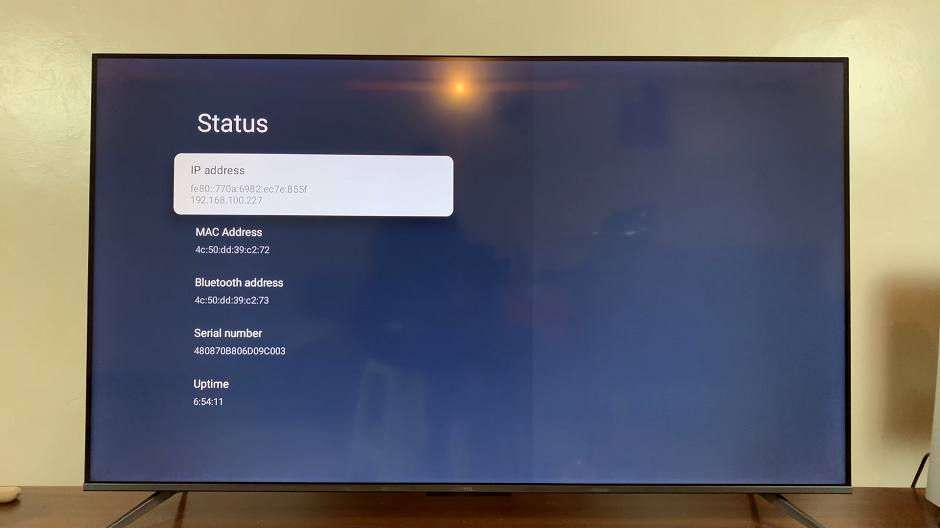
Why Knowing Your IP Address Matters
Network Configuration: Your TCL Google TV, like any other smart device, connects to your home network. Knowing the IP address allows you to configure network settings, ensuring a smooth and efficient connection.
Troubleshooting: When facing connectivity issues or troubleshooting network problems, having access to your TV’s IP address is invaluable. It serves as a starting point for identifying and resolving network-related issues.
Device Identification: In a network with multiple devices, each device has a unique IP address. Identifying your TCL Google TV’s IP address helps you distinguish it from other connected devices.
Watch: Samsung Galaxy A15: How To Switch ON | Turn ON | Power ON

