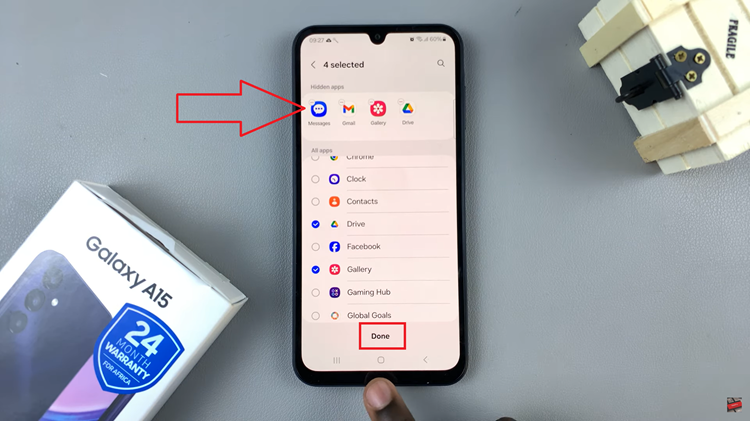In the realm of digital music consumption, album art not only serves as visual representation but also deeply connects listeners to the music itself. On iPads, the lock screen often displays this artwork when music plays, offering a small window into the album or track’s aesthetic. However, many users wish they could enjoy a larger, more immersive view of this artwork while their device is locked.
Whether you’re a music enthusiast eager to appreciate artwork in its full glory or someone seeking to enhance your iPad’s lock screen experience, several methods and apps can help achieve this goal. This guide explores various ways to maximize your iPad’s lock screen, allowing you to showcase full-screen album art and enriching your music experience both audibly and visually.
Watch:How To See All Blocked Contacts On iPad
See Full Screen Album Art On Lock Screen Of iPad
Here’s how you do it;
Step 1: First, open your music app and make sure a song is playing. This ensures that there is current music data available for display on your lock screen.
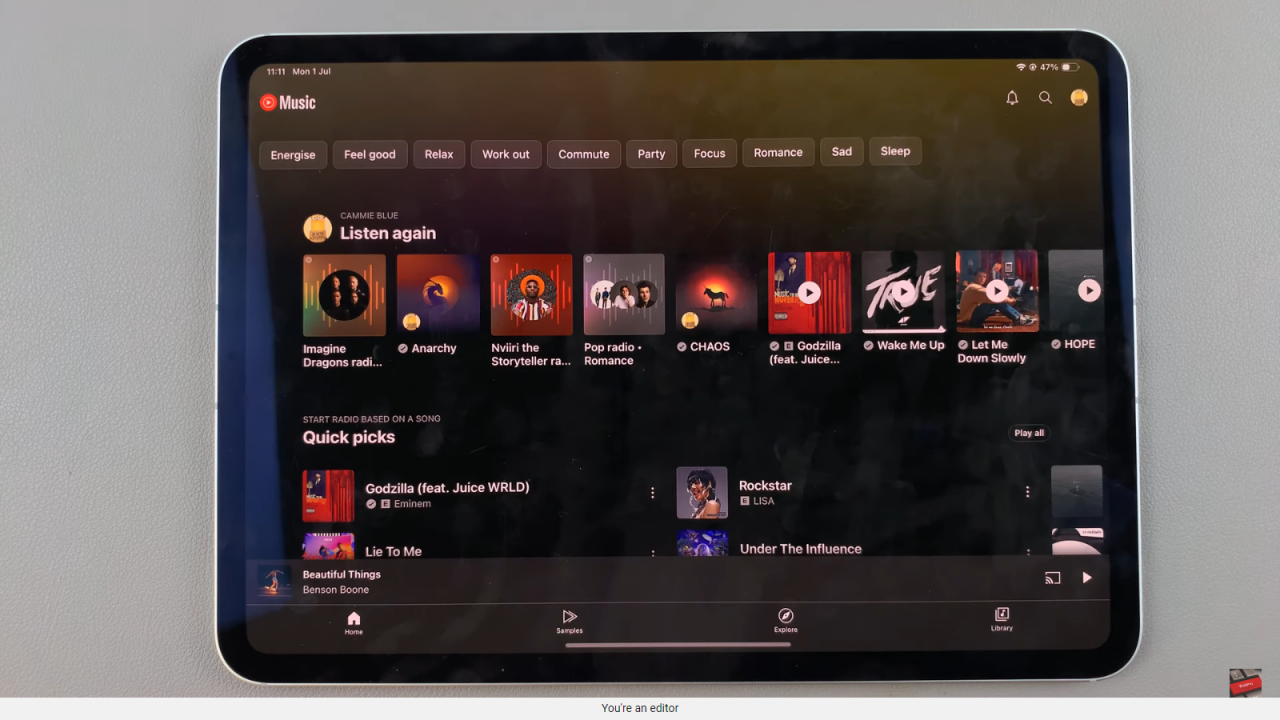
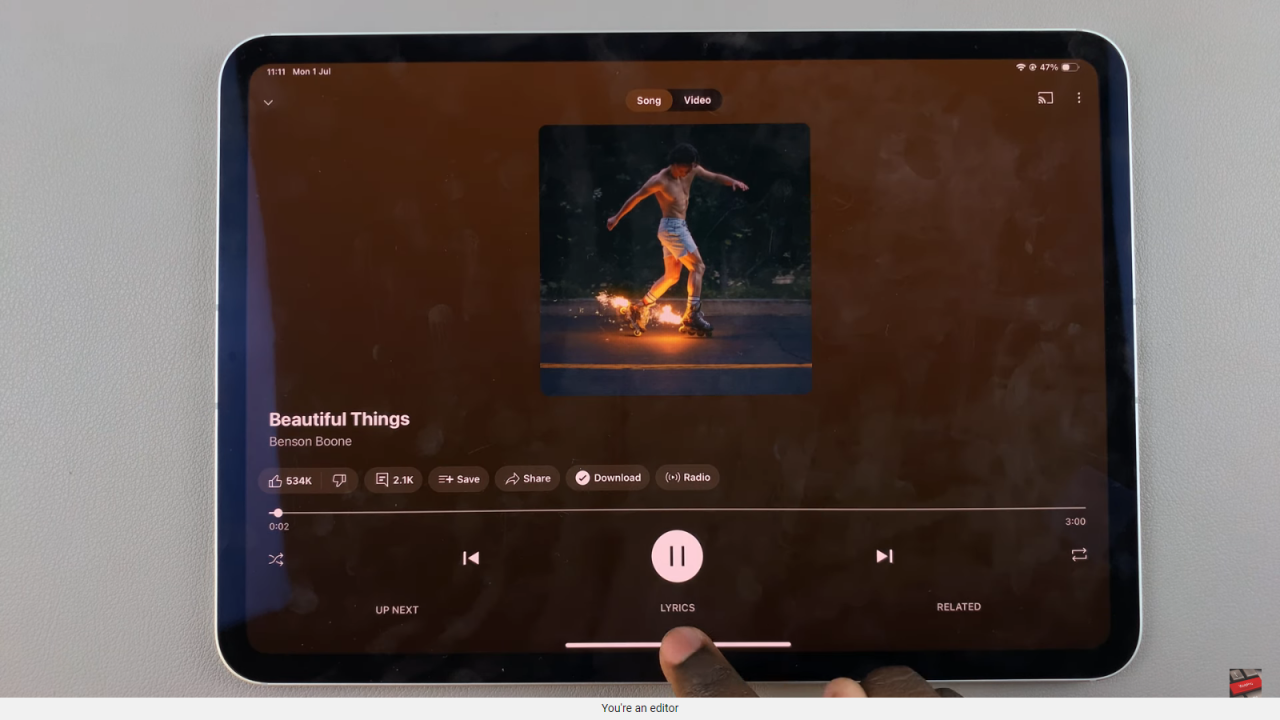
Step 2: Next, return to your lock screen. Here, you should immediately see the album artwork associated with the currently playing song. To expand this artwork to full-screen size, simply tap on the image. As you do this, you will notice the album art smoothly expanding to fill your screen, providing a more immersive visual experience.


In conclusion, enhancing your iPad’s lock screen to showcase full-screen album art can significantly enrich your music listening experience. By following these steps, you can seamlessly integrate the visual aesthetic of your favorite albums into your daily routine. Whether you’re a music aficionado seeking to immerse yourself in the artwork or simply looking to enhance your device’s functionality, these methods provide straightforward solutions.
Remember, tapping into the full potential of your iPad’s lock screen not only enhances visual appeal but also deepens your connection to the music you love. So, explore these options, customize your lock screen to suit your preferences, and enjoy a more engaging and personalized music experience every time you unlock your device.