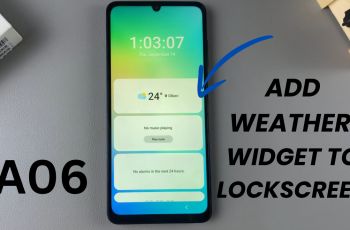In the vast ocean of content that is YouTube, finding videos from your favorite channels can sometimes feel like searching for a needle in a haystack. With millions of videos uploaded every day, navigating through the endless stream of content can be overwhelming. However, fear not, for there are techniques and tools available to help you find exactly what you’re looking for.
Whether you’re a content creator trying to monitor your own uploads or a viewer eager to catch up on the latest videos from your preferred channels, mastering the art of searching for videos from a specific channel is essential. In this article, we’ll explore various methods and tips to help you streamline your YouTube search experience.
Before diving into the specifics of searching for videos from a specific channel, it’s important to understand some basics of YouTube search functionality. When you enter a query into the YouTube search bar, the platform returns results based on relevance, taking into account factors such as the title, description, and tags of videos, as well as user engagement metrics like views, likes, and comments.
Read: How To FIX Ethernet Cable Plugged In But No Internet On Windows PC/Laptop
Search For YouTube Video From Specific Channel
First, open YouTube on your PC. Simply go to youtube.com on the browser of your choice.
Next, use the search bar to go to the channel of choice. Type in the name to open the results. The first option should be the channel logo and name. If this is not the first option, scroll down and you should find it along.
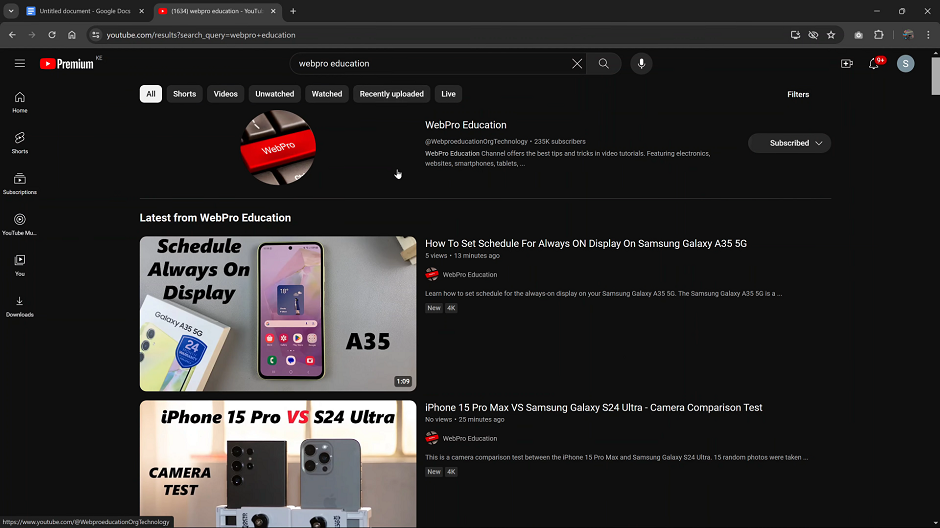
Click on the channel name or logo to open the channel’s page. On the channel’s page, you should see various tabs.
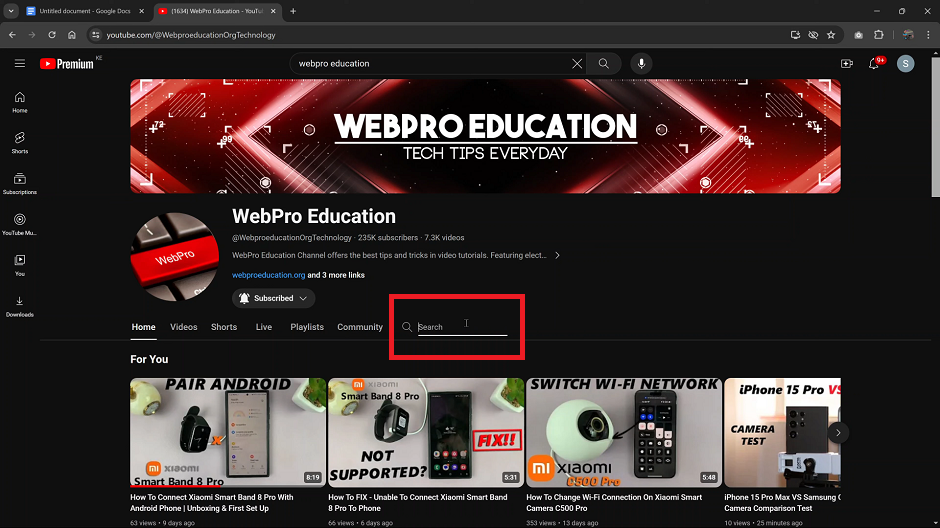
The very last tab should be a search icon. Click on it, then type in the title of the specific video you want from that channel. This will display the results, from which you can pick your video of choice.
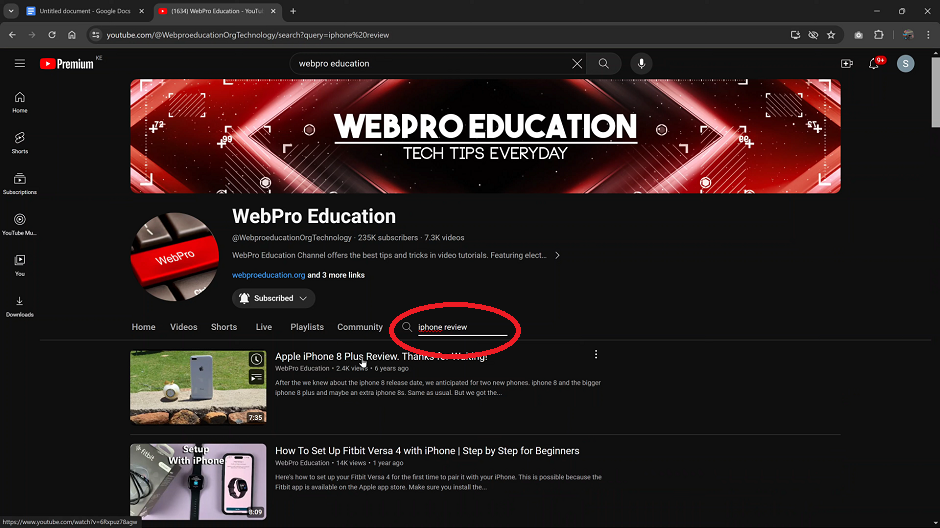
Mastering the art of searching for YouTube videos from a specific channel can greatly enhance your browsing experience on the platform. Whether you’re trying to keep up with your favorite creators or conducting research for a project, knowing how to efficiently find videos from a particular channel is a valuable skill.
Watch: Samsung Galaxy A35 5G: How To Change Mobile Hotspot Name & Password