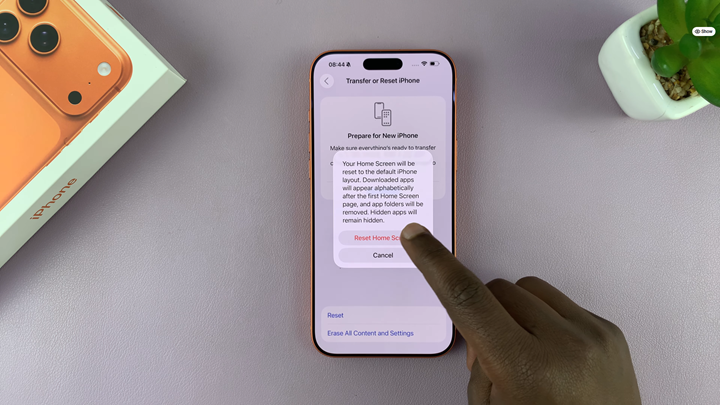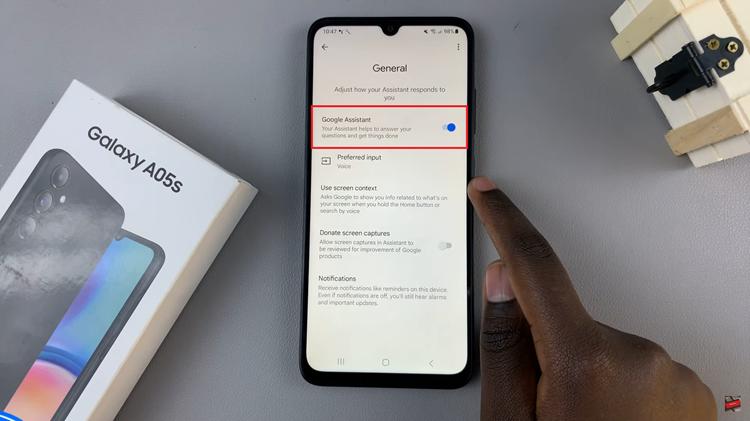In this guide, we’ll show you how to restore the Home Screen layout on your iPhone 17 / 17 Pro step-by-step. Follow along to bring your device’s interface back to a clean and organized layout.
If your apps are scattered or you’ve customized your home screen and want to go back to the original iPhone layout, the Reset Home Screen feature on the iPhone 17 and iPhone 17 Pro can help. This option restores your default app arrangement quickly without affecting your data.
The latest iOS version on the iPhone 17 series makes it easy to reset your home screen with just a few taps. Apple’s default layout places built-in apps in their original positions, helping users clean up a cluttered or confusing screen setup.
Read: How To Share Location On iPhone 17 Pro
How To Reset Home Screen Layout On iPhone 17 & 17 Pro
Unlock your iPhone and navigate to the Settings app, then select General from the menu.

Scroll down and tap on Transfer or Reset iPhone.

Tap Reset to open the reset options.
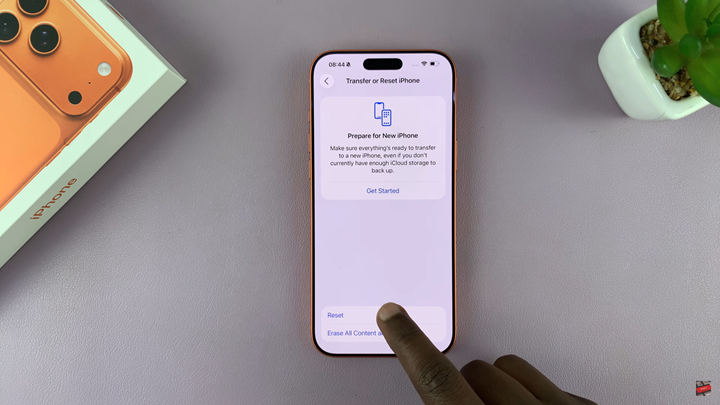
Choose Reset Home Screen Layout.
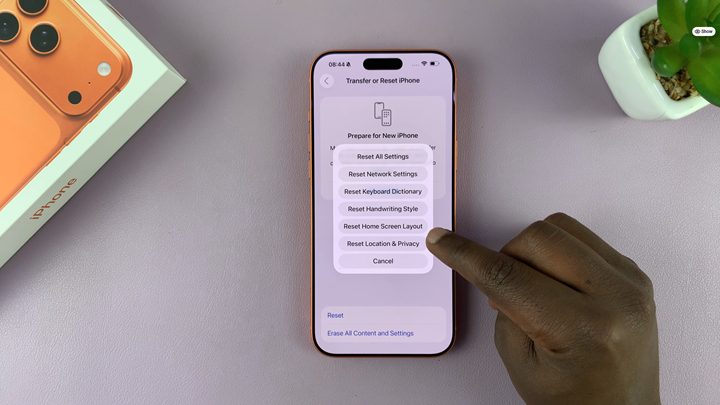
Confirm your selection to restore the default app arrangement.