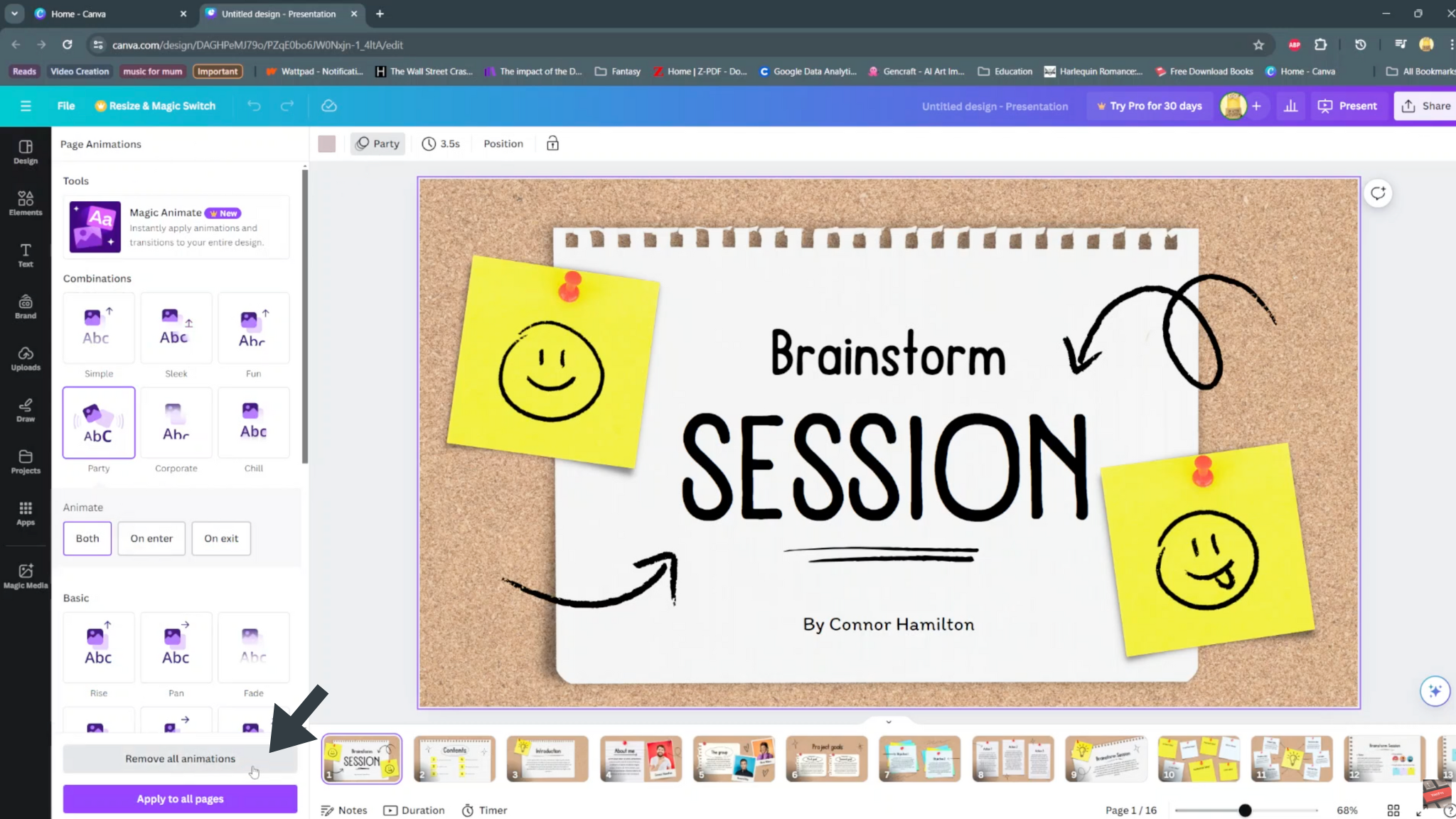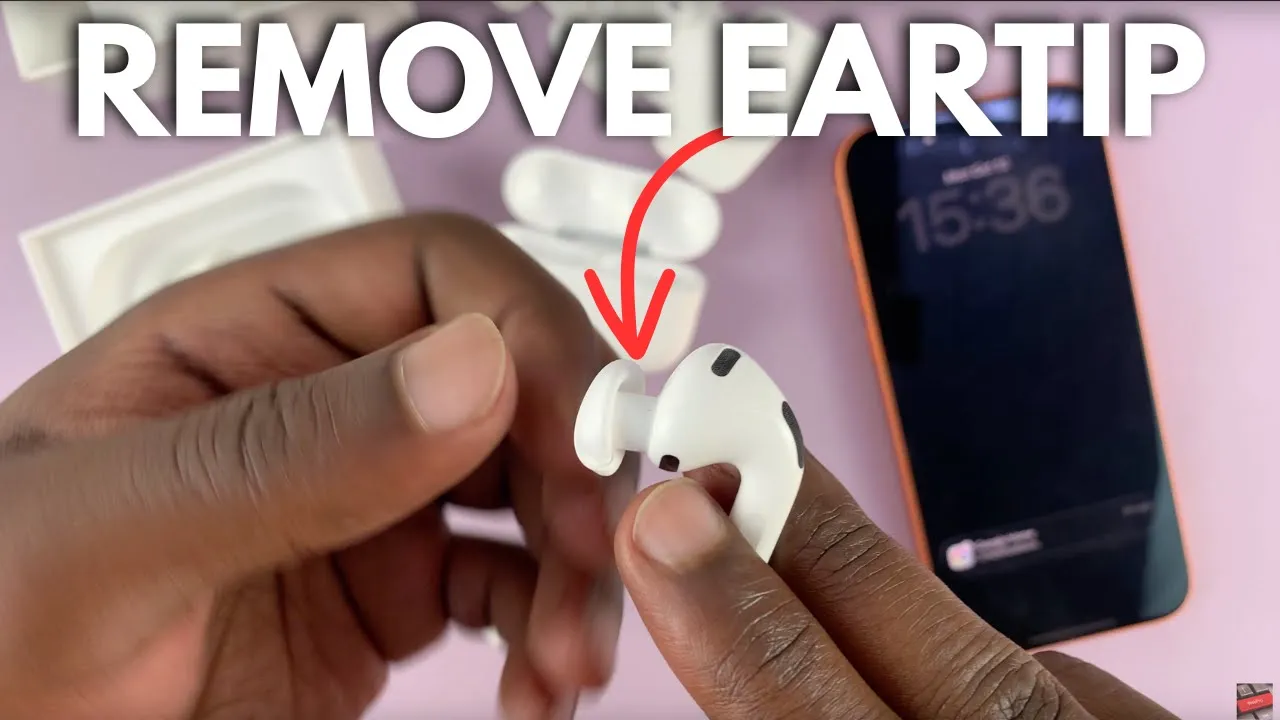
Video:Airpods Pro 3: How To Remove & Change Ear Tips Safely
AirPods Pro 3 come with replaceable ear tips designed to ensure comfort, stability, and improved sound quality. However, over time, you may need to change them due to wear, hygiene, or size preferences. Understanding how to remove and change ear tips safely on AirPods Pro 3 helps maintain both the performance and longevity of your earbuds. Moreover, using the right ear tip size ensures a perfect seal, enhancing noise cancellation and sound clarity.
In addition, safely handling the ear tips prevents accidental damage to the AirPods’ delicate mesh or connectors. Many users overlook the importance of correct removal and installation, which can affect the fit or even lead to issues with audio balance. Therefore, following the proper procedure not only protects your device but also keeps your listening experience at its best.
Watch:How To Enable Low Battery (Charging) Alerts Notifications On AirPods Pro 3
Remove & Change Ear Tips Safely On Airpods Pro 3
Open and Prepare the Ear Tip
Begin by unfolding the ear tip so it lies straight. This helps you get a better grip and reduces the risk of tearing. Make sure to handle it gently without applying too much force.

Avoid Pulling the Outer Edge
Never pull on the outer part of the ear tip, as doing so can damage it. Instead, focus on gripping the inner base of the ear tip firmly using your fingertips.

Grip and Remove the Ear Tip
Squeeze the inner section tightly and gently wiggle the ear tip left and right while pulling it out. If your fingers keep slipping, use a microfiber or dry tissue to improve grip.

Use Tissue for Better Control
Dry tissue often works best since it eliminates slipperiness, allowing you to pull the ear tip out with better control and less effort.
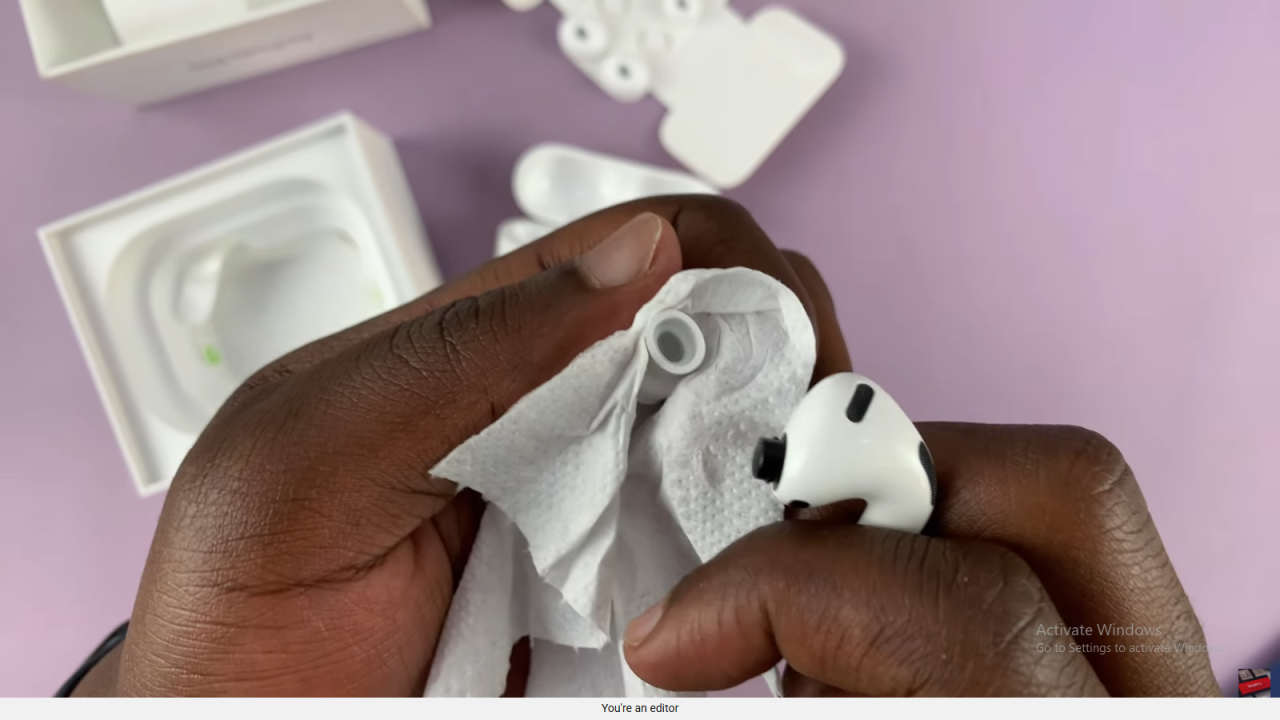
Attach a New Ear Tip
To install a new one, align the oval-shaped connector on the AirPod with the matching shape on the ear tip. Once aligned, press gently until it clicks securely into place.

Final Check
Ensure the ear tip sits snugly and evenly on the AirPod. A proper fit guarantees comfort, stability, and the best noise-cancelling performance.