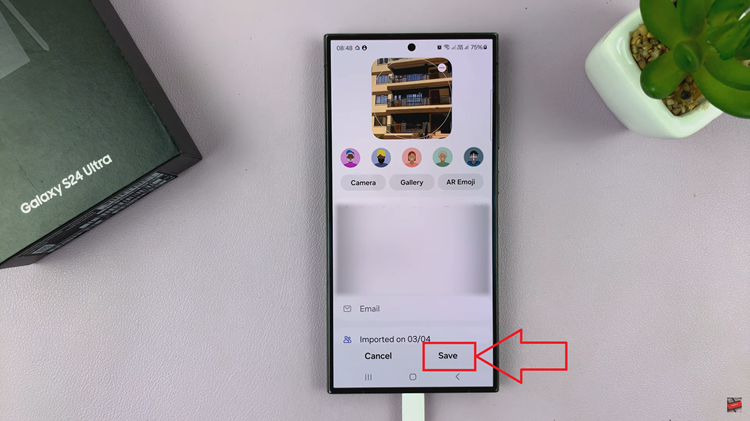Watch:How To Record With Both Front & Rear Cameras At The Same Time On iPhone 17 Pro
Recording with both the front and rear cameras at the same time on the iPhone 17 Pro opens up a new level of creativity for content creators and vloggers. This powerful feature allows users to capture reactions and surroundings simultaneously, creating more dynamic and engaging videos. As Apple continues to innovate in mobile videography, this dual-camera recording mode stands out as one of the most exciting tools for storytelling and professional-grade content.
Moreover, using both cameras together enhances flexibility and efficiency in shooting moments from multiple angles without needing additional devices. Whether you’re filming tutorials, interviews, or travel clips, this feature makes every frame more immersive. By taking advantage of the iPhone 17 Pro’s advanced camera technology, creators can now produce polished, high-quality videos that showcase every perspective in real time.
Watch:How To Turn Camera Flash ON / OFF On iPhone 17 / 17 Pro
Record With Both Front & Rear Cameras At The Same Time On iPhone 17 Pro
Open the Camera App
Launch the Camera app on your iPhone 17 Pro to access the recording interface.

Switch to Video Mode
Swipe to the “Video” option at the bottom of the screen to prepare for recording.

Access Dual Capture
Swipe up on the screen to reveal more settings. Then, tap on Dual Capture to activate both the front and rear cameras.

Adjust Recording Angle
Once Dual Capture is enabled, both the front and rear camera views will appear. You can position and resize them as desired.

Note the Resolution Limit
Keep in mind that Dual Capture supports up to 4K at 30fps, ensuring smooth and high-quality recording.

Start Recording
Tap the Record button to begin capturing with both cameras simultaneously. You can also rotate your phone to landscape mode for wider framing.

Save and Review
After recording, stop the video and review your clip to see footage from both perspectives seamlessly combined.
Read:How To Turn Camera Flash ON / OFF On iPhone 17 / 17 Pro