In this guide, you’ll learn reliable methods to record calls on your iPhone 17 or iPhone 17 Pro, whether using built-in features or third-party apps. We’ll also walk through how to access your recordings, manage storage, and ensure your process complies with local laws.
Recording phone calls on your iPhone 17 or iPhone 17 Pro can be incredibly useful for capturing important conversations, interviews, or customer calls. With the latest iOS updates, such as iOS 18, Apple has introduced native call recording features in certain regions, making the process more streamlined.
Before you start recording, it’s essential to understand the legalities involved. Call recording laws vary by country and region some locations require one-party consent (where only one person needs to know about the recording), while others require all parties to consent. Always double-check local regulations before you begin.
Read: How To FIX Camera Control Button NOT Working On iPhone 17
How To Record Calls On iPhone 17 or 17 Pro
Launch Settings on your iPhone.
Select Apps.

Scroll down and tap Phone.

Tap Audio Call Recording.
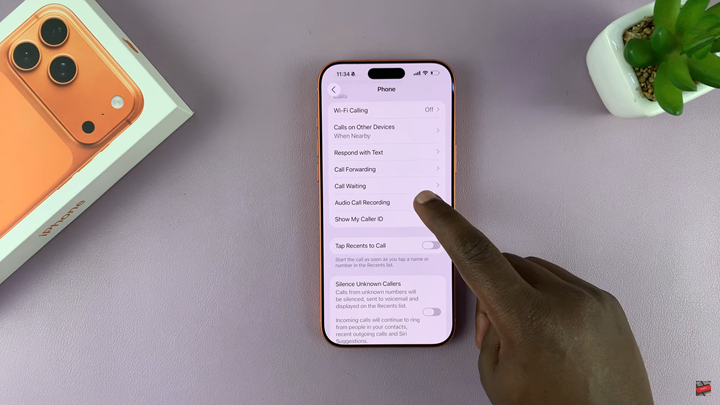
Enable the toggle to turn on call recording for incoming and outgoing calls.


