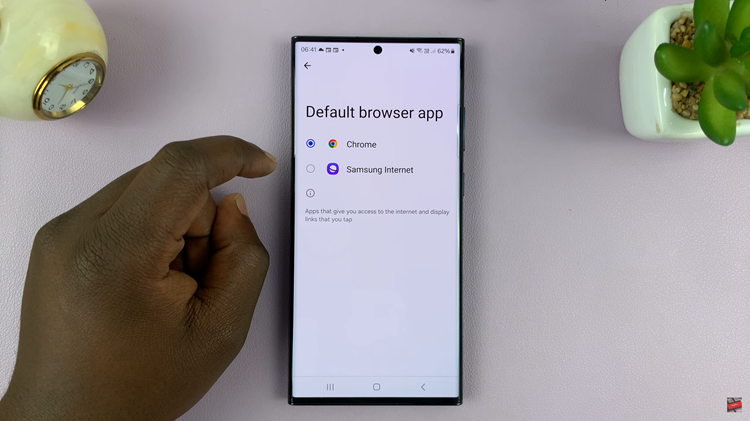In the fast-paced world of smartphones, one of the most crucial aspects users consider is battery life. If you own a Samsung Galaxy A05s and have noticed a decline in battery performance, worry not – there’s a simple yet effective solution.
In this article, we’ll delve into the practice of limiting the maximum charge of your Samsung Galaxy A05s to 85%, uncovering the benefits and guiding you through the process.
Before we dive into the specifics, it’s essential to grasp the concept of battery health. Lithium-ion batteries, commonly used in smartphones, can experience degradation over time due to various factors, including high temperatures and constant full charges. Limiting the maximum charge to 85% is a strategic approach to mitigate this degradation, ensuring a longer lifespan for your device’s battery.
The Benefits of 85% Max Charge
Reduced Degradation: By setting a maximum charge limit of 85%, you significantly reduce the wear and tear on your battery. This leads to slower degradation over time, allowing your Samsung Galaxy A05s to maintain its performance for an extended period.
Improved Longevity: Lithium-ion batteries have a finite number of charge cycles. By limiting the maximum charge, you effectively extend the lifespan of your battery, delaying the need for a replacement and saving you money in the long run.
Watch: TCL Google TV: How To Remove Google TV Account
Protect Battery By Limiting Max Charge To 85% On Samsung Galaxy A05s
Go into Settings on your Galaxy A05s, via the app drawer or quick settings panel.
Look for the Battery and Device Care option within the settings. This section is designed to help you manage your device’s power consumption and optimize charging settings.
Tap on Battery and select the More Battery Settings option.

Locate the Protect battery option and toggle the switch next to it to enable the option. With the charge limit set, your Samsung Galaxy A05s will now automatically stop charging once it reaches 85%.

This simple adjustment will have a positive impact on your battery’s health in the long run.
Taking proactive steps to preserve your Samsung Galaxy A05s battery health is a smart move for any smartphone user. By limiting the maximum charge to 85%, you not only reduce degradation but also ensure a more extended lifespan for your device. Implement these simple settings today and enjoy the benefits of a healthier, longer-lasting battery on your Samsung Galaxy A05s.