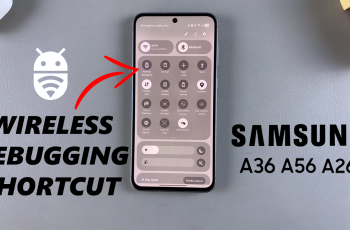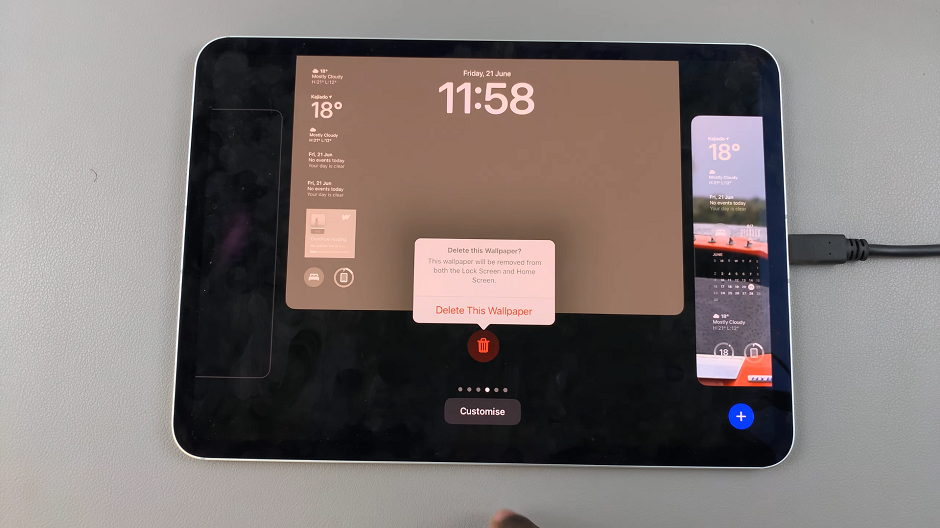With its ever-evolving features, Instagram offers an interactive canvas for users to share their stories in real-time. Among its myriad of functionalities, the Instagram Story feature stands out as a dynamic avenue for instant connection with your audience.
Whether you’re a seasoned user or a newcomer to the realm of social media storytelling, mastering the art of posting a Story on Instagram is a skill worth acquiring. In this guide, we’ll walk you through the steps required to post a story on Instagram. From capturing the perfect moment to adding personalized touches, each action serves as a brushstroke on the canvas of your digital narrative.
So, buckle up as we navigate through the exhilarating landscape of Instagram Stories, empowering you to wield the power of visual storytelling with finesse and flair.
Watch: How To Recover Deleted Posts On Instagram
Post a Story On Instagram
First things first, open the Instagram app on your mobile device. Then, log in to your Instagram account using your username and password. If you’re already logged in, you’ll be taken directly to your Instagram feed.
Following this, tap on your profile picture at the top left corner of the screen, or swipe right anywhere on the screen. This will open up the Stories camera, where you can capture photos or videos to share with your followers.
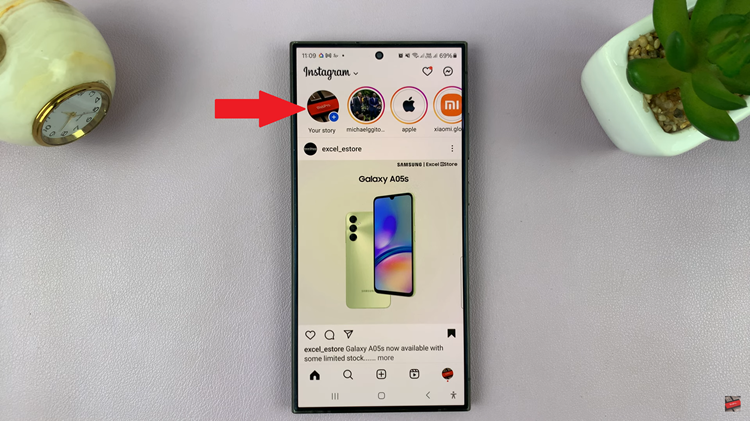
Now it’s time to capture or upload the content you want to share in your Story. You can take a photo or record a video by tapping the circular button at the bottom of the screen. Alternatively, you can swipe up to access your camera roll and choose a photo or video that you’ve already taken.
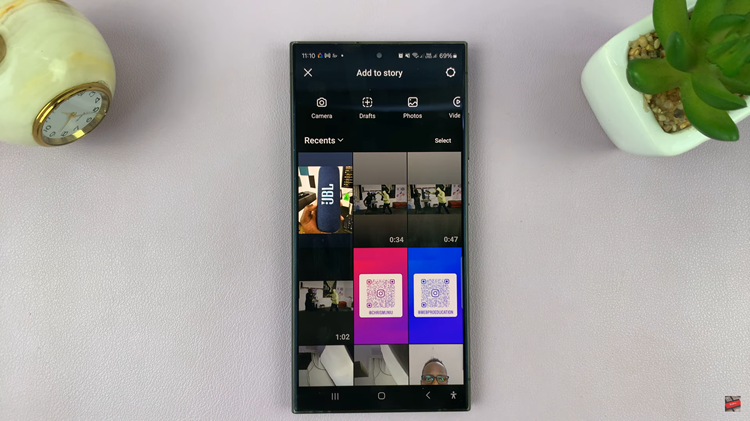
After capturing or selecting your content, you can customize it by adding text, drawings, stickers, GIFs, music, filters, and more to make your Story more engaging and expressive. Once done, tap on the “Share” button at the bottom of the screen to share it with all of your followers, or you can choose specific friends or groups to send it to privately.
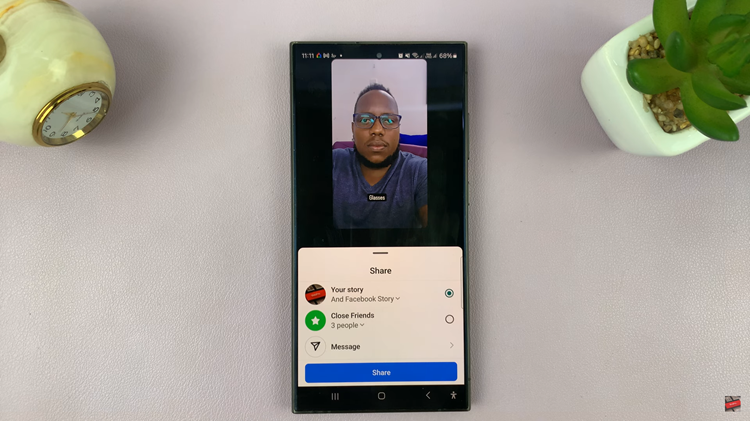
And there you have it! By following these simple steps, you can easily post a Story on Instagram and share your moments with the world. So go ahead, get creative, and start sharing your story today!