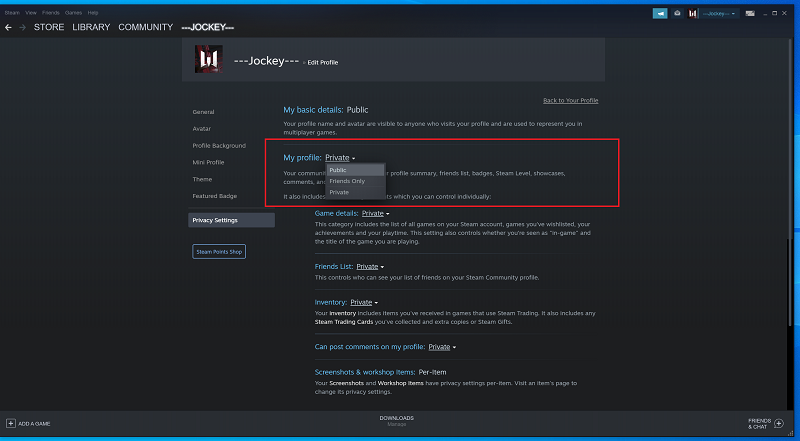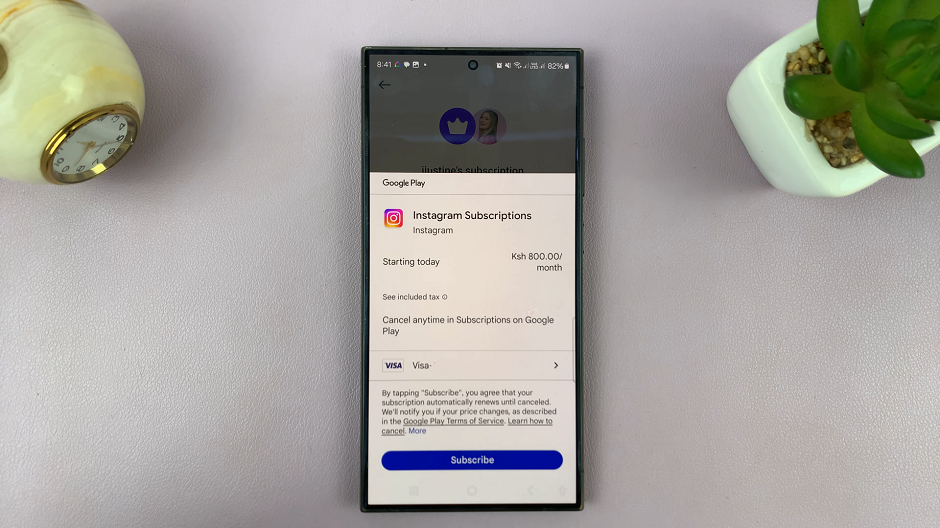Watching Netflix on your computer is becoming common but you won’t get the comfort you need, and probably deserve if you keep adjusting yourself to use the mouse for every little task you need. Keyboard shortcuts are always faster and more convenient.
If you use YouTube keyboard shortcuts, these are not very different. So, when watching Netflix on your PC or Mac’s browser, here are a few keyboard shortcuts you will thank me for.
Netflix Keyboard Shortcuts
Here are the keyboard shortcuts you should know about and start using. They will not turn you into a professional binge watcher but they’ll help a bit.

Space – Toggle Play/Pause
Enter – Toggle Play/Pause
F – Full-screen/Exit full-screen
Esc – Exit full-screen
Left arrow – Rewind 10 seconds
Right arrow – Fast Forward 10 seconds
Up arrow – Volume Up
Down arrow – Volume Down
M – Mute toggle
Shift-Alt-Left Click – adjust the streaming bitrate (to improve or reduce the quality of the video)
Unfortunately the Windows 8 and Windows 10 Netflix apps are not as intuitive as the browser/web version. You only get to toggle play and pause with the space bar and Exit full screen with the ESC button.
But Netflix has also improved the Netflix mobile app by allowing you to tap on the right to fast forward 10 seconds and tap on the left to rewind 10 seconds; just like the YouTube App.
Also Read: How To Customize Netflix Subtitles