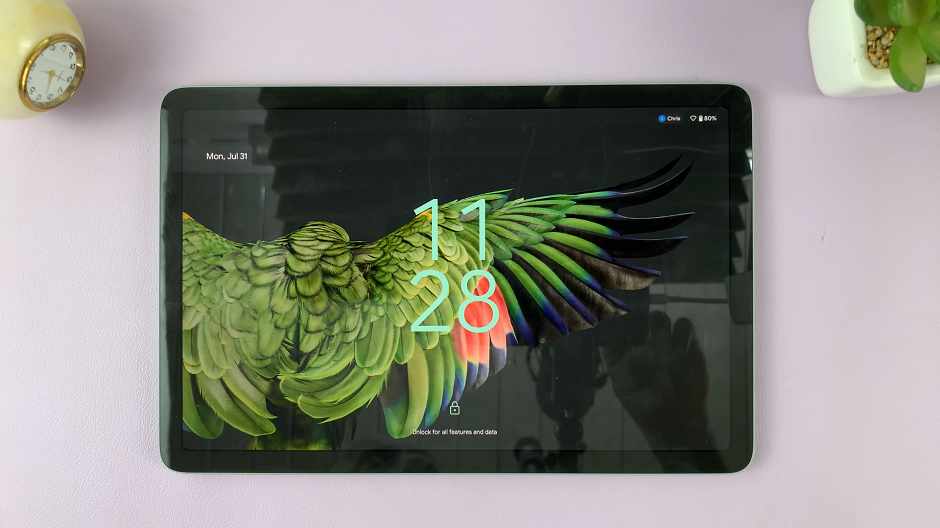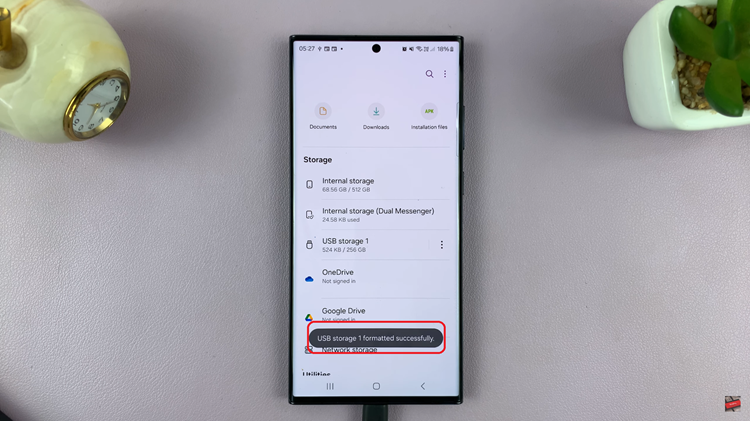In the era of social media and digital photography, smartphones have become our trusted companions for capturing life’s precious moments. The Galaxy A25 5G, with its advanced camera capabilities, empowers users to snap stunning photos effortlessly.
However, one common nuisance that many users encounter is the audible shutter sound that accompanies each photo capture. While this sound may be desirable in some situations, there are times when discretion is preferred.
In this guide, we’ll walk you through the comprehensive step-by-step process on how to mute the camera shutter sound on Samsung Galaxy A25 5G.
Also Read: How To Turn On Device Protection & Run Antivirus Scan On Samsung Galaxy A25 5G
How To Mute Camera Shutter Sound On Samsung Galaxy A25 5G
The easiest way to silence the shutter sound is by the mute option. Swipe down from the top of your screen to access the Quick Settings menu. Look for the sound icon. Tap on the sound icon to switch your device to mute mode. You’ll know it’s in mute mode when the icon displays a crossed-out speaker.
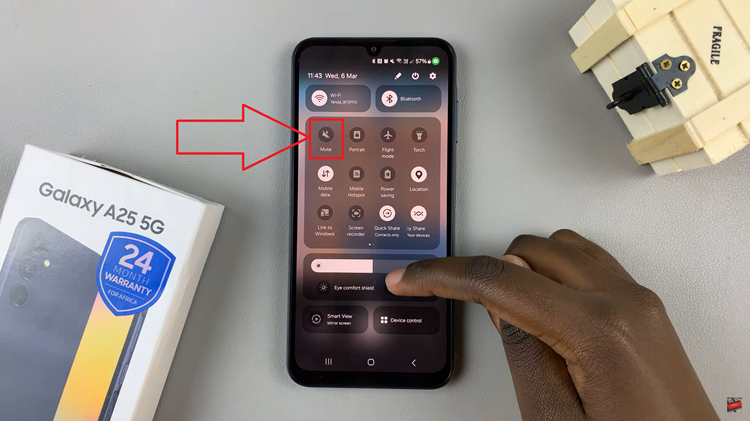
With your device now muted, proceed to take a photo using the camera app. You’ll notice that the shutter sound is now silenced, allowing you to capture moments discreetly.
Another method to mute the camera shutter sound involves adjusting the system sound settings. Ensure that your device is not in mute mode. If it is, toggle the mute option off. Navigate to the ‘Settings‘ app on your device. Within the ‘Settings‘ menu, locate and tap on ‘Sounds & vibration‘.
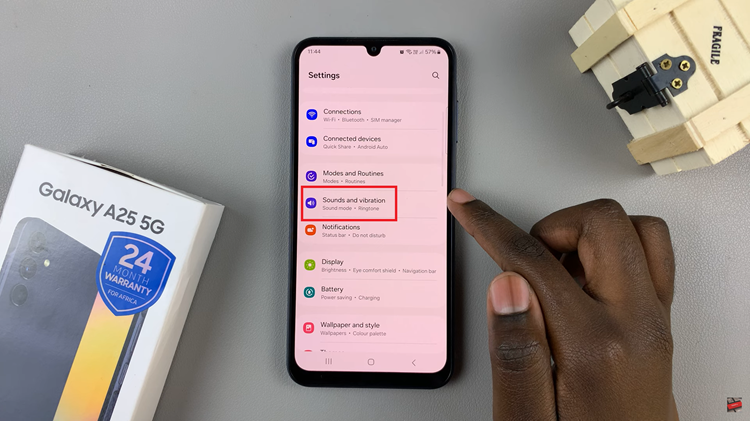
Next, tap on ‘System sounds‘. Once inside the ‘System sounds’ menu, you’ll see a slider for ‘System sound volume‘. Reduce the volume slider to the lowest setting or completely mute it by dragging it all the way to the left.
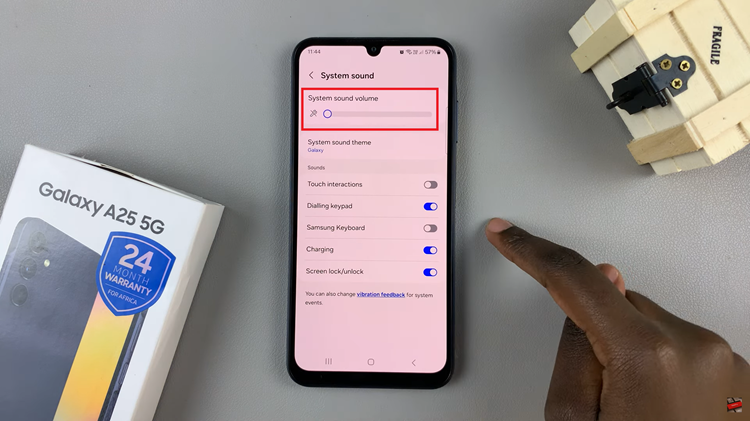
Exit the settings menu and proceed to take a photo using the camera app. You should now capture images without any audible shutter sound. By following these straightforward methods, you can easily mute the camera shutter sound on your Galaxy A25 5G, providing you with a more discreet photography experience.
Watch: How To Revert To Default Theme On Samsung Galaxy A25 5G