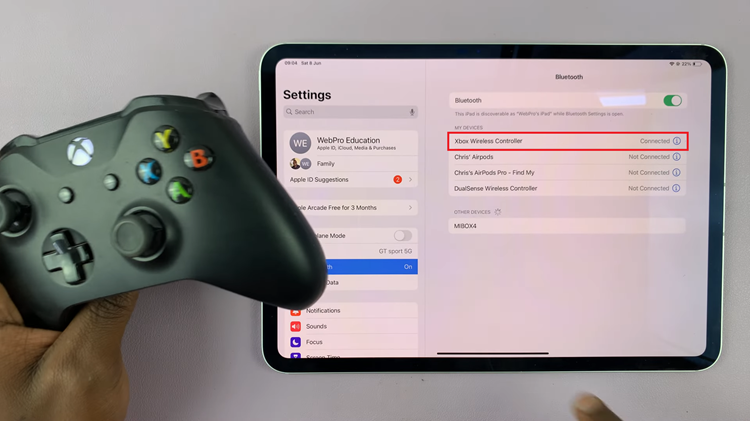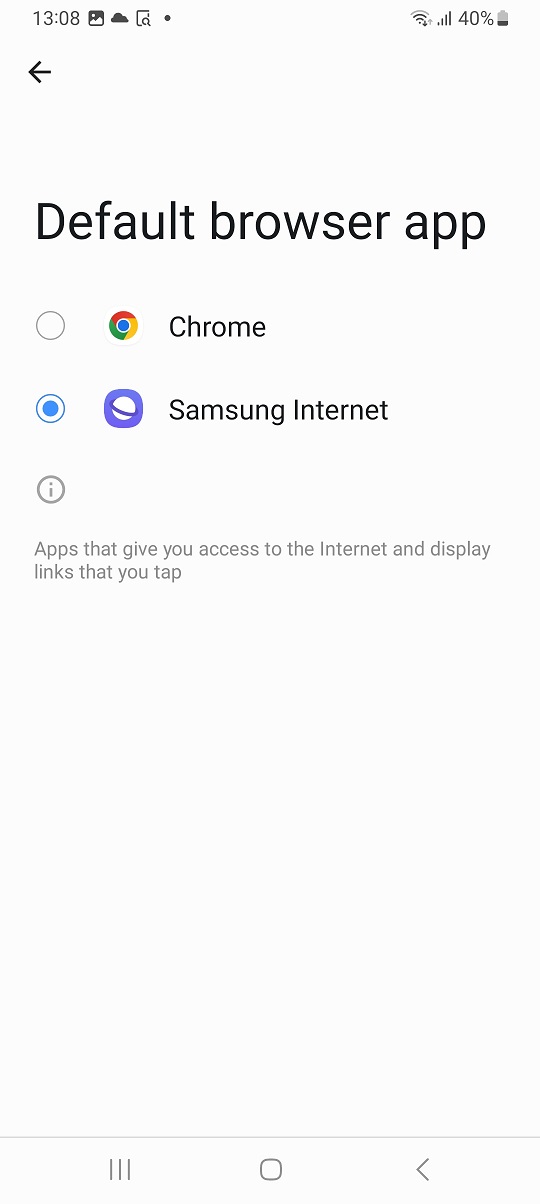Monitoring your heart rate is a crucial aspect of managing your overall health and fitness. The Amazfit Pop 3R smartwatch offers an advanced and user-friendly heart rate monitoring feature, making it easier than ever to keep track of your cardiovascular health.
Whether you’re an athlete looking to optimize your training or someone who wants to stay informed about their heart health, understanding how to accurately measure your heart rate with the Amazfit Pop 3R is essential. This detailed guide will walk you through the steps to effectively measure your heart rate using the Amazfit Pop 3R.
Gain invaluable insights into your cardiovascular well-being with simplicity and precision.
Watch: How To Use Custom Photo As Watch Face Redmi Watch 4
Measure Heart Rate On Amazfit Pop 3R
Before you begin, make sure your Amazfit Pop 3R has sufficient battery life. If needed, charge it using the included charging cable. Additionally, ensure that your watch is connected to your smartphone via Bluetooth and that the Zepp Active app is installed.
At this point, navigate to the heart rate measurement feature. On the Amazfit Pop 3R, this can typically be found by swiping left or right on the watch face until you locate the “Heart Rate” measurement page.

Then, ensure that your Amazfit Pop 3R is fitted snugly on your wrist. Position it so that it sits comfortably and securely. Also, ensure that your wrist is clean and free from any obstructions that could interfere with the sensor’s readings.
Once you’re ready, the heart rate measurement will initiate automatically on your Amazfit Pop 3R. After the measurement is complete, the watch will display your current heart rate after a few seconds. The reading is given in beats per minute (BPM). You can view more detailed information and trends by syncing the watch with the Amazfit app on your smartphone.

By following these steps, you can ensure you get accurate and reliable heart rate measurements, helping you stay informed and on top of your fitness goals. Whether you’re monitoring your heart rate during workouts or throughout the day, the Amazfit Pop 3R is a reliable companion on your journey to better health.