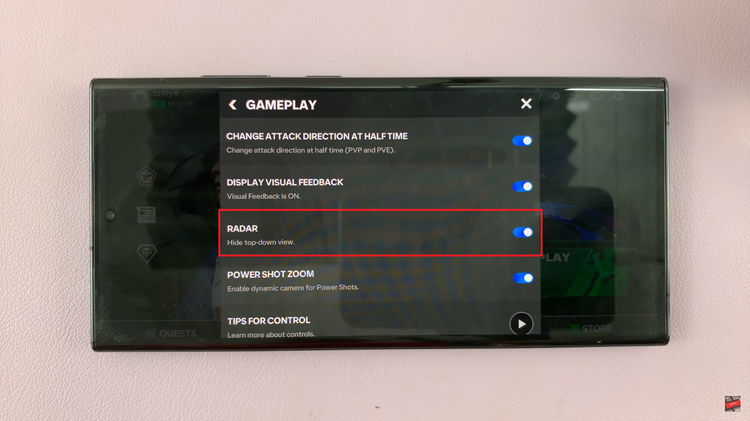The Samsung Galaxy Watch 8 / 8 Classic makes measuring your blood oxygen levels simple, fast, and accessible. With its advanced SpO₂ sensor, you can check your oxygen saturation anytime—whether during workouts, sleep, or daily activities. This feature is seamlessly integrated with Samsung Health, allowing you to store and review your results with ease.
In addition, the Samsung Galaxy Watch 8 / 8 Classic blends premium design with powerful health-tracking technology. Its intuitive interface and precision sensors provide instant insights, while device compatibility ensures a smooth, connected experience. Whether you’re monitoring recovery or focusing on overall wellness, this feature is a valuable tool for your health routine.
Watch:Use Voice Typing On Samsung Galaxy Watch 8 Classic
Measure Blood Oxygen On Samsung Galaxy Watch 8 / 8 Classic
Access the Tiles Menu
Swipe across your Galaxy Watch 8 / 8 Classic to access the tiles menu. Locate the health-related tiles section.

Add the Blood Oxygen Tile
Tap the plus (+) icon to add a new tile. Navigate to the Vitals category and select Blood Oxygen to add it to your tiles.

Open and Start Measurement
From the tiles menu, select the Blood Oxygen tile and tap Measure to begin.

Position Your Watch and Arm
Ensure the watch is worn high on your wrist. Rest your elbow on a flat surface and keep your wrist close to your heart.
Stay Still for Accurate Results
Remain still as the watch measures your blood oxygen percentage. Wait until it reaches 100% for completion.

Troubleshooting and Retrying
If the measurement fails, double-check your watch position and arm placement, then try again.