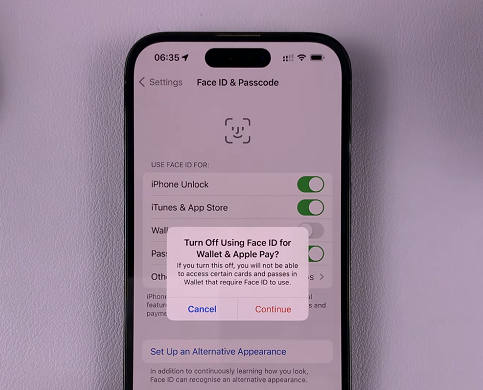The Amazfit Pop 3R smartwatch combines sleek design with advanced functionality, including the ability to make and receive phone calls directly from your wrist. Whether you’re on the go, exercising, or simply prefer the convenience of hands-free communication, this feature enhances the versatility of your wearable device.
In this guide, we’ll walk you through the step-by-step process of setting up and using the phone call feature on your Amazfit Pop 3R. From pairing your watch with your smartphone to managing calls and optimizing your experience, you’ll learn everything you need to know to make the most of this capability.
If you’re ready to harness the full potential of your Amazfit Pop 3R by making and managing phone calls effortlessly, read on for detailed instructions and tips.
Watch: How To Find My Phone With Amazfit Pop 3R
Make Phone Calls On Amazfit Pop 3R
To begin utilizing the phone call functionality on your Amazfit Pop 3R, start by waking up your device and accessing the watch face. Once active, press the home button to navigate to the apps menu. Within this menu, scroll through the options until you locate the “Phone” icon. Tap on this icon to launch the phone-related features.

Once inside the Phone app, you have several options for initiating a call. You can either dial a number manually using the “Dial” feature, select a contact from your saved list using “Contact Person“, or view and redial recent calls from the “Call Records” section. This flexibility allows you to quickly connect with your contacts or dial any desired number directly from your wrist.

When a call is incoming or outgoing, utilize the built-in speaker on your Amazfit Pop 3R to answer or participate in conversations hands-free. This feature enhances convenience, especially when you’re engaged in activities where accessing your smartphone may not be feasible or practical.
By following these steps, you can easily make and manage phone calls directly from your Amazfit Pop 3R, adding convenience to your daily life. These steps ensure that making and managing calls on your Amazfit Pop 3R is straightforward and integrates seamlessly into your daily routine, enhancing both the communication and usability of your smartwatch.
Read: How To Enable & Disable Screen Magnification On OnePlus Watch 2