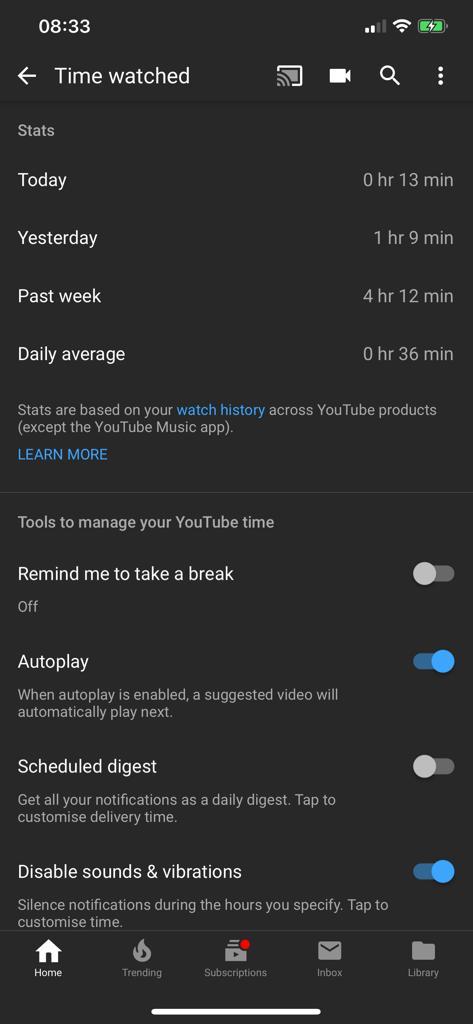A QR(Quick Response) code is a two-dimensional matrix bar code consisting of a black and white pixel pattern and contain encoded information which can only be decoded and interpreted by a QR code scanners. Most smartphones and tablets are able to decode these QR codes very quickly using their cameras and decoding software.
QR codes are mainly used in marketing. You’ve probably seen them in magazines, bus stops or on bill boards. Once you scan them, they will reveal the information that was decoded in them. QR codes were designed to make marketing and spreading of information easier.
You can make your own custom QR code and encode whatever information you want in it. At https://www.qr-code-generator.com you can create a QR code and make it do what you want it to.
Some of the options are only accessible when you create an account but the whole process of creating and downloading QR codes is free. You can make the QR code open a link, sens a text message, send email, save a contact open a pdf document and several other options.
Creating a QR Code:
For instance I will create a QR code that opens the home page of this blog. So I will select URL and enter the url of the homepage. Make sure it’s static and click on ‘Generate’.
NB: A dynamic QR code is one which you can change the encoded message without changing the QR code.
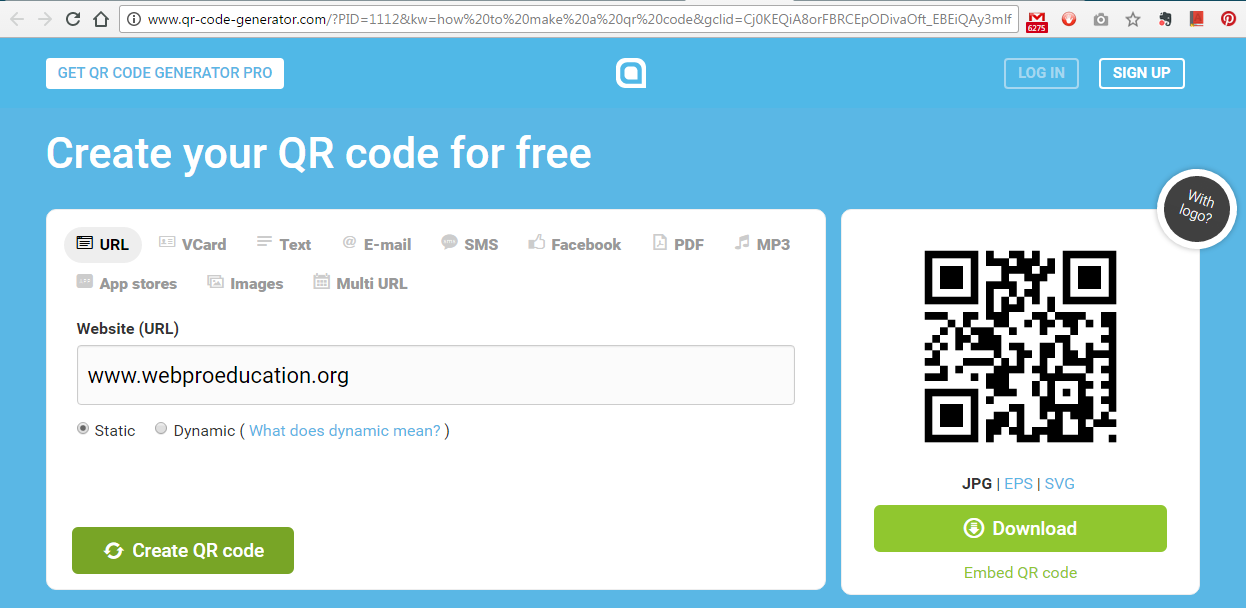
Download the QR code and put it wherever you want people to find it. I have attached the QR code generated above below. You can scan it with a qr code scanner and it should take you to my homepage using one of the browsers on your device.
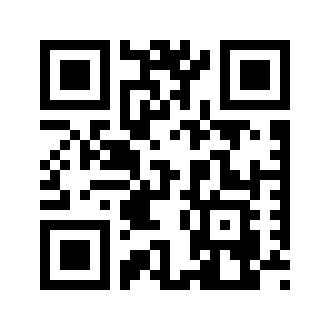
How To Make A successful QR code:
Don’t make a QR code that requires special scanners to decode. This means few people will be able to scan your code.
Make sure the destination URL is mobile optimized because most of QR code scanning is done by smartphones which open the links in mobile browsers.
Make a call-to-action statement. Some people don’t know what QR codes are and you need to inform them to scan. Additional info might help.