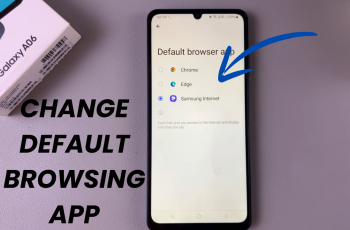Linking your Nintendo Account to your Nintendo Switch User Account is a crucial step to unlock the full potential of your console.
This connection allows you to access the Nintendo eShop, save data to the cloud, participate in online multiplayer games, and more.
Follow these simple steps to ensure you are fully connected and ready to enjoy all the benefits.
Watch: How To Show Text Message Notification Contents On iPad Lock Screen
Link Nintendo Account To Nintendo Switch User Account
Before you can link your Nintendo Account to your Switch, you need to have one. If you haven’t already created an account, go to the Nintendo Account Sign Up page on a PC or smartphone.
Enter your personal information, including your email address, date of birth, and password. Verify your email address by clicking the link sent to your inbox. Complete the registration process by following the on-screen instructions.
Once your Nintendo Account is ready, turn on your Nintendo Switch and from the Home screen, select the System Settings icon (the gear symbol) located at the bottom of the screen.
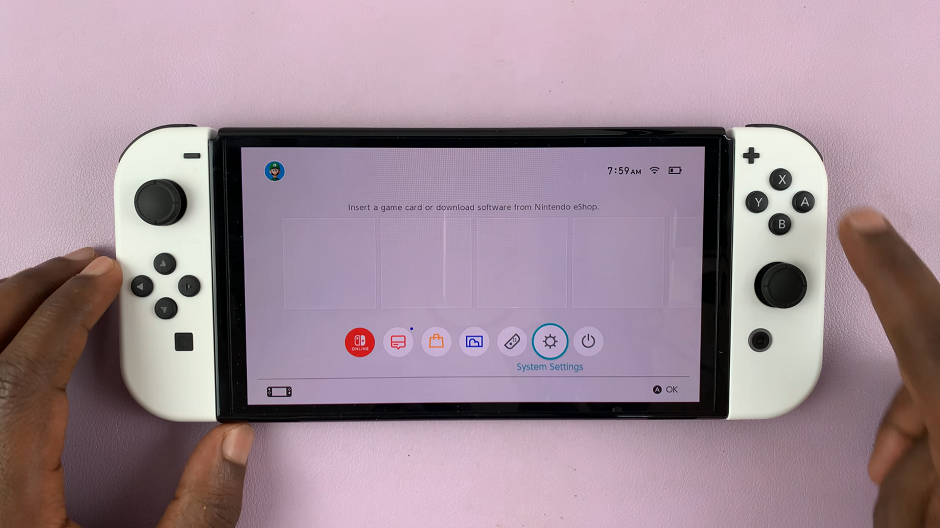
Scroll down and select Users from the left-hand menu. In the Users menu, choose the user profile you want to link to your Nintendo Account. If you do not have a user profile set up, you can create one.
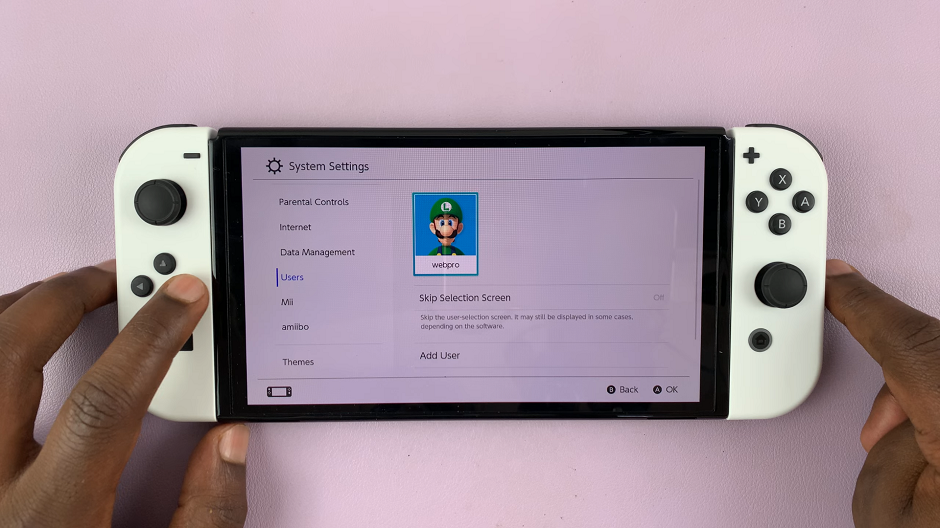
After selecting your user profile, select Link Nintendo Account.
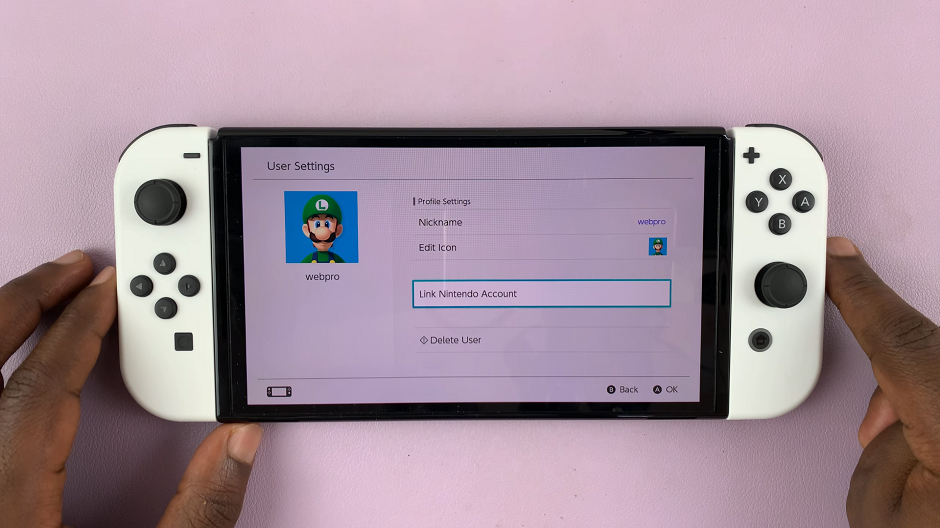
If you already have a Nintendo Account, select Sign In Using an E-mail Address or Sign ID. If you don’t, select Create a New Account and follow the on-screen instructions.
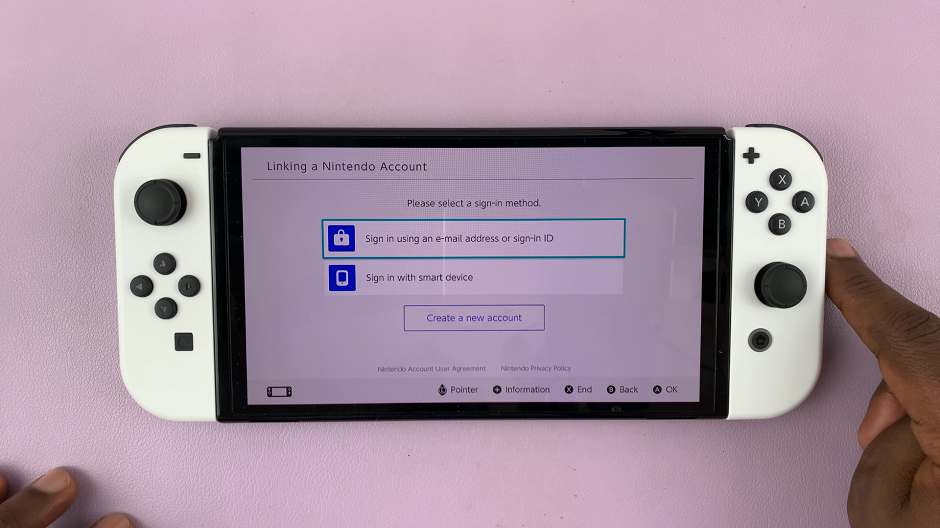
Enter your Nintendo Account email address and password. Select Sign In.
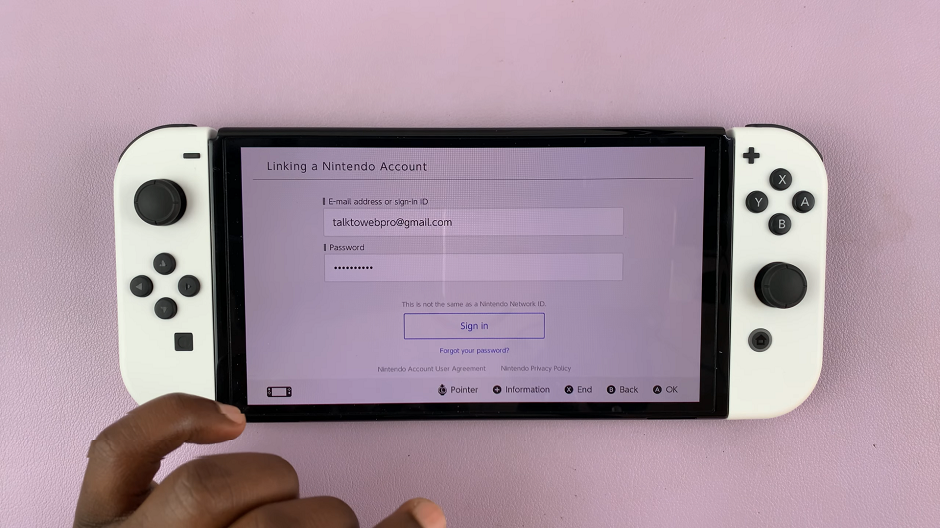
In the e-mail address verification page, enter the verification code sent to your email and select Verify.
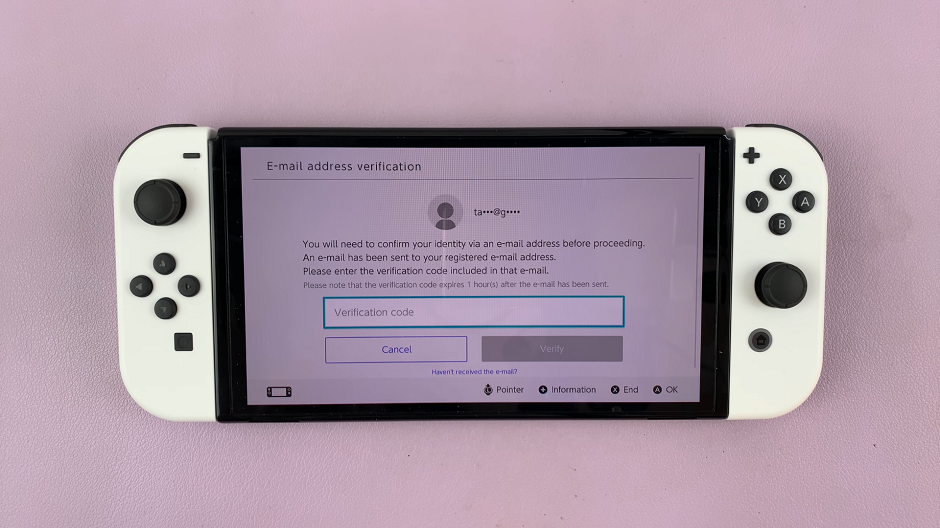
After signing in, you will be prompted to confirm the link between your Nintendo Account and your user profile. Select Link to finalize the process.
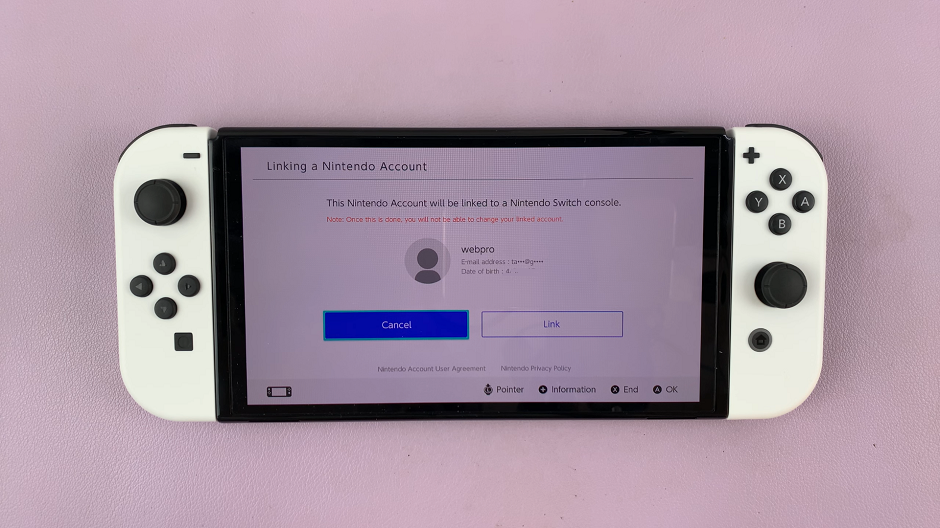
You will receive a confirmation prompt if the link is successful. Tap OK to close the prompt.
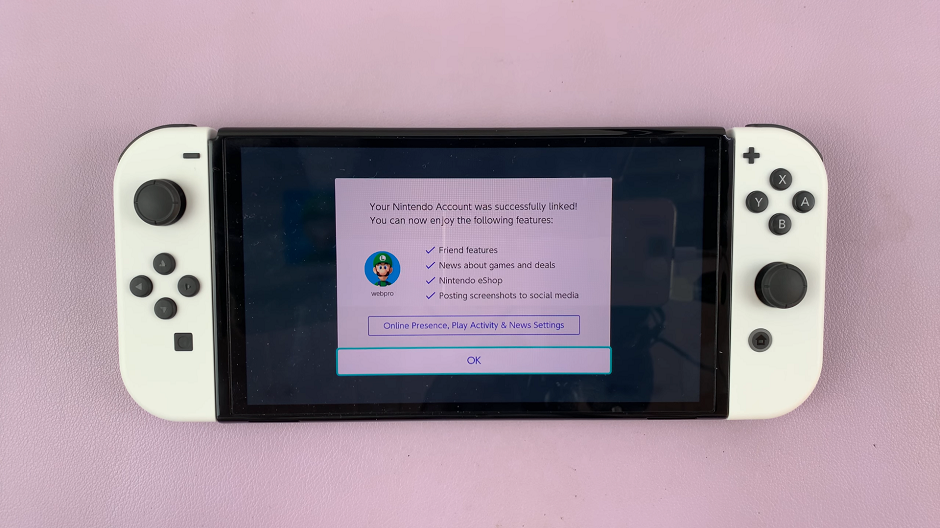
Troubleshooting Tips
If you encounter any issues while linking your accounts, here are a few tips:
Ensure your Nintendo Switch system software is up to date. You can check for updates in the System Settings under System –> System Update.
Verify that your internet connection is stable.
Double-check your Nintendo Account email and password for any errors.
By linking your Nintendo Account to your Nintendo Switch User Account, you can access a wealth of features and services that enhance your gaming experience. From downloading new games to playing online with friends, this essential step opens up a world of possibilities. If you follow the steps outlined in this guide, you’ll be ready to make the most of your Nintendo Switch in no time.
Read: How To Remove (Detach) Nintendo Switch JoyCons (Controllers)