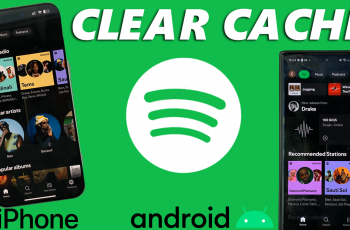Jpg seems to be the preferred format for storing and sending images over the internet and other media. But sometimes, due to security concerns and compatibility, you might be required to send an image you already have, in pdf format. In this case you’ll be required to convert the image into a pdf document.
There are umpteen tools on the internet that can convert an image to pdf within a few seconds. The tool you choose to use depends on you. Do you want to do it online? Can you work with Windows tools? Will you be converting images to Pdf Often? Do you have Internet Connection?
Answers to these questions will lead you closer to your tool of choice for converting image to Pdf. Here are some options.
Online Tools:
If you go to any search engine and search for ‘image to pdf’ or ‘jpg to pdf’, the results page will contain a list of online tools with which you can convert images to pdf documents. These tools include Image to PDF, JPG to PDF and Smallpdf
Most of these tools are supported by ads and will let you do the conversion for free. Choose a tool that is not too intrusive with pop ups and sometimes ad ware. All you have to do is upload the image to the tool. The conversion will happen in the background and a pdf document will be returned to you.
Applications:
If you don’t trust online tools, you can download an application. There are dedicated apps for converting images to pdf. Adobe acrobat can do this but you will have to pay for it. Image to PDF Converter is a free application you can download and install on your windows computer.
The good thing about applications is that you don’t need to have internet connection to convert an image to pdf. You can do it whenever and wherever.
Use Google Chrome:
If you don’t want to use online tools nor install any converting applications, you can try to use the apps you already have. Google chrome browser can convert an image into pdf. Simply open the image in chrome. Then print to pdf to convert. Read more here. Convert Any Image To PDF via Google Chrome.
Convert Image To PDF on Mobile:
You can even convert images to pdf format using your smartphone. Image to PDF is a free Android app with which you can convert a photo or any image into a pdf document. iOS users can use PDF Photos, also a free app(with in-app purchases) that will do this conversion.