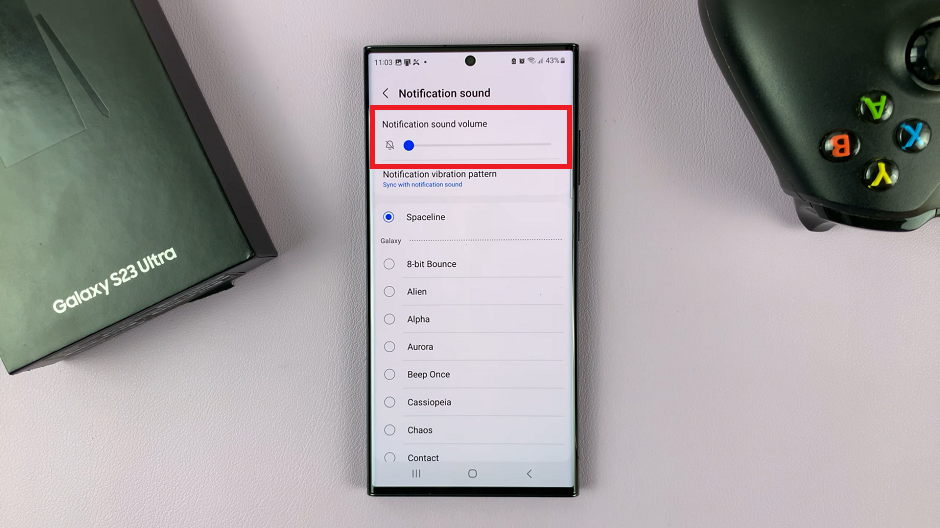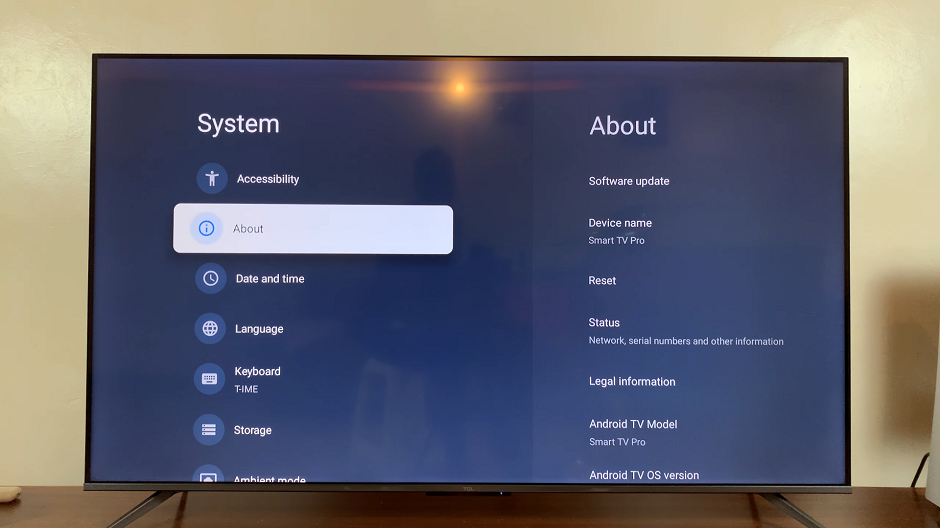An accurate and reliable chess clock is essential to keep proper timing in your game. Traditionally, chess clocks were devices beside the chessboard, but recently, with the advancement in technology, digital replacements have been invented. Due to its large screen and ease of use, an iPad turns out to be an excellent device to serve as a chess clock replacement.
Install a chess clock timer on your iPad, and you will get a portable, multi-functional device—the perfect timing tool for chess games. This does not just get rid of the necessity to carry a separate device but also enables settings that can be tailored to improve your playing experience in general.
This will guide you through the process of finding, downloading, and setting up a Chess Clock Timer app on your iPad so that you can start using it right in the next match.
Watch: How To Install WhatsApp On Samsung Galaxy Z Fold 6
Install Chess Clock Timer On iPad
Begin by tapping on the App Store icon located on your iPad’s home screen. From here, navigate to the search bar situated at the top of the App Store interface. Type in “Chess Clock Timer” and hit Enter or Search.
Then, find and select the desired app from the search results. At this point, locate the “Get” button within the app details and tap on it. You’ll be prompted to confirm your identity, then afterward, the installation process will begin.
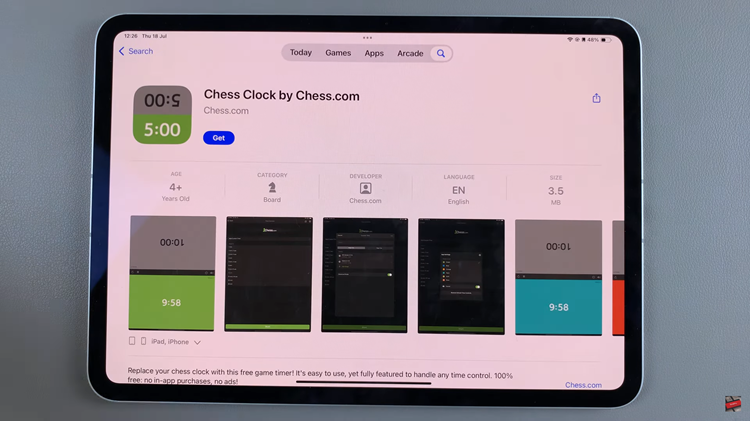
Once the installation is complete, tap on “Open” to launch the app. Alternatively, you can head to the home page, find the downloaded app, and then tap on it to launch it. Once launched, adjust the timer settings and any other additional settings. Afterward, you can now use the chess clock app.
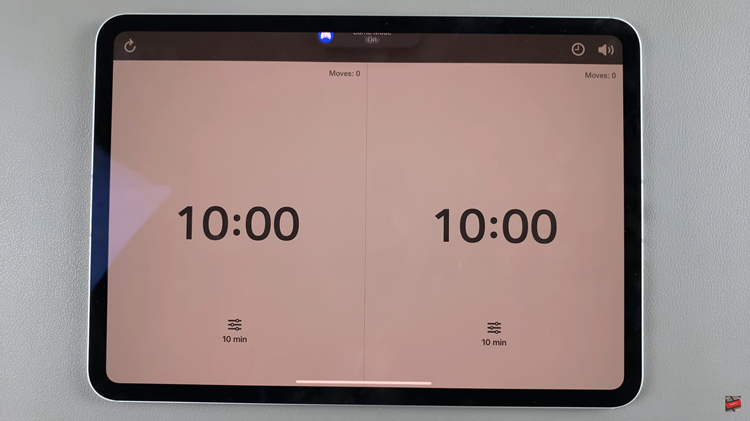
In conclusion, installing a Chess Clock Timer on your iPad is a straightforward process that enhances your chess-playing experience by providing an easy-to-use and portable timing solution.
Read: How To Enable & Disable Greyscale On Samsung Galaxy Watch Ultra